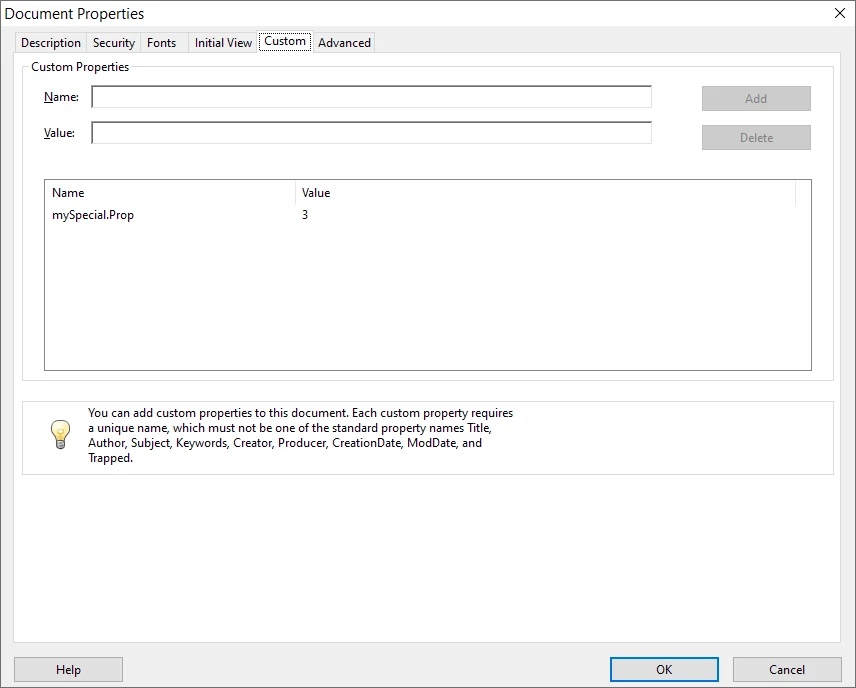Help for Set PDF metadata from Acrobat JavaScript
Hello dera friends,
in the published post `Get and Set PDF metadata from Acrobat JavaScript` by Mr. Thom Parker (https://acrobatusers.com/tutorials/get-and-set-pdf-metadata-from-acrobat-javascript/) is code for changing `Custom properties` in Acrobat. The JS code is: this.info.mySpecialProp = 3; // Create a custom entry
I'm wondering how to add a DOT in the code above? Namely, if I want to use a code with a dot like `this.info.mySpecial.Prop = 3; (where DOT is present in custom name aka mySpecial.Prop)` this JS code does not work with the ActionWizard function. Can someone help me to solve the problem? Thanks in advance for your reply and any suggestion.
BR Aljoša