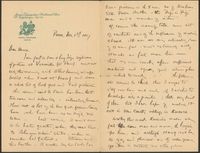Adobe Community
Adobe Community
- Home
- Acrobat
- Discussions
- Help! Pages tilting when I combine files to create...
- Help! Pages tilting when I combine files to create...
Copy link to clipboard
Copied
 1 Correct answer
1 Correct answer
My coworker had the same issue this past week. I changed the following settings to fix it:
Edit > Preferences
Convert to PDF > Tiff > Edit Settings...
Settings (next to Scan Optimization)
Edit (in Filters)
Deskew set to OFF
Alternatively you could uncheck Scan Optimization if you don't think it is usefull for your scanned documents.
Copy link to clipboard
Copied
When I create a PDF by combining TIFFs, the pages end up being tilted in the final PDF, but the TIFFs were perfectly straight to begin with.
By @Rachael23581143kuwn
Creating a PDF from a bunch of TIFFs does not change the appearance of does TIFFs. I would expect the images having that "tilt" at the source. Check your 3rd TIFF.
Copy link to clipboard
Copied
Copy link to clipboard
Copied
Can you post that TIFF? If I'm understanding your request, this is the TIFF that gets tilted. The others are shown correctly?
Copy link to clipboard
Copied
Here's how the original third TIFF looks (I uploaded a JPEG version for size). Yes, the other TIFFs in the PDF look fine, but this happens with every PDF I create. At least one, if not all, of the pages are crooked, when the original TIFFs are straight.
Copy link to clipboard
Copied
Copy link to clipboard
Copied
It must be something to do with using TIFFs, because when I make a PDF out of JPEGs they turn out just fine.
Copy link to clipboard
Copied
My coworker had the same issue this past week. I changed the following settings to fix it:
Edit > Preferences
Convert to PDF > Tiff > Edit Settings...
Settings (next to Scan Optimization)
Edit (in Filters)
Deskew set to OFF
Alternatively you could uncheck Scan Optimization if you don't think it is usefull for your scanned documents.
Copy link to clipboard
Copied
Yes, this fixed it-- thank you so much!!!