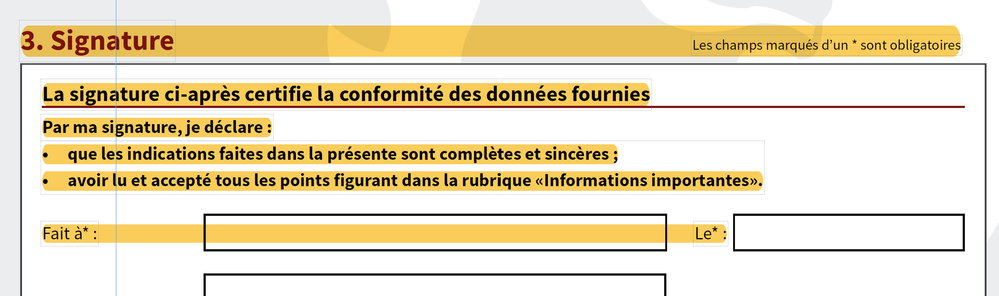Adobe Community
Adobe Community
- Home
- Acrobat
- Discussions
- Re: Help removing highlighting layer behind text
- Re: Help removing highlighting layer behind text
Help removing highlighting layer behind text
Copy link to clipboard
Copied
Hi there - I was editing a PDF and somehow a field of highlighting appeared behind some text on the last page. This does not seem to be the same type of highlighting that occurs when you select text and click the highlight button - in other words, I have tried selecting the text fields that I would like to fix, and clicking the highlight button does not remove the highlighting.
In this example, I can select the yellow bar behind "signature" as an individual object, and delete it. I cannot however select the remainder of the yellow behind the other text.
Thank you!
Copy link to clipboard
Copied
It does look like a normal highlight, actually. Do you not see it under the Comments List in the Comment panel? If so, you should be able to delete it from there. You won't be able to edit it in Prepare Form mode, because it's not a form field.
Copy link to clipboard
Copied
I did see the highlight listed under the comments section, and deleted it after reading your comment. It still didn't remove the yellow highlighting though. Any other ideas? thanks
Copy link to clipboard
Copied
What else did you expect it to remove?
Copy link to clipboard
Copied
I need to remove the yellow field that is behind the text as seen in the screenshot. It is not typical highlighting. I am not sure how it got there.
Copy link to clipboard
Copied
The screenshot is not enough to understand what you mean. Please share the actual file with us for further help.