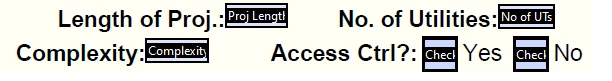This is not valid:
(this.getField("No of UTs").value >= 4 && <= 6)
You need to either use a variable, or repeat the full statement for each condition, like this:
(this.getField("No of UTs").value >= 4 && this.getField("No of UTs").value <= 6)
I wish I knew how to use variables but this script seems to work just fine. Thank you for your help!
if((this.getField("No of UTs").value == 1))
{
event.value = 1;
}
if((this.getField("Proj Length").value < 1) && (this.getField("No of UTs").value <= 3))
{
event.value = 2;
}
if((this.getField("Proj Length").value > 1) && (this.getField("No of UTs").value >= 3))
{
event.value = 3;
}
if((this.getField("Proj Length").value < 1) && (this.getField("No of UTs").value = 4))
{
event.value = 4;
}
if((this.getField("Proj Length").value < 1) && (this.getField("No of UTs").value = 5))
{
event.value = 4;
}
if((this.getField("Proj Length").value < 1) && (this.getField("No of UTs").value = 6))
{
event.value = 4;
}
if((this.getField("Proj Length").value > 1) && (this.getField("No of UTs").value = 4))
{
event.value = 5;
}
if((this.getField("Proj Length").value > 1) && (this.getField("No of UTs").value = 5))
{
event.value = 5;
}
if((this.getField("Proj Length").value > 1) && (this.getField("No of UTs").value = 6))
{
event.value = 5;
}
if((this.getField("Proj Length").value < 1) && (this.getField("No of UTs").value = 7))
{
event.value = 6;
}
if((this.getField("Proj Length").value < 1) && (this.getField("No of UTs").value = 8))
{
event.value = 6;
}
if((this.getField("Proj Length").value < 1) && (this.getField("No of UTs").value = 9))
{
event.value = 6;
}
if((this.getField("Proj Length").value < 1) && (this.getField("No of UTs").value = 10))
{
event.value = 6;
}
if((this.getField("Proj Length").value > 1) && (this.getField("No of UTs").value = 7))
{
event.value = 7;
}
if((this.getField("Proj Length").value > 1) && (this.getField("No of UTs").value = 8))
{
event.value = 7;
}
if((this.getField("Proj Length").value > 1) && (this.getField("No of UTs").value = 9))
{
event.value = 7;
}
if((this.getField("Proj Length").value > 1) && (this.getField("No of UTs").value = 10))
{
event.value = 7;
}
if((this.getField("Proj Length").value < 1) && (this.getField("No of UTs").value = 11))
{
event.value = 8;
}
if((this.getField("Proj Length").value < 1) && (this.getField("No of UTs").value = 12))
{
event.value = 8;
}
if((this.getField("Proj Length").value < 1) && (this.getField("No of UTs").value = 13))
{
event.value = 8;
}
if((this.getField("Proj Length").value < 1) && (this.getField("No of UTs").value = 14))
{
event.value = 8;
}
if((this.getField("Proj Length").value < 1) && (this.getField("No of UTs").value = 15))
{
event.value = 8;
}
if((this.getField("Proj Length").value > 1) && (this.getField("No of UTs").value = 11))
{
event.value = 9;
}
if((this.getField("Proj Length").value > 1) && (this.getField("No of UTs").value = 12))
{
event.value = 9;
}
if((this.getField("Proj Length").value > 1) && (this.getField("No of UTs").value = 13))
{
event.value = 9;
}
if((this.getField("Proj Length").value > 1) && (this.getField("No of UTs").value = 14))
{
event.value = 9;
}
if((this.getField("Proj Length").value > 1) && (this.getField("No of UTs").value = 15))
{
event.value = 9;
}
if((this.getField("No of UTs").value >= 15))
{
event.value = 10;
}
else
{
// do nothing
}