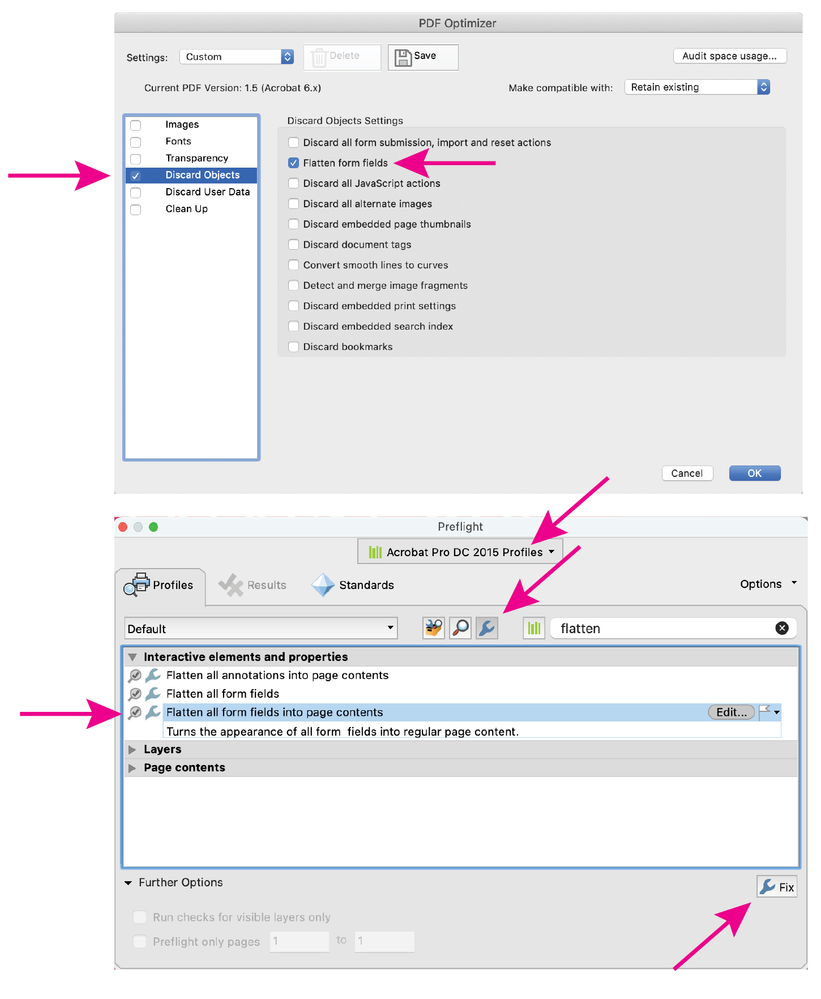- Home
- Acrobat
- Discussions
- Re: Help with form that is not printing to 'press ...
- Re: Help with form that is not printing to 'press ...
Help with form that is not printing to 'press ready'.
Copy link to clipboard
Copied
Hi Folks. I'm quite the beginner on Acrobat, and anyone who knows what they're doing will probably look at what I've created and find multiple faults with it. BUT - I do not need the form to link to an excel document. I just want to be able to save it off as 'press ready' to show the colours I've coded in java script to show up. This is for a state high school - I have no money to spend to pay anyone but hoping someone who knows what they're doing might be able to help.
Thanks in advance.....hopefully!
Copy link to clipboard
Copied
We're going to need more information.
- How did you create the PDF? Excel?
- Can you share the document or a screen grab from the document?
- How is your result different than what you expected?
- Are you working with a print shop who is requesting a press ready PDF?
Copy link to clipboard
Copied
Hi. Thanks for your response.
I initially created a table in Word and then created a PDF and used 'prepare' to assign text boxes and check boxes. I knew enough to put a javascript code in to make checkboxes change colour [gives clear indication for teachers on engagement and behaviours] and the only way we found to make that show in a final result was to print to press ready. I don't need that specifically, but I do need it in a format where the colours show up and it is not able to have checkboxes changed. I'd like it to still be in PDF form rather than jpeg so if we need to make small adjustments to spelling, etc, we still can. When I try and save it as press ready - it comes up with an error message and I"m not experienced enought to work it out from there. Thank you in advance for your help.
We just wanted to save it off
Copy link to clipboard
Copied
You are printing PDF to PDF, to stop the form fields being interactive? Printing PDF to PDF is considered to be ALWAYS a very, very bad idea. If it seems to be the solution to your problem, you may be asking the wrong question.
Copy link to clipboard
Copied
Here are two methods you can use in Acrobat to change the form fields to page content (which should view correctly in any pdf viewer); File> Save-as other> Optimized pdf, select- Discard Objects> Flatten form fields. Or, Tools> Print Production> Preflight> Fixups> Flatten all form fields into page contents.
Copy link to clipboard
Copied
Thank you. I'll try this. Appreciate the response.
Find more inspiration, events, and resources on the new Adobe Community
Explore Now