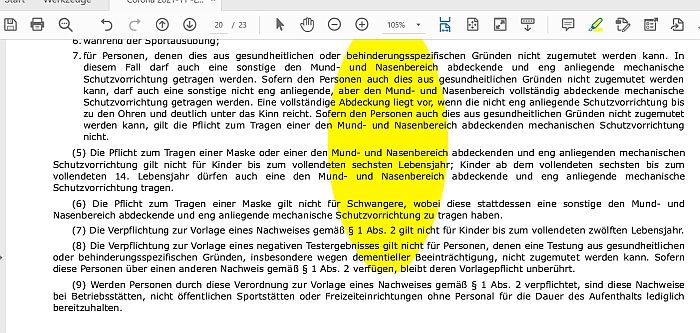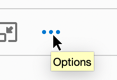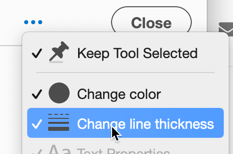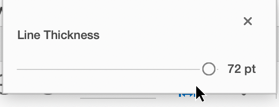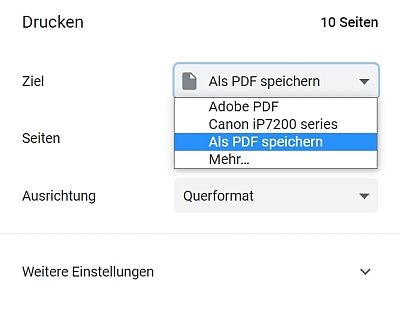Adobe Community
Adobe Community
- Home
- Acrobat
- Discussions
- Re: Hervorheben funktioniert bei manchen PDFs nich...
- Re: Hervorheben funktioniert bei manchen PDFs nich...
Hervorheben funktioniert bei manchen PDFs nicht
Copy link to clipboard
Copied
Bei manchen PDFs aus dem Internet scheitert bei mir - glaube, seit dem letzten Update - das Hervorheben. Schon bei der Textauswahl geht der "Markierungsschatten" über mehrere Zeilen. Das Ergebnis ist dann eine große Blase statt einiger markierter Wörter:
Bereinigen der betreffenden PDFs löst das Problem nicht.
Was hakt da?
PS: Mit einem Konkurrenzprogramm klappt das Markieren auch dieser PDFs einwandfrei,
Copy link to clipboard
Copied
Good day Sepp,
I'm sorry but I cannot replicate your problem. However I do have a hunch what might be causing it.
First off, when you have the Highlight tool selected, do you see an Ellips anywhere along the tool bar? It should look like this:
If you click on that you should bring up the Highlight Tools controls, they look like this:
Note that the bottom one changes line thickness. Is the circle on the line over to the right or left side? If it's on the right side, please try moving it over the left side. Does that help?
But one other thing, If you do not have the Highlight tool selected, and you try to select text in the document, does the whole page turn blue?
If so, that means that the text is NOT selectable and the Highlight tool will not work normally. Can you verify that the text is selectable?
Thank you,
Copy link to clipboard
Copied
Thank you for your reply.
I do not find the 3 points of "Options", after having chosen the Highlight Tool. I was looking for it elsewhere, could not find! I use Acrobat Pro DC v 2021.007.20099
When I don't have the Highlight tool selected and try to select text in the document, the whole page turn blue ... yes. But in another PDF-Reader the same PDF-text is selectable and can be highlighted!
Copy link to clipboard
Copied
Okay, I found out, how such weird PDFs are generated. When I use the print funtion on certain webpages I get the following window with Chrome:
If I choose "Adobe PDF" I save a PDF-file, whose text cannot be highlighted.
If I choose "Als PDF speichern" (save as PDF), the highlight tools works fine then.
Can you explain the difference between those 2 save functions?
Copy link to clipboard
Copied
Hi Sepp,
In a word, no. In fact, I'd expect just the opposite: When you do a Save as PDF, your operating system is creating the PDF, not Adobe. When you you did the Adobe PDF, that means that Adobe software is doing the creation.
Can you please send me each version of the file save both ways, just title the documents in the manner you saved them, the accurate title is not of interest to me.
Also, please let me know which release of Windows you are using.
I'd like to send these files off to Adobe for them to examine.
Thank you,
Copy link to clipboard
Copied
Copy link to clipboard
Copied
Items received, thanks.
Please let me know which version of Windows you are using.
Copy link to clipboard
Copied
Ah, sorry, uploading the PDFs was a bit irritating (first the upload seemed to have stopped, then a minutelong viruscheck was done), so I forgot the sysinfo. 🙂
Windows 10 Pro, 10.0.19043 Build 19043
Copy link to clipboard
Copied
HI Sepp,
Yes, it's amazing how challenging this forum can be to work with.
Oh, one last question (sorry I forgot), this issue comes up when you wish to generate a PDF from a web page? Does it happen at any other time?
FWIW, when I want to generate a PDF from a web page I use the tools available from "Print Friendly." (printfriendly.com). I find I get the most benefit from their PDFs than Adobe- or my Mac-generated PDFs. Sometimes I have to try between the three to see which I like most/least. However, I've never had the issue that you have here. When I open your Adobe PDF on my computer, I can replicate the condition you show above. And the Windows generated does work just fine.
Thank you for this.
Copy link to clipboard
Copied
As I said, I think, I face the problem since the last Acrobat update. I can't tell for sure that its only happening with web generated PDFs. I will watch it next time.
Copy link to clipboard
Copied
Hello,
I have exactly the same problem. With the older version of Acrobat I have at on of my devices, the highliting works perfect. Opening the pdf with the up-to-date version, I can push the button to highlight but it does not work, when selecting the text, or better it does not select the text.