- Home
- Acrobat
- Discussions
- Hi. dymo printer..Not printing Barcodes
- Hi. dymo printer..Not printing Barcodes
Copy link to clipboard
Copied
Using Adobe Acrobat Reader DC
printing 4 by 6 labels. the barcode are not printing. Whats going on? HELP??
Copy link to clipboard
Copied
choose paper source by PDF page size an the 102% is not logical. I would avoid the first option, except for special cases.
I also can simply not understand why execly the barcode connot be printed, but the rest will be. I’ve seen situations that parts of the document were not printed, but the preview showed that clearly.
Try « Print as image« in the advanced tab of the print dialogue. That normally helps solving the most weird problems.
Copy link to clipboard
Copied
How are the barcodes generated?
What is printed instead?
Copy link to clipboard
Copied
Nothing is printed and its place. What I'm doing is taking a snapshot of
the label and printing it.
Copy link to clipboard
Copied
So the snapshot is the barcode, part of an Acrobat PDF file! Can you post a snapshot of your print dialogue please?
Copy link to clipboard
Copied
this prints but without the barcodes
 @
@
Copy link to clipboard
Copied
Please can you post a screen shot of your print dialogue, showing all settings and the page preview.
Copy link to clipboard
Copied
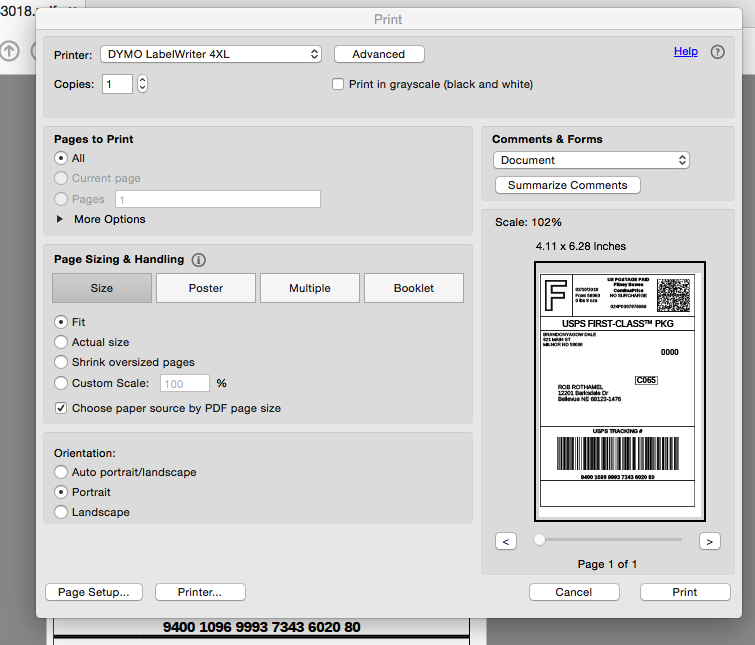
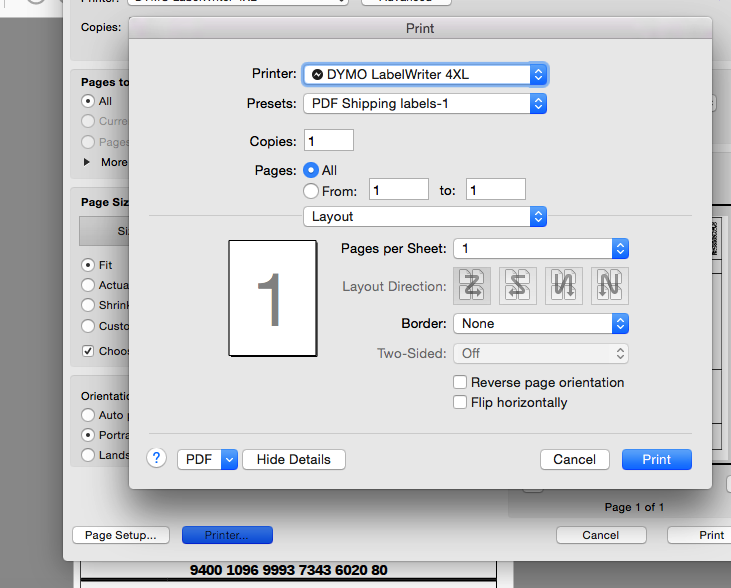
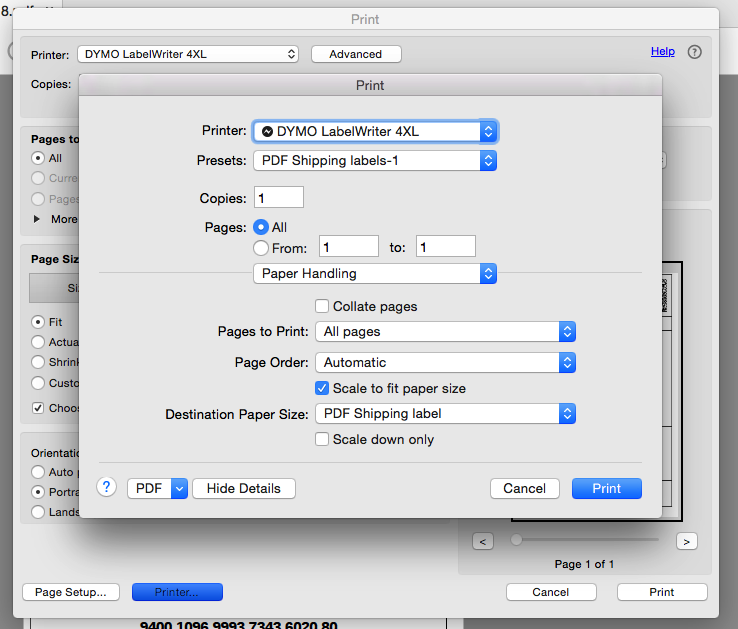
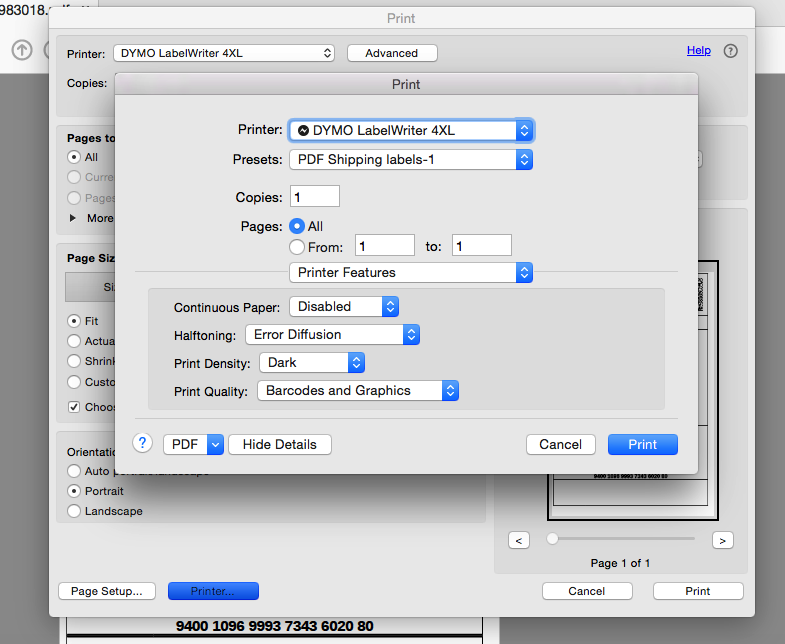
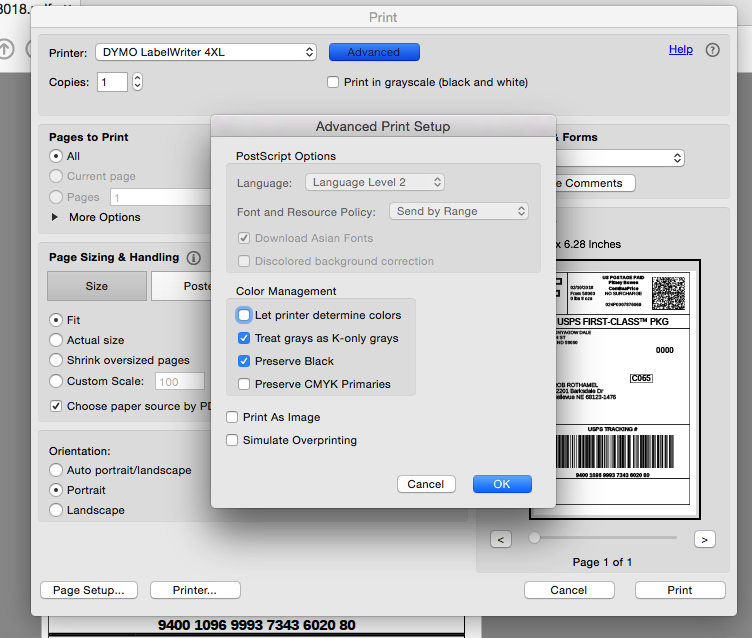
Copy link to clipboard
Copied
choose paper source by PDF page size an the 102% is not logical. I would avoid the first option, except for special cases.
I also can simply not understand why execly the barcode connot be printed, but the rest will be. I’ve seen situations that parts of the document were not printed, but the preview showed that clearly.
Try « Print as image« in the advanced tab of the print dialogue. That normally helps solving the most weird problems.
Copy link to clipboard
Copied
This has been a while but whatever I did it started working so thanks for the input.
