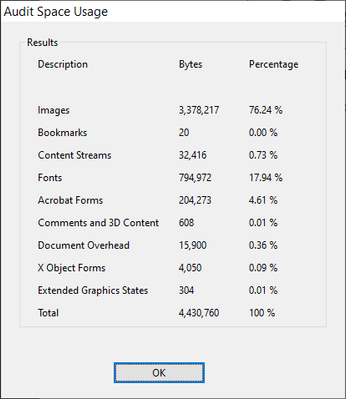Adobe Community
Adobe Community
- Home
- Acrobat
- Discussions
- Re: Hi there, I'm stuck and need a bit of help
- Re: Hi there, I'm stuck and need a bit of help
Hi there, I'm stuck and need a bit of help
Copy link to clipboard
Copied
Hi there everybody,
I'm a little bit stuck at the moment, i've digitized a weekly check sheet i use into a fillable pdf form, when i have finished filling the form in I then need to email it to somebody else, I have created a button at the bottom of the form which does this however the file size is 13mb which is way too big, is there a way i can incorporate some sort of javascript into the button which can some how flatten the pdf so that it is just like a read only and can't be redited afterwards which will reduce the size down to kb.
Thanks
-Luke 🙂
Copy link to clipboard
Copied
Flattening the file is unlikely to solve this issue. You need to first find out what's causing it.
To do so open the Content panel on the left, right-click the top item and select Audit Space Usage.
A window like this will appear:
From this you can see what type of object is taking the most space in your file. If it's images, try reducing their resolution. If it's fonts, try re-creating the file with less non-standard fonts, especially in the form fields, as those have be fully embedded, etc.
PS. One easy way to make your file smaller is to simply save it under a new name, using File - Save As.
That forces an optimization of it and can reduce the file-size dramatically.
Copy link to clipboard
Copied
Hi there,
Thanks for getting back to me, and yes it seems like the fonts are casuing the huge file size.
I have changed the text fonts to a simpler font however the font that was previously used is still causing an issue and looking at all the fonts embedded in the file it is still there at the top, is there an easy way to just delete that or is it best i just remake the file and re-add all the text in using acrobat?
Thanks
-Luke
Copy link to clipboard
Copied
- Create a PDF file with a empty page
- Add the pages of your form
- Delete the empty page
- Save the file