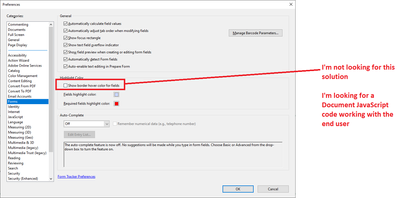Adobe Community
Adobe Community
- Home
- Acrobat
- Discussions
- Re: Hide border hover color for fields, for a spec...
- Re: Hide border hover color for fields, for a spec...
Copy link to clipboard
Copied
Hello,
Is there a way to hide border hover color for fields, for a specific PDF form, I'm not looking for hide the fields highlight blue color for all PDF files, I have. Maybe there is a Document JavaScript code to control this.
The goal is that the end user does not have to manually hide the highlight, as there are hundreds of users of this my form.
Thank you
 1 Correct answer
1 Correct answer
There is a script to turn on/off highlight, (app.runtimeHighlight) use true or false to turn on/off.
Here is an example of a similar script to turn off highlight:
Copy link to clipboard
Copied
There is a script to turn on/off highlight, (app.runtimeHighlight) use true or false to turn on/off.
Here is an example of a similar script to turn off highlight:
Copy link to clipboard
Copied
Thanks @Nesa Nurani You are right, it's not recommended to change settings of other users without their knowledge, so if there is a way to turn off highlight only in a specific form, is it possible?
Copy link to clipboard
Copied
For only specific form, I don't think it's possible.
If the user doesn't have to fill fields, you can set them to read only or flatten the form.
Copy link to clipboard
Copied
The users have to fill fields, if it's not possible to do it for only a specific form, I am going to use your code.
Thanks a lot