Copy link to clipboard
Copied
Creating my first Fillable invoice, I have 21 product lines. In the Amount box I get $0.00 is there anyway to hide this? I really only want the fields I enter to print.
Also, is there a way to have the @ symbol entered in after the user enters in the quantity? I have the first field set up with the @ being the default Value. If I do this for the rest of the column I'll a bunch of @ all the way down the colum.
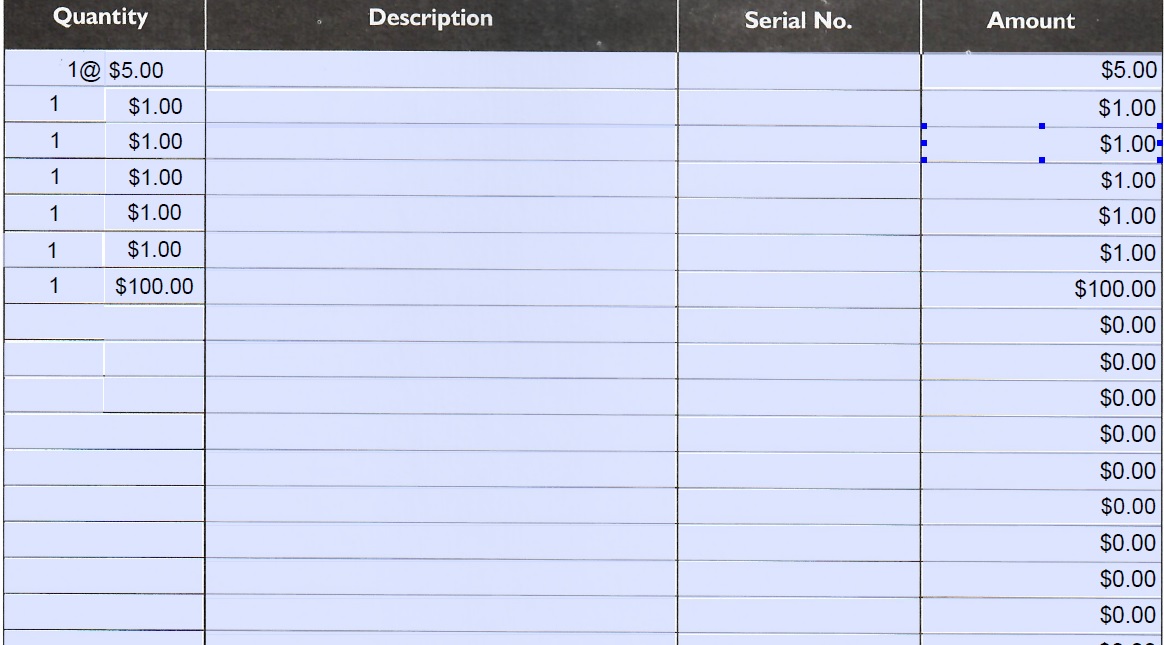
Copy link to clipboard
Copied
- As the field's custom validation code enter this:
if (event.value==0) event.value = "";
- That's possible using a custom Format script, but then you won't be able to define it as a Number field, unless you do so yourself with a script.
Copy link to clipboard
Copied
- As the field's custom validation code enter this:
if (event.value==0) event.value = "";
- That's possible using a custom Format script, but then you won't be able to define it as a Number field, unless you do so yourself with a script.
