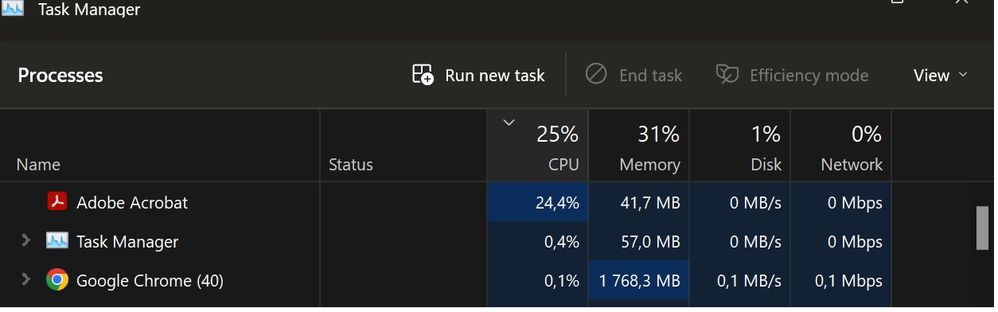High CPU on Acrobat Pro (64-bit)
Copy link to clipboard
Copied
The issue persists already for several months. Unfortunately, did not notice when exactly started.
So we have Acrobat Pro, version 2022.003.20314 (64-bit), Windows 11. There are three issues:
(1) After opening Acrobat (usually when you open a file, but sometimes when you just launch) in 15-20 sec the program freezes for about 10 sec. Then you can work normally and unless you open another pdf all is fine.
(2) Almost always upon fully closing Acrobat task manager shows a process Acrobat.exe that is still running. This process takes 25-30% of CPU and remains forever unless you close it by End task. Sometimes, if you have opened and closed another instance of Acrobat without hanging the Acrobat.exe process, then a new background Acrobat.exe process appears. They all drain CPU eventually rising to 100%.
(3) Adobe plug-in in Chrome and Edge is often not working. Either need to restart the PC or shutdown Acrobat.exe process numerous times.
Both (1) and (2) problems seem to happen more often when opening files on the network. Opening local files usually works fine. Problem (3) is probably caused by errors from problems (1) and (2).
Already tried the following: (a) disabling the Protected Mode at Startup, (b) reinstalling / repairing Acrobat, (c) a fresh install of Acrobat on a different PC. Nothing helped.
Would highly appreciate any help. Please let me know if you need any logs.
Copy link to clipboard
Copied
Thank you for reaching out.
As the application freezes, try the troubleshooting steps suggested in the following help document: https://helpx.adobe.com/x-productkb/global/troubleshoot-system-errors-freezes-windows.html.
Also, try a clean reinstall of the application. First, remove the application and run the cleaner tool (https://www.adobe.com/devnet-docs/acrobatetk/tools/Labs/cleaner.html) on the machine.
Reboot the machine and reinstall the application from the following page: https://helpx.adobe.com/acrobat/kb/acrobat-dc-downloads.html.
If the issue persists, share the crash logs and the process logs with us.
For crash logs, you may use the step suggested on the following page: https://helpx.adobe.com/acrobat/kb/collect-logs-crash-freeze.html.
Use the Process Monitor tool (https://www.adobe.com/devnet-docs/acrobatetk/tools/Labs/acromonitor.html) to get the process logs. Then share the link to the logs file with us.
You may share the file using the steps provided under "Share an anonymous and public link to the file" on the following page: https://helpx.adobe.com/acrobat/using/sharing-pdfs.html.
Let us know how it goes.
Thanks,
Meenakshi
Copy link to clipboard
Copied
Hi Meenakshi,
Thank you for quick reply. I ran the Process Monitor tool, but don't know which log files you need. Therefore, I packed the whole output folder. Hope that helps.
https://drive.google.com/file/d/1zlYhGTa3SrZoxoUzj4Qzh6vP6frqKx08/view?usp=sharing
Copy link to clipboard
Copied
And here is the dump file from Task Manager
https://drive.google.com/file/d/1iYFCHp2PTuNDh9Tr-zCHfgsIv6AHSSt9/view?usp=sharing
Copy link to clipboard
Copied
Thank you for sharing the logs.
Please confirm if the troubleshooting steps didn't help.
Did you try reinstalling the application?
Try once to create a new profile on your machine and install Acrobat there. Check if that works fine or if you experience similar behavior.
Thanks,
Meenakshi
Copy link to clipboard
Copied
Yes, tried everything, including reinstalling on a new PC, installing both 32 and 64-bit versions, cleaning everything and everywhere after each reinstallation, etc. Very strange.
Also, checked with my colleague (i.e. same network) - he has no freezing, but has problem (2) - Acrobat.exe process does not close and continues to drain CPU resources.
Copy link to clipboard
Copied
Thank you for the confirmation.
We will get the logs checked by the team and will update you with more information.
We appreciate your patience so far.
Thanks,
Meenakshi
Copy link to clipboard
Copied
Copy link to clipboard
Copied
The team is looking into this.
We will update you when we have more information.
We appreciate your patience.
Thanks,
Meenakshi
Copy link to clipboard
Copied
Is there any update on this? I am experiencing this issue as well.
Copy link to clipboard
Copied
I've been having the same incredibly frustrating issues, and I've taken each of the same steps to attempt to resolve them. Still, they persist.
Is there an update on this?
Copy link to clipboard
Copied
Hi @
Hope you are doing well and thanks for reaching out.
Please remove the application using the Acrobat cleaner tool https://adobe.ly/3Hqa7cB, reboot the computer and reinstall the application using the direct link https://adobe.ly/3u1cmzX and see if that works.
~Amal
Copy link to clipboard
Copied
I have the exact same issue for Adobe Reader DC and Adobe Acrobat 2017. I restarted and called my IT, and they reomve everyting, re-installed Adobe Acrobat 2024 64 bits, the high CPU and freezing problem is still here.
Find more inspiration, events, and resources on the new Adobe Community
Explore Now