 Adobe Community
Adobe Community
Copy link to clipboard
Copied
My highlighter tool in Acrobat Pro DC stopped working! Can anyone help me? I press the highlighter icon on top of my screen, highlight my text, and then nothing happens. If I click the area that I tried to highlight this blue box/border shows up - but nothing is highlighted.
First screenshot is my text as I'm highlighting it -
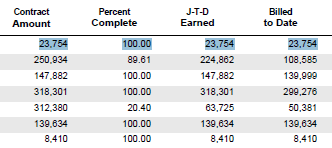
Second screenshot is after I "highlighted" it, but nothing happened

Third screenshot is when I click on the area that I had "highlighted", this annoying blue box appears.
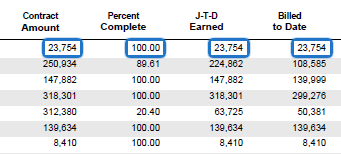
Please help!
 1 Correct answer
1 Correct answer
That "annoying blue box" is the highlight... You probably just set it to be transparent.
After clicking it press Ctrl+E and you'll be able to change it via the floating toolbar that will open (it's the check-board icon).
Copy link to clipboard
Copied
That "annoying blue box" is the highlight... You probably just set it to be transparent.
After clicking it press Ctrl+E and you'll be able to change it via the floating toolbar that will open (it's the check-board icon).
Copy link to clipboard
Copied
PS. After making this change right-click the highlight again and select Make Current Properties Default and it should not happen when you create a new one.
Copy link to clipboard
Copied
I have a similar problem, but mine, it doesn't show the "blue box", it doesn't show nothing.
Copy link to clipboard
Copied
So what happens when you use the Highlight tool?
Copy link to clipboard
Copied
My highligher icon disapeared aftere one use. How can I get it back?
Copy link to clipboard
Copied
My highlighter did work in Acrobat DC until recently but stopped. I checked for updates and the updates are current.
I tried ctlE after pressing the icon. I have rebooted,
Copy link to clipboard
Copied
I am having the same problem. The highlight tool worked on the first document I opened but has not worked in any of the subsequent documents in the same work session. Have you found an answer yet?
Copy link to clipboard
Copied
Same problem. Different pdf from same session: some get highlighter tool some do not, so not a univ security setting...
Copy link to clipboard
Copied
On a Mac, is is Command + E
