- Home
- Acrobat
- Discussions
- How can I change CMYK rich black to 100% process b...
- How can I change CMYK rich black to 100% process b...
How can I change CMYK rich black to 100% process black? Document contains 1 spot colour as well that needs to be retained.
Copy link to clipboard
Copied
I have a pre-press PDF for a book that is to be printed in process black and one spot PMS. But many of the illustrations (edited in Illustrator) use rich black instead of pure process black. How can I change these rich blacks to pure black, but retain the spot colour? There are too many, it would take a long time to edit all the illustrations, and rerip the InDesign file. I've tried the "Convert Colors" panel, but it converts everything to grayscale, or nothing. I must not be getting the settings right, as this should be a common problem that needs fixing.
Copy link to clipboard
Copied
This is covered in a couple of posts at my blog:
Prepression: Acrobat Pro – Preflight Fixup to Convert Rich Black to CMYK Black
Acrobat Pro – Preflight Fixup to Convert Black Tint to Solid Black
Edit: What is the colour mix of the rich black? Does this colour mix vary or is it consistent? Can you provide a download link to some random pages for testing (feel free to send me a private message offlist if you don’t wish to publicly share the link)
P.S. It should be possible to create an Illustrator batch action or script to batch edit the source files, then you can update the links and re-export the PDF – however editing the PDF is likely the quickest approach.
Copy link to clipboard
Copied
Hi Stephen,
I did stumble across your posts on Friday, before I gave in and asked the question. I tried a couple of times and it didn't work. I'll review the posts again, to see what I might have been missing or misunderstanding. Then that would be great, I'll send you some pages if I can't get it. I'll be able to come back to this later today.
'Thank you!
Copy link to clipboard
Copied
Back in 2014 the only way to change the values was using a custom fixup to convert colour, as shown here:
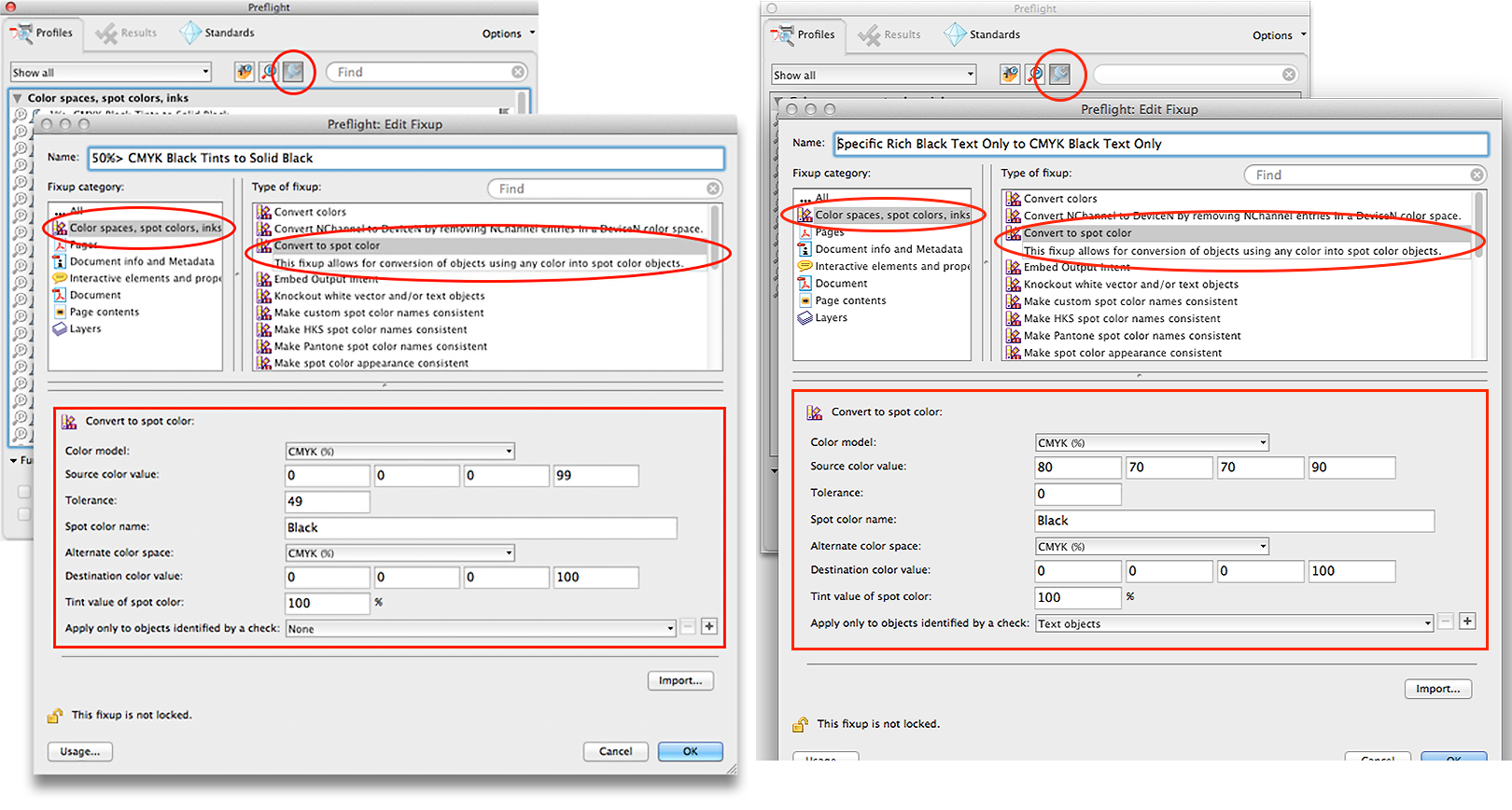
However in 2018 with Acrobat Pro DC there is a new option, a default fixup is provided to map colour from rich black to black only:
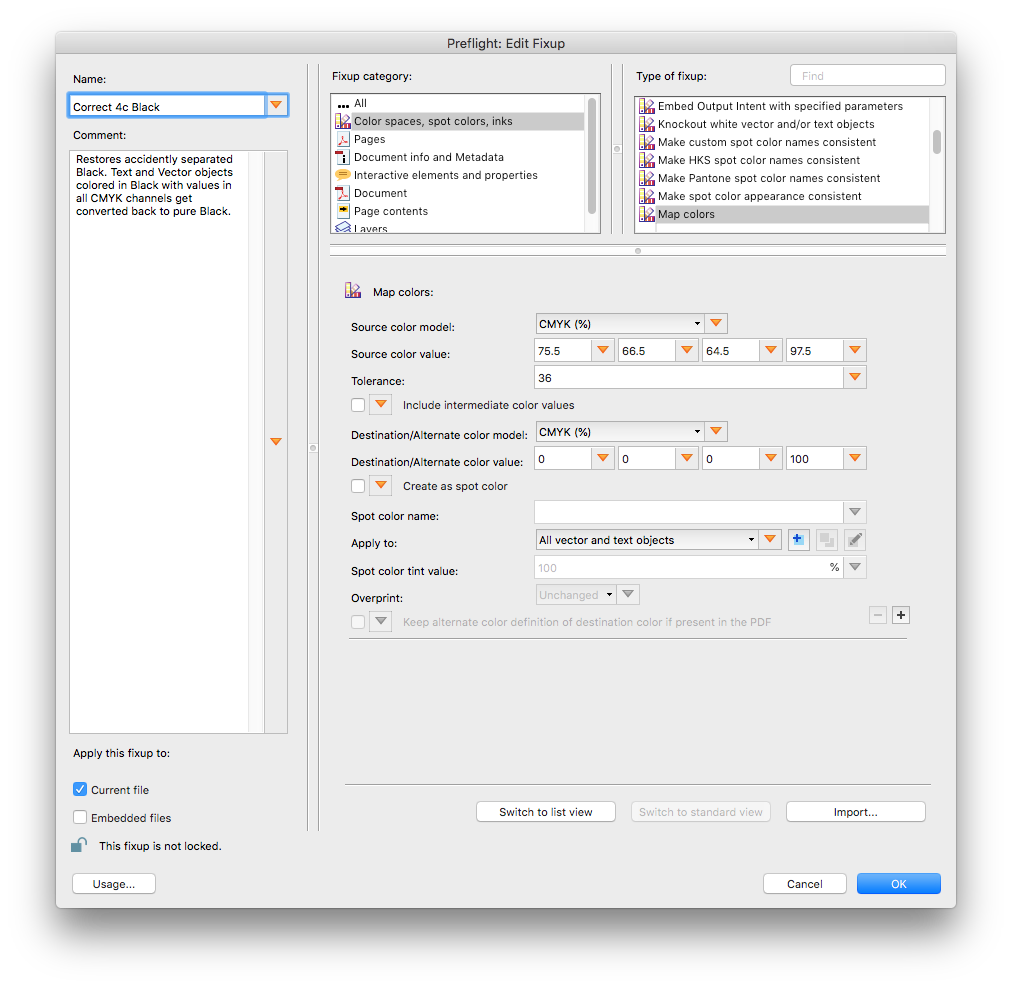
They are very similar to each other, both require source colour values and a tolerance value (fuzziness factor) to pickup and change the required colour.
Both methods are limited to vectors and text only.
Find more inspiration, events, and resources on the new Adobe Community
Explore Now