 Adobe Community
Adobe Community
How can I copy text?
Copy link to clipboard
Copied
Hi all
I've converted a PDF to a docx as I want to be able to copy and paste the content of the document into another document but I still cannot copy the content. Is there something else I need to do once I've created a docx? Thanks for your help.
Copy link to clipboard
Copied
It sounds like the file is composed of images. To convert them to "real" text you will need to run Text Recognition on the file, before exporting it.
Copy link to clipboard
Copied
Thank you but I couldn't find anywhere too run Text Recognition.
Copy link to clipboard
Copied
Do you have Acrobat or the free Reader? If the former, which version? If the latter, it doesn't contain this feature.
Copy link to clipboard
Copied
Hi Sue,
Are you sure you need to convert to a Word document to access the text? Have you tried copying the text directly from the PDF?
Assuming that your PDF contains regular text you should be able to select it with the Selection tool (arrow shown in blue in the image), right mouse click and then copy.
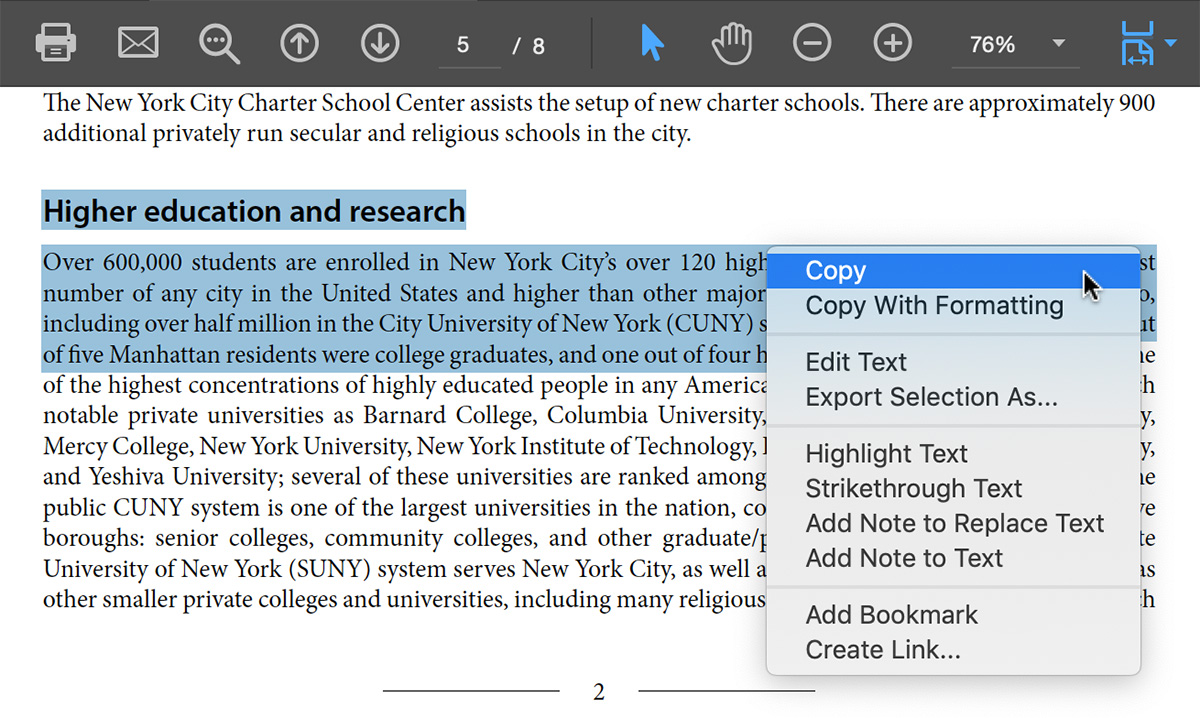
Copy link to clipboard
Copied
Thanks Michael. I have tried to copy and paste directly from the document (which is what I normally do) but it wouldn't work. I gave up in the end and typed it.
Copy link to clipboard
Copied
Selecting text is wonky in Acrobat, as that function is built into the hand tool. This article may bring some clarification: Document Geek: Acrobat's Mysterious and Frustrating Hand Tool Behavior
Copy link to clipboard
Copied
Hi Sue,
Sorry for the delay in response.
I have checked your account with the email address used to sign-in into the forums.
You are subscribed to Adobe Export PDF service which helps to convert to Word, Excel and Rich text format file.
It seems that you are using Acrobat Reader DC to Export PDF. The feature "Recognize text" is not available in Reader DC.
If you are using the Acrobat DC applicaiton using any other Adobe ID, please refer to the following help document to edit scanned PDFs.
- How to edit scanned PDFs, turn off automatic OCR, Adobe Acrobat
Let us know if you have any questions.
Regards,
Meenakshi
