Question
How can I create a "Total" or "Sum of" field? I have created my fields, just need to total them up.
It would be placed here, in the bottom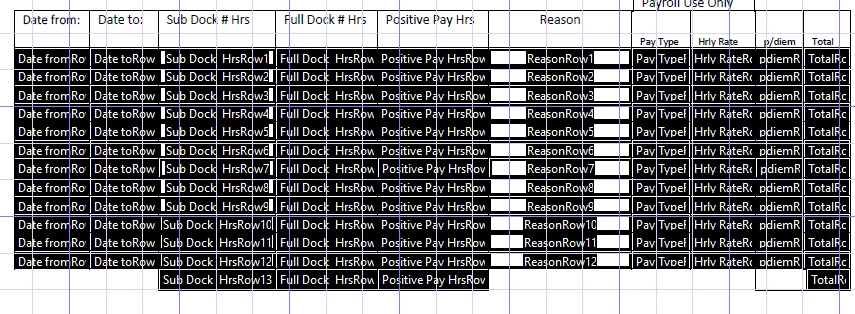
It would be placed here, in the bottom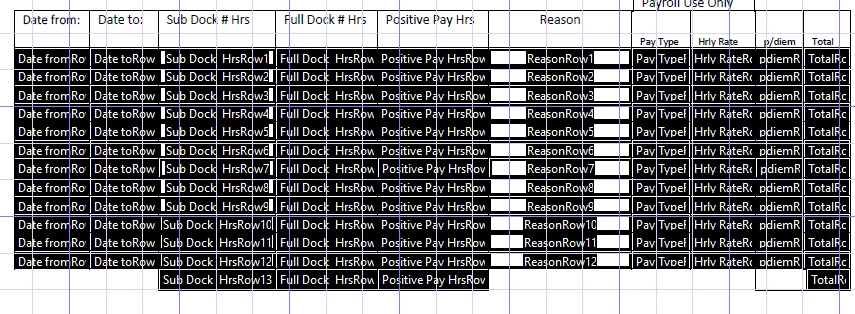
Already have an account? Login
Enter your E-mail address. We'll send you an e-mail with instructions to reset your password.