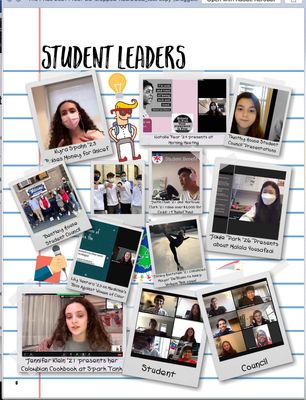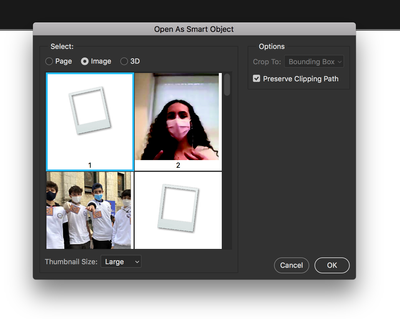Adobe Community
Adobe Community
- Home
- Acrobat
- Discussions
- How can I re-order and combine certain layers (not...
- How can I re-order and combine certain layers (not...
How can I re-order and combine certain layers (not all) in an uncompressed PDF
Copy link to clipboard
Copied
Hello!
I've been asked to animate pages from a year book.... I've downloaded a PDF of a school yearbook from the portal of 'Jostons' online layout tool (like framebridge); the file is uncompressed and exists as layers.
When I try to bring a PDF page into photoshop and open as layers they open in a way that makes it very hard to work with. For the most part the image layers break down as every individual part of the photograph, poloroid frame, text on poloriod frame; also they open as individual art boards– My hope is to be able to have each (poloroid + photo + text) exist on its own layer in a PSD that I can then animate in After Effects.
I understand that theres no way PS would be able to understand that certain layers happen to make one "photo poloroid asset" but my question is: Is there a way to open an uncompressed PDF in layers that all open as one art board where all the images are in the correct positions, and not as 15 different art boards? This way all I will have to do is re order and merge layers as opposed to manually re creating each "photo poloroid asset" on an art board and then merging them.
Thank you!!!
**** also, if anyone has a good workflow for animating uncompressed layered PDF's straight in AE without passing through PS, that would also be super helpful!
Oscar
Copy link to clipboard
Copied
You can turn off all layers except for 1, flatten layers, then saveAs to a different name.
Repeat for each layer, now you have a separate PDF for each.
If there are a lot of layers and you know JavaScript you can write a console script to do this.
Use the Acrobat JavaScript Reference early and often