- Home
- Acrobat
- Discussions
- How can you tell if a PDF is RGB or CMYK?
- How can you tell if a PDF is RGB or CMYK?
Copy link to clipboard
Copied
From the screeshto below I am finding the only way to tell if a PDF I receive is RGB or CMYK, is by the transparency blending space. Are there any other ways?
The drop shadow on the chip is showing cyan, along with the yellow arrow. The original files do not have cyan in these areas. Is this because the PDF is being saved as smallest file size, which converts CMYK to RGB, then in Acrobat we are coverting RGB values back to CMYK, and with those color conversions you cannot proof Smllest file size PDFs for CMYK breakdowns.
What are others using out there in proffing PDFs for color, smallest file size with color conversion set to no? Doing that makes our PDFs about 150% to 200% larger and they often wont fit in email then. Are there any secret ways of proofing a standard smallest file size PDFs for accurate CMYK breakdowns?
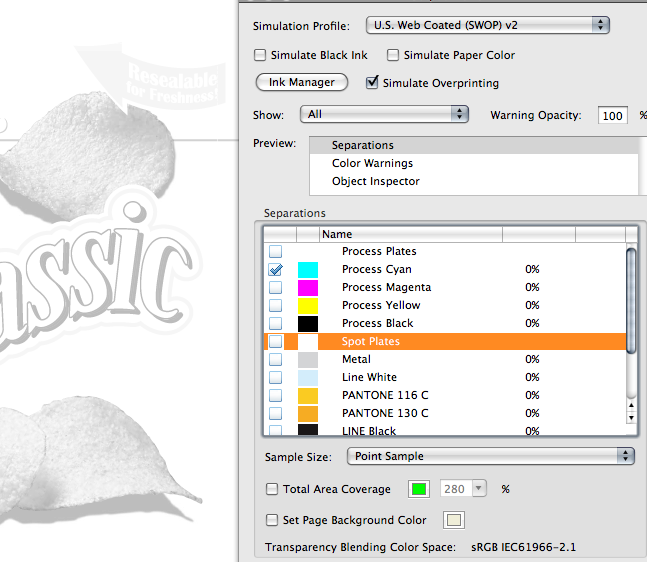
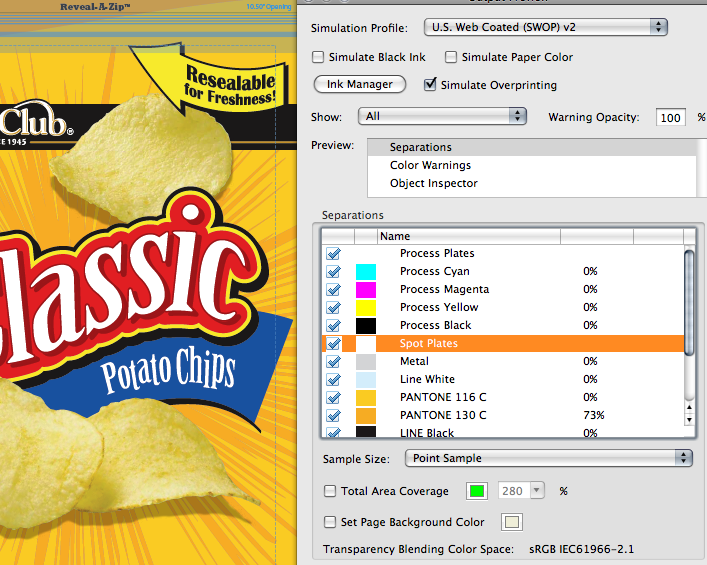
Copy link to clipboard
Copied
PDF files are not RGB or CMYK - every page object can have whatever color space it wants, so the text may be CMYK, the images RGB, and the background a spot color. That's why there's no single statement of "color mode" anywhere on the document properties.
Copy link to clipboard
Copied
Click on the Show menu in that dialog (the screenshot shows All), and choose RGB. It will show RGB objects on the page.
Another thing you can do is use the Object Inspector. In the Preview section, you're previewing Separations. Click Object Inspector, and click on objects you think might contain RGB and it will give more information.
I believe you can also use a Preflight profile or checkup using the Preflight tool.
Copy link to clipboard
Copied
Have you tried to go to: Print Production: Preflight: Prepress. I would use the CMYK and spot colors, then you have to tell it to "Analyze". The report will tell you what is in the pdf.
Copy link to clipboard
Copied
You should be able to tell the collor space by using Preflight Tools. Its location depends upon the version of Acrobat you are using.
Copy link to clipboard
Copied
In Acrobat Pro 9:
Advanced Menu to Preflight
Upper Right corner of Preflight dialog box click on "Options"
then select "Create Inventory"
deselect everything except colors and click "OK"
it will analyze your document and return with the number of "plates" as well as the names of the plates...
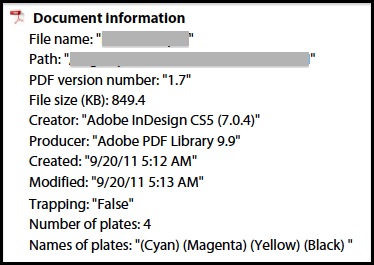
Copy link to clipboard
Copied
I daubt that is correct, preflight shows most files are RGB or CMYK. When i open a file in Illustrator as simple check, it will open either RGB or CMYK. That way i also know if its wrong and thus RGB
Copy link to clipboard
Copied
The response by @Dave Merchant given in 2011 is indeed correct.
Closing this thread!
Copy link to clipboard
Copied
PDF files are not RGB or CMYK - every page object can have whatever color space it wants, so the text may be CMYK, the images RGB, and the background a spot color. That's why there's no single statement of "color mode" anywhere on the document properties.
Find more inspiration, events, and resources on the new Adobe Community
Explore Now
