질문
How do I add a current date to date field?
I have a Date Field and I'm trying to preload it with the current date; however, it's not working. This is the script I have:
var f = this.getField("Date4");
f.value = util.printd("m/d/yyyy", new Date());
Date4 is the name of the Date Field.
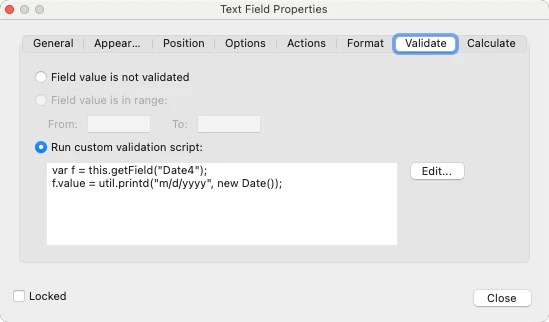
I don't see the current load when in Preview mode.


