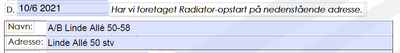Adobe Community
Adobe Community
- Home
- Acrobat
- Discussions
- how do i add editable tekst in a pdf.
- how do i add editable tekst in a pdf.
how do i add editable tekst in a pdf.
Copy link to clipboard
Copied
I want to make a locked pdf. where i can edit name og address and date.
where do I find help to learn that?
Copy link to clipboard
Copied
This is done with interactive form fields. Which version of Acrobat do you have?
Copy link to clipboard
Copied
DC
Copy link to clipboard
Copied
But i am quite new to this. So it is a steep learning curve
Copy link to clipboard
Copied
Take a look at this tutorial:
https://helpx.adobe.com/acrobat/using/pdf-form-field-basics.html
Copy link to clipboard
Copied
so it is easier to make it as an excl. and convert it from there? and then make the fillable forms?
Copy link to clipboard
Copied
You need a PDF document to start with. That can be created in any application (I've used MS Word, Excel and Adobe InDesign to do that, but any application that at the end allows you to export to PDF will work). Once you have the static part of the form, you then add the form fields in Acrobat.
Copy link to clipboard
Copied
Also, it will NOT be locked. Acrobat will easily edit the other pieces.
Copy link to clipboard
Copied
Yes i have learned that it is called a fillable form. So far so good