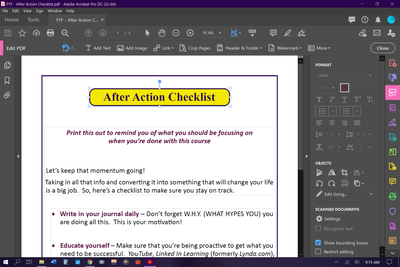Adobe Community
Adobe Community
- Home
- Acrobat
- Discussions
- Re: HOW DO I CHANGE AN ELEMENGT COLOR???
- Re: HOW DO I CHANGE AN ELEMENGT COLOR???
Copy link to clipboard
Copied
This program is impossible for the lameman to use!
The Yellow box, the purple border. HOw the hell do I change the color of these???
When I click it I get no option for color. The right click doesn't give me properties. I can't find it anywhere.
PLEASE HELP!
 1 Correct answer
1 Correct answer
It's important to understand that despite the buzz from the marketing department at Adobe, Acrobat is NOT really a PDF editor as PDF files were never supposed to be edited in such a way.
If you have access to the original file used to create the PDF you really should make the changes there, and then create a new PDF file from it.
Having said that, you might be able to make these changes in Acrobat, but it will be tricky.
The purpose border color appears in your screenshot, next to the font size.
...Copy link to clipboard
Copied
It's important to understand that despite the buzz from the marketing department at Adobe, Acrobat is NOT really a PDF editor as PDF files were never supposed to be edited in such a way.
If you have access to the original file used to create the PDF you really should make the changes there, and then create a new PDF file from it.
Having said that, you might be able to make these changes in Acrobat, but it will be tricky.
The purpose border color appears in your screenshot, next to the font size. You can probably change it from there.
The fill color might be a different object, so try moving this one to the side and see if you can select it. If so, you should be able to edit it (unless its an image), and then move the frame text back into place.
Copy link to clipboard
Copied
Thanks for your response.
The color next to the font size is the FONT color, not the element.
I have tried moving the element and even managed to make the border size move, but it still does NOT give me an option for color change.
While I do have the original doc, I had it redesgned by a pro. Now, as you said, I see I can edit a PDF with Pro DC and the marketing dept indeed did make it seem as if that is the case. I know now that I have wasted 2 hours and frustration. At least I can cancel the free trial now...
Again, Thanks.
Copy link to clipboard
Copied
Well, it's a good idea to have Acrobat for the purposes of creating the PDF file.
If you've hired a designer make sure they all deliver (if that's what you agreed on) the source material, such as an InDesign file. You would then be able to edit the original (using InDesign) and convert it to a PDF using Acrobat (although InDesign can do it too).
Copy link to clipboard
Copied
If you have Illsutrator, you can right click on the yellow box/purple border and choose Edit with > open in > then you'll get a dialog box where you can speficy which program to use.
Alternatively, you can make a PDF with the correct box/border color, then copy and paste it into your target document, then delete the Yellow/Purple box. Then thake the new one you've justed pasted, scoot it into place and arrange > Send to Back.
It's convoluted, but it works.