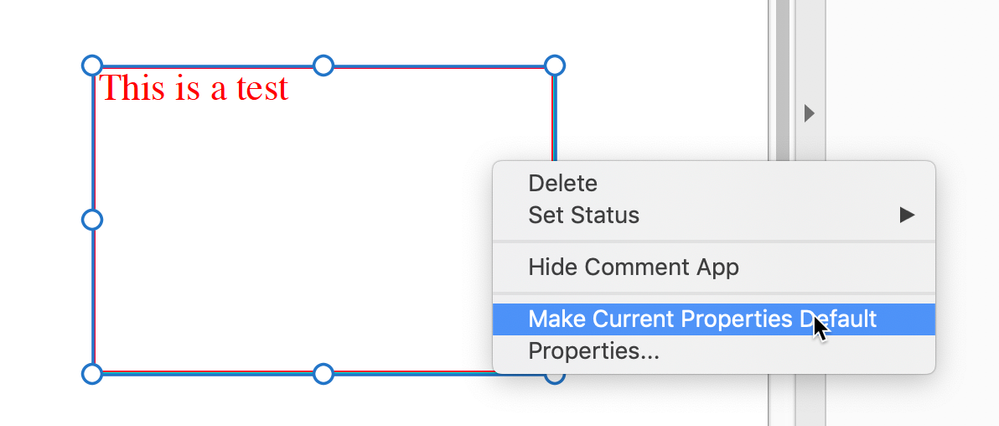Adobe Community
Adobe Community
- Home
- Acrobat
- Discussions
- Re: How do I change the go-to font in Adobe Acroba...
- Re: How do I change the go-to font in Adobe Acroba...
Copy link to clipboard
Copied
When I copy and paste numbers into an Adobe Acrobat Reader DC PDF, the numbers were turning into question marks. I can change the font on the PDF page and the the question marks change into numbers. I went into Preferences, then Commenting, and put in a new font there that would read the numbers as numbers, but every time I comment in the document and it has a number in it, the font automatically reverts back to a Helvetica font, which is the one giving me the problem. I have Helvetica in my Font Book, so I'm not sure where to go from here. Any help would be appreciated.
 1 Correct answer
1 Correct answer
This is a continuation of this question: https://community.adobe.com/t5/acrobat/numbers-turn-into-question-marks/m-p/12163024
To keep all the relevant information in one place, please just add a new comment to your existing question. This helps us to to provide the information you are looking for, but also helps others with the same problem. We are just users of Adobe's technology, just like you and are not getting paid for what we do here, so you may want to make our job as easy as possible. Th
...Copy link to clipboard
Copied
This is a continuation of this question: https://community.adobe.com/t5/acrobat/numbers-turn-into-question-marks/m-p/12163024
To keep all the relevant information in one place, please just add a new comment to your existing question. This helps us to to provide the information you are looking for, but also helps others with the same problem. We are just users of Adobe's technology, just like you and are not getting paid for what we do here, so you may want to make our job as easy as possible. There is a benefit to you when you reply in the same question: I will get a notification that there is a new comment to look at, whereas when you post a new question, it may take a long time until I would see it, and if there are too many new questions and I dont' have much time, I might never see it.
You can set modified configuration for a comment as the new default for this type of comment.
After you select the configuration you want to use, select the comment (so that you see the border with the drag handles), and then right-click on the selected comment to bring up a menu. In that menu you should see "Make Current Properties Default". When you select that, the next time you create a comment of the same type, these new defaults should get used.