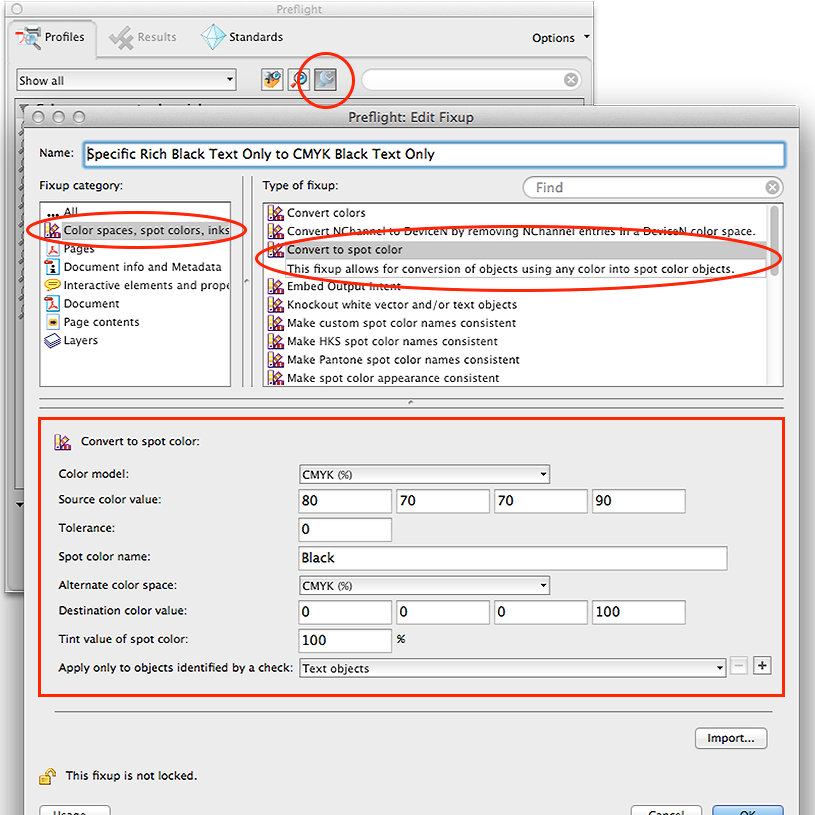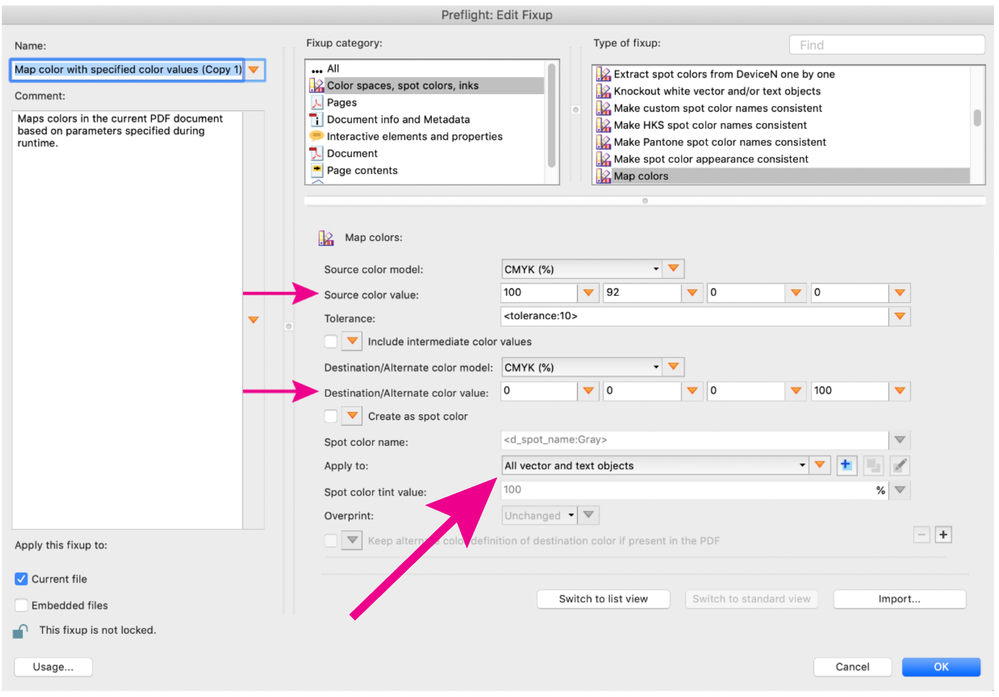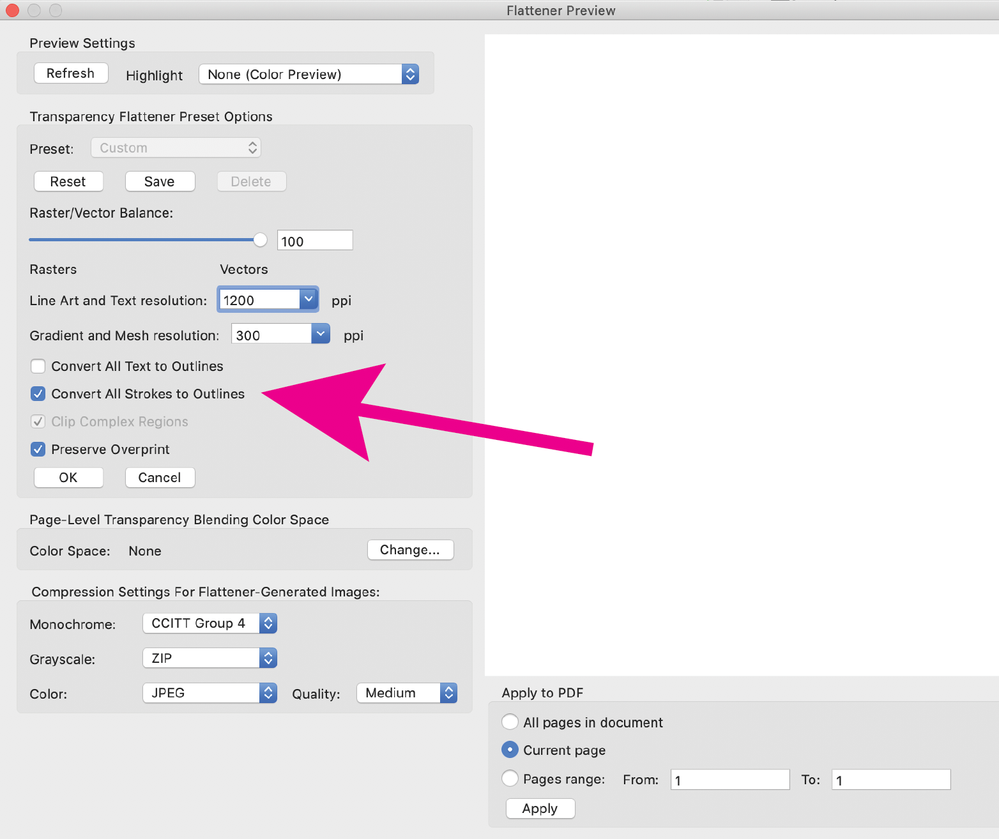Adobe Community
Adobe Community
- Home
- Acrobat
- Discussions
- Re: How do I convert rich black text to 100%K?
- Re: How do I convert rich black text to 100%K?
How do I convert rich black text to 100%K?
Copy link to clipboard
Copied
I am preparing ads for a print publication. I am trying to change small rich black text to 100% K. I use the editing tools and set the sliders to 100% K but it just changes the text to RGB after I close out of the editing tools. Is there some way to "apply" change? What am I missing?
Copy link to clipboard
Copied
This question is about a PFD in Acrobat CD.
Copy link to clipboard
Copied
Oops. PDF, of course.
Copy link to clipboard
Copied
Acrobat Pro DC. Think I am dyslexic today.
Copy link to clipboard
Copied
The Edit tools convert CMYK to RGB, so don't go anywhere near them!
Copy link to clipboard
Copied
So I cannot convert embedded text to 100%K in the PDF? I have to open in Illustrator and hope I have the font?
Copy link to clipboard
Copied
Illustrator is not a general PDF editor: not recommended at all.
I don't know if you can do this in Acrobat, but what I'm saying is don't go near the Edit tool. Look elsewhere.
Copy link to clipboard
Copied
Copy link to clipboard
Copied
@Stephen_A_Marsh This works like a charm! Thank you! It's not converting my lines though. Lines in charts, underlines and stroked lines. Any idea why? I changed text objects to a bunch of different settings and nothing worked. (Lines that are rich black, lines under 2pt that are rich black)
Copy link to clipboard
Copied
Copy link to clipboard
Copied
@Stephen_A_Marsh I can't really supply the source document as it's confidential. This probably won't help, but here is a screenshot of one of the CMY separations. You can see it's not changing the lines and the chart lines.
Copy link to clipboard
Copied
You're right, it doesn't help.
You can use the edit object tool to select and then delete sensitive objects, leaving the skeleton of the job lines and other elements that require changing.
Copy link to clipboard
Copied
Try using the profile Map color with specified color values Select All vector and text objects for the Apply to: section (or try Apply to: None if that doesn't work). Are you sure the lines are not RGB?
As a last resort, try flattening the pdf and select the option "Convert all strokes to outlines" (Tools> Print Production> Flattener preview. Note, you will be flattening your PDF, which may introduce other possible changes.
Copy link to clipboard
Copied
@Luke Jennings3 I had been doing that but am going to try again. For some reason though, the fixup is locked. It's greyed out so I can't actually so anything. Any ideas how to get rid of the dots?
Copy link to clipboard
Copied
In Acrobat Pro the simplest is to use Convert Colours under Prepress tools. You can choose to convert text objects only and Keep Black and Promote CMYK-K to Balck. Also converting to a greyscale profile will also convert to black. There is of course the above mentioned preflight, and you can also make a preflight into a droplet so that you can apply the fix by just dropping files on it.
Copy link to clipboard
Copied
Greetings Lukas:
I'm told by my book publisher that my PFD contains 4 color black type. I've used "Convert Colors" option with the "Photoshop 5 default CMYK" selection for any object and color space. I've also opened the "Ink Manager" and checked the "Convert all Spots to Process" option. Then I chose the "Preserve Black" option. Wouldn't this ensure that all the text is rendered on the black process plate? In other words, rendered in black with no separation. I'm stuck and would really appreciate any advice on how to keep all the text in my book black.
Thank you in advance,
Rod Machado
Loyal Adobe User
Copy link to clipboard
Copied
Here is a link to a related discussion that includes instructions on using a preflight fixup:
Copy link to clipboard
Copied
Preflight -> "Correct 4C Black" works fine.
Copy link to clipboard
Copied
You need to duplicte the preflight profile from the "Options" fly-out menu.