- Home
- Acrobat
- Discussions
- How do I create a high quality resolution PDF from...
- How do I create a high quality resolution PDF from...
Copy link to clipboard
Copied
How do I create a high quality resolution PDF from an Excel file? The Excel file is is 1,439kb, then 355kb when I convert to PDF on my laptop, losing the quality of all of the images within the document.
Copy link to clipboard
Copied
The PDF Pack's PDF creation option (which uploads your file to a server and creates PDF from same and returns that to you) provides no options whatsoever for controlling the PDF creation quality and may in fact have issues if you use anything other than a so-called system fonts or fonts in the Adobe library as well as if you use any “linked images.” For what you appear to need in terms of fine control of your PDF creation, the Adobe product that will serve your needs is Acrobat DC Standard or Acrobat DC Pro.
- Dov
Copy link to clipboard
Copied
Click on your Acrobat Ribbon, and choose the Preferences button. Your Conversion Settings dropdown likely defaults to Standard. To increase the resolution of your PDF, you can try to change it to Press Quality. Then run the PDF Maker (Create PDF button). Your images in your PDF should have increased resolution (and larger file size).
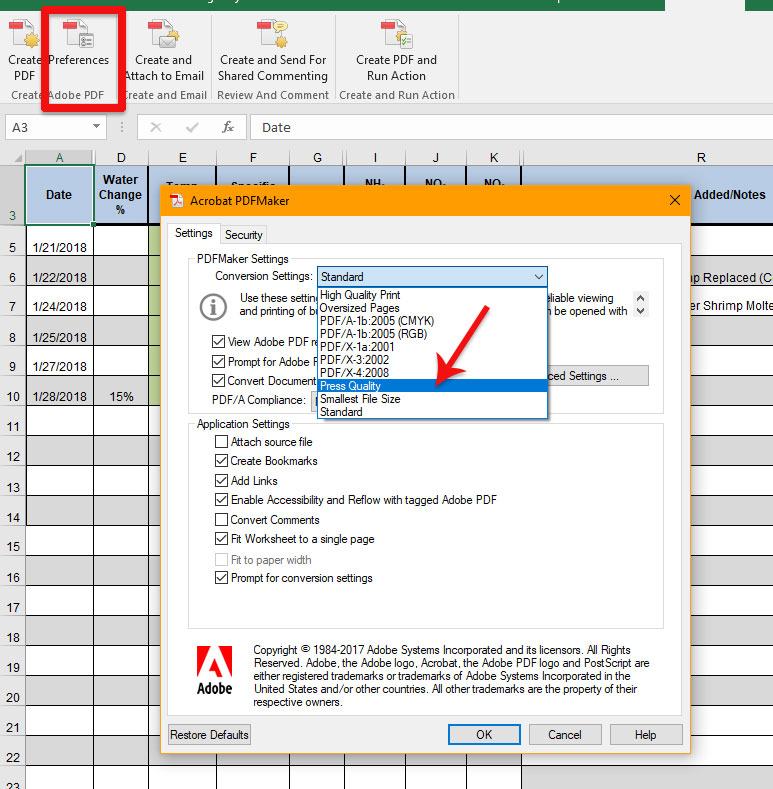
I hope this is helpful.
My best,
Dave
Copy link to clipboard
Copied
Hi Dave
I do not have the Acrobat ribbon in Excel.
I am running the latest version of excel within Office 365.
How do I get the Acrobat ribbon?
Thanks
Dan
Copy link to clipboard
Copied
Ah - there is the magical discovery. The Acrobat ribbon would be the result of an installation of Acrobat Pro DC (or other Pro/Standard releases). In addition to the main Acrobat editing program, one gets the very powerful PDF Maker in MS Office apps as well. They are really very powerful & configurable tools to help with the production of PDF files. Can I then assume that you do not have version of Acrobat Pro (or Standard) installed? What method are you using to create your PDF from Excel?
My best,
Dave
Copy link to clipboard
Copied
Hi Dave
Initially I saved down the excel file, and then changed the file type to 'PDF'.
Because of the quality, I then subscribed to Adobe PDF pack, thinking that this would give a high res option, but it didn't seem to be the case.
I am currently running Adobe Acrobat Reader DC 18.009.20050
Do I need to subscribe to the pro version to get the ribbon?
Thanks
Dan
Copy link to clipboard
Copied
Have you tried using PDF Pack? Checked out its options (I don't have it so I can't say). You have to use PDF Pack from Reader or Acrobat.com, IT DOES NOT CHANGE EXCEL IN ANY WAY.
Copy link to clipboard
Copied
The PDF Pack's PDF creation option (which uploads your file to a server and creates PDF from same and returns that to you) provides no options whatsoever for controlling the PDF creation quality and may in fact have issues if you use anything other than a so-called system fonts or fonts in the Adobe library as well as if you use any “linked images.” For what you appear to need in terms of fine control of your PDF creation, the Adobe product that will serve your needs is Acrobat DC Standard or Acrobat DC Pro.
- Dov
Find more inspiration, events, and resources on the new Adobe Community
Explore Now