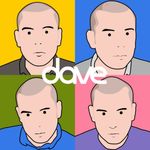How do I disable this blue box popup
Copy link to clipboard
Copied
Hello,
How do I get this blue box to stop popping up? I have the tool tips box unchecked and I have tried rechecking it and unchecking it (shown below as well)
Thank you,
Copy link to clipboard
Copied
This has nothing to do with comments.
Copy link to clipboard
Copied
Try to play with these options:
Copy link to clipboard
Copied
Altering these options does not prevent the dreaded blue pop up tip boxes, at least not in my case 😞
Copy link to clipboard
Copied
Hi @D4v3,
Sorry for the delayed response. These are to enable users to find the features available in tools.
Ideally, after a few times, these shouldn't appear again.
If such problems occur again after a few launches, please help us with an Acrobat version and a video showing the problem. Before testing again, ensure your copy of Acrobat is updated. To check for pending updates, launch Acrobat > Help > Check for Updates.
Let us know if you have further questions.
~Tariq