- Home
- Acrobat
- Discussions
- How do I get Acrobat to stop RESIZING images, when...
- How do I get Acrobat to stop RESIZING images, when...
Copy link to clipboard
Copied
I don't always like making a PDF straight from my Illustrator files because it can cause some weird things to happen with effects from time to time. Most times I save a high quality JPG and then drag that into Acrobat to convert it into a PDF.
EVERY TIME I do this, it makes my JPG a massive size. It will be an 8.5 x 11 jpg and as soon as I drop it into adobe it's like 32" x 52"!! WHY IS THIS HAPPENING?! I've been having to open my JPGS back up in Illustrator and then export the PDF from there to get them to be the correct size.
Can any one tell me why Acrobat is resizing my images at all and how can I fix this? It seems like a crazy bug to me!
Copy link to clipboard
Copied
In case anyone is still trying to solve this issue, I've managed to fix this issue by changing the DPI in the metadata (Test Screen Name already mentioned this earlier in the post). And no, you can't remove this metadata using metadata/exif stripping tools. You have to change it to the correct DPI. There are online tools that let you batch change the DPI (note: this won't affect pixel resolution or quality, but it will save you disk space). Hope this helps :).
Copy link to clipboard
Copied
How do you verify that the JPEG is 8.5 x 11 inches?
How do you verify that the PDF is 32 x 52 inches?
Since I think Acrobat doesn't resize images, one of your tests is probably wrong, but we have to find out which one is letting you down.
Copy link to clipboard
Copied
I know because of my artboard sizes in illustrator. If it is set to 8.5 x 11 and i save out all my jpg to the size of the art board. I can open them in Photoshop and they come in at 8.5 x 11, even if I sent it to print it would be that size. If I save the document as a PDF within illustrator it is the same size, but if i just drag and drop the jpg into acrobat it changes all the sizing.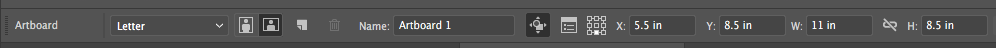
In the bottom corner of all PDFs are the dimensions of the document. I can pull in a 8.5 x 11 image and it massively changes it.
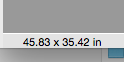
This is a bug of some sort. I've been using adobe products for over 15 years. I'm not some novice at any of these programs.
Copy link to clipboard
Copied
Are you able to share one of these jpg files? Not as an image in the forum, that will change it; preferably on a file sharing site.
Copy link to clipboard
Copied
Hi Dianeg_fetch,
Sorry for the delayed response.
Could you let us know Acrobat dot version installed on the machine? To check the version: Identify the product and its version for Acrobat and Reader DC, And, the operating system installed on the machine?
Does the same thing happen when you convert jpg file to pdf using Tools > Create PDF option in Acrobat?
-Shivam
Copy link to clipboard
Copied
Hi Shivam,
The Acrobat Dot version is 2018.011.20038 and my operating systems is MAC OS X EL CAPTAIN 10.11.16
Yes this happens when i try to convert the jpeg file to pdf using tools & when i drag in a batch of jpegs to compile them all into 1 pdf.
Copy link to clipboard
Copied
I can confirm a jpeg exported from Illustrator will show an incorrect size in Acrobat*. The higher the jpeg res, the larger the apparent Acrobat size. However, the same jpeg placed into InDesign or opened in Photoshop will be the correct (original Illustrator artboard) size. *A jpeg Exported from Illustrator at 72 ppi will show the correct size in Acrobat. If you edit the image in Acrobat (using Photoshop) the image is again the correct size.
A jpeg created in Photoshop will show the correct size in Acrobat, regardless of res.
I guess we can call it a bug.
I'm curious about the occasional weird things that happens when you save a PDF from Illustrator, would you like to elaborate?
It seems a tiff exported from Illustrator will display the correct size in Acrobat, that is probably your best option.
Copy link to clipboard
Copied
Thank you for confirming this. The issue with the Jpeg not only showing up as the wrong size it's that the reader believes it to be that size. This makes printing the PDF a huge problem because it tells the person it's too large for a standard printer. This has become an issues with even releasing files to printers that only do CMKY process!
I can use the .tiff work around, though I'm not sure how helpful this is seeing as .tiffs are much larger than .jpgs.
There are numerous issues with exporting PDFs from illustrator files. Live type (type that has not been expanded) often visually varies in character width making letters look inconsistent. Applied effects such as drop shadows, blurs, gradient maps can also appear oddly or glitched if not flatten first. There are also issues with how it visually represents placed .psd within an .ai file often giving it a hard black outline on clipped images with transparent backgrounds.
These are just a few of the reasons I flatten artwork before exporting it to a PDF, but besides all this it's more important that the receiver cannot altered the received artwork. Exporting a PDF directly from Illustrator means the person can drag it back into Illustrator and move elements.
Copy link to clipboard
Copied
There should be no issues saving a PDF from Illustrator using the Illustrator default settings.
The PDF would need to be viewed in Acrobat or Reader (with the overprint preview preference set to Always).
Any other PDF viewer may not be able to accurately display the PDF.
You should not be seeing any issues with type that has not been outlined.
There is rarely any need to flatten the effects.
Placed .psd files can occasionally cause issues, particularly when spot colors are involved, but addressing these specific issues is a better solution than resorting to jpegs, which are less desirable, for many reasons, than a properly saved PDF, in my opinion.
As for the incorrect size issue, I'm going to guess it has something to do with the creation of a "screen preview" applied to jpegs for quicker viewing, which somehow changes the apparent size?
I forgot to mention you can add security to your PDF to prevent editing, although it's not too hard to get around it. You can also digitally sign your PDF, so if anybody tries to edit it, the signature will be broken and you have proof your design was altered.
Copy link to clipboard
Copied
Luke,
I know you're trying to be helpful here, but your just come off as a condescending. There are PLENTY of reasons to flatten artwork in my line of work before I send it to anyone. Just because that's not something YOU normally have to do doesn't mean what I'm doing in invalid.
Where there is a will there is a way and some people will try anything to get access to live art they shouldn't have. When something just needs to be used for reference only and I want to ensure it cannot be reproduced unless it's far inferior quality a jpeg is perfect. It's easier to send a group of them as a .PDF instead of me having to .zip them all together. It's just easier to email as well.
I share files internationality and not everyone uses Adobe to view what I send them, besides this, they're still graphical inconsistency when exporting complicated .ai files as pdfs. It's something I experience often in the packaging world.
Do not come into this thread and grandstand me with what issues "I shouldn't" be having, that's called gaslighting FYI. Your response is totally off topic to my original post regardless.
Copy link to clipboard
Copied
I agree with you on this, I'm having the same issue. In most cases in my line of work I can export a JPEG from my Illustrator file then combine those files as a PDF in Acrobat with no issues, but if I'm sending it off-site to print they have problems with it because the document size is enlarged tremendously. I'll have an original Illustrator document that exports as a JPEG then gets blown up to 43" in Acrobat. I've learned I just have to save as a PDF directly from Illustrator to avoid this but that makes the file size huge for storage on our end. I've just resolved to save some documents one way and others another.
Copy link to clipboard
Copied
No, it's a problem of expectation in all the cases I looked at. Never seen an Acrobat bug related to the sizing of images that it converts.
Copy link to clipboard
Copied
P.S. A key problem is that it seems to be possible to create an Illustrator file sized in "pixels". You cannot do this, and while it is not a bug it is (in my mind) a very poor design.
Copy link to clipboard
Copied
Sorry I'm not really understanding what you're meaning by this. All my issues with this matter are files saved in inches. I'm a graphics packing designer and all my work is done in either inches or centimeters respectively.
When I export jpegs this means they'd be in inches. It shows this if I open the jpegs in Photoshop or place them in an Indesign document. However trying to format them into a PDF changes the sizes dramatically on it's own.
Further proof is the print dialog menu, if I was to print these converted jpf/pdfs i have to "scale to page" because they are often 5X bigger than the original. It's terrible.
If i export my Illustrator file as a pdf from the get go no sizing changes occur, but i often export them as jpegs first to flatten them so they cannot be messed with my outside sources.
Copy link to clipboard
Copied
Ok, I'd like to get to the bottom of this. Many people have reported that Acrobat "sizes JPEGs wrong" but nobody has yet showed it to be so. Doesn't mean it can't happen, but I'd like to see what happens with checks at each step, as otherwise we're stuck with random problems, and that doesn't help anyone...
So, you create JPEG files which you believe to be the correct size in inches. They will also have a size in pixels of course, and (we hope) a ppi value, so we can use the pixels / ppi = size in inches formula.
You open the JPEG in Photoshop and you say the size is correct. I assume you mean you go to Image > Image Size and you see all the info you'd expect (size in pixels, size in inches, ppi). (1. Please confirm)
Now, I don't know where a "print dialog menu" comes into anything, so let's leave that out for now unless you feel it's vital.
So, (2) how do you get the JPEG into Acrobat as a PDF? Please give one specific method. (3) how do you check the size in inches in Acrobat?
Copy link to clipboard
Copied
I will give you the step by step process:
Illustrator Document 8.5 x 11: CMKY
File: Export as Jpg: Use Artboard: Export Jpeg settings:
Quality: 10 Maximum
Compression: Baseline (standard)
Resolution: High (300ppi)
Anti-Aliasing::Type Optimized
Acrobat: Create PDF from File: (Choose created jpg)
Jpeg comes in Dimensions: 45.83 x 35.42in (Shows in lower left hand corner)
To check actual size i go to the print dialog box and select:Print Actual Size and it confirms the size as well
Copy link to clipboard
Copied
Ok, please take that same JPEG (the one you exported from AI) and open it in Photoshop. Look under Image SIze. What does it show for ppi, inches and pixels?
Copy link to clipboard
Copied
In Photoshop it is correct: 8.5 x 11 at 300ppi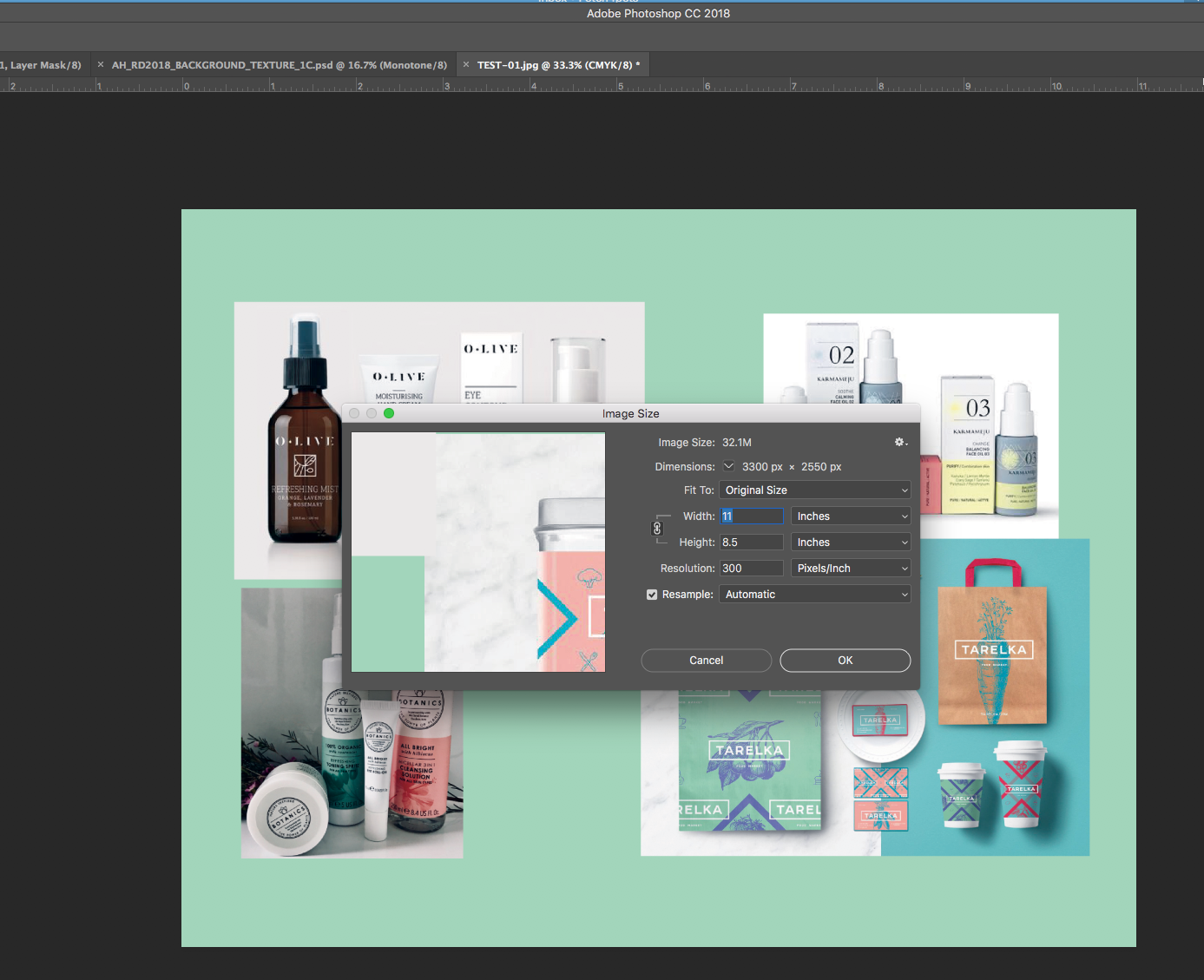
Copy link to clipboard
Copied
Thanks for your tests. They seem to show an Acrobat problem indeed. I repeated them and got the results I expected (accurate size) rather than yours. So let's try and get closer to the problem.
1. What is your exact version of Acrobat? Mine is 2018.011.20038.
2. Are you able to share the JPEG you're working with? I know it's probably Acrobat rather than the JPEG, but it's worth working with the same file, and the previous poster wasn't able to share theirs. Please DON'T post the JPEG in the forum, I think the forum software will mess with it. Instead you'd need to put it in a ZIP on a file sharing site.
Copy link to clipboard
Copied
Dianeg identified her Acrobat version and OS in post 6. I confirmed her results in post 7, so I don't think it's the file. I am also on a Mac, vers. 10.11.6 and using the the same Acrobat version dianeg is using. Are you using a PC? perhaps it's a Mac issue?
If a few PC users can do a test, that could be helpful to identify the issue.
Copy link to clipboard
Copied
Test,
I can share the .jpg file with you but I simply just made a test file to show you the issue. It isn't this particular file that special, this happens any time I try to convert a jpg to pdf. Also just so you know this doesn't just happen to me. A few coworkers of mine all have this same exact issue. We are all running on the same iOS and version of Acrobat.
Copy link to clipboard
Copied
While I don't think it's a single problem file, it COULD possibly be some combination of settings or the exact software that makes it. (There are weird metadata issues possible: a JPEG can actually contain two conflicting resolutions, I've seen this once). So I'd rather test with your file if it can be shared.
Copy link to clipboard
Copied
Ok, I was testing on Windows. I can report that I DO get this problem with your file on Windows with your file, but not with my file. So it is somehow related to the file itself. You saved it from Illustrator I think, but what version exactly? I used CC2017 and I used Export.
Further info: I find that Acrobat DC sees the file as 72 ppi, even though Photoshop sees it as 300 ppi. I also find that Acrobat X sees the file as 300 ppi and makes a file the expected size...
Copy link to clipboard
Copied
I have the most recent version of Illustrator which is CC2018 or v 22.1 this is my version of Acrobat. Like I said before I could make a JPG of anything. This was a test file, but it was at the specs I listed a few post prior.
Why is Acrobat changing the ppi and how can i get it to stop?
Copy link to clipboard
Copied
I'm going to look at the innards of the JPEG now. Since Acrobat is entirely capable of keeping a JPEG's ppi unchanged, there must be something different about this one. My money is on conflicting metadata, as I may have mentioned.
Find more inspiration, events, and resources on the new Adobe Community
Explore Now