Copy link to clipboard
Copied
I am creating fillable forms that will require more than one signature. I am using Adobe Acrobat Pro version 11. I can't find a tool option to input signature fields that will allow people to just click on the field to have it automatically prompt them for their digital signature. Can anyone help me?
Copy link to clipboard
Copied
Copy link to clipboard
Copied
Just add multiple Digital Signature fields, using this tool:
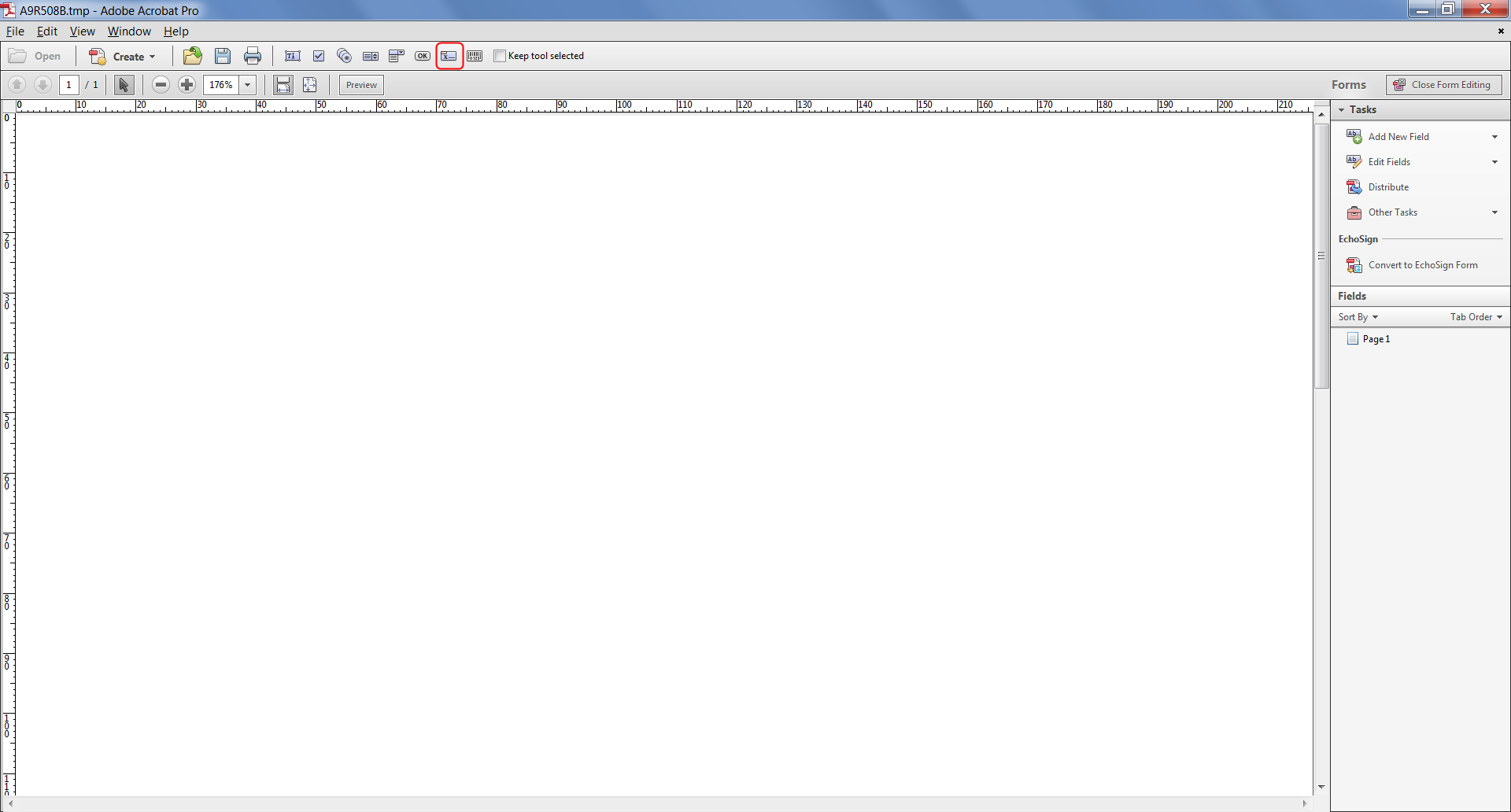
Copy link to clipboard
Copied
I appreciate the quick response. I was able to do it by making a form in word, saving as a PDF and then using that as a form template. However, apparently my original question was not clear enough (I apologize). I am looking to do this from the Adobe FormsCentral. If it isn't possible then I will just go with the Word >> PDF >> Form route.
Thanks!
Copy link to clipboard
Copied
Why do you use the unsupported FormsCentral?
Copy link to clipboard
Copied
I am brand new to creating electronic forms in Adobe and when I tried to create a new form from scratch, that is what popped up. I've been playing around with it for awhile now and I've figured out that I don't want to go that route in the future. I appreciate the responses so far, t hank you.
Copy link to clipboard
Copied
I just use the form builder in editing mode. Use "Add New Field" under the tasks for form editing. Select "Digital Signature" and place it in the form. Be sure to name it differently than the first one you've created. Seems like you can create as many as needed.

Copy link to clipboard
Copied
Two signature fields can't have the same field name, so you don't need to worry about that...
