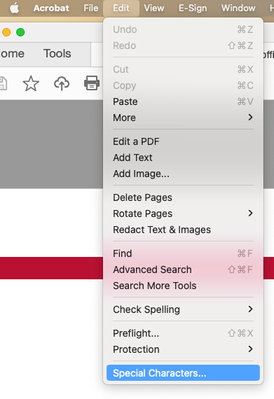- Home
- Acrobat
- Discussions
- Re: How do I make fractions in Adobe Acrobat Pro D...
- Re: How do I make fractions in Adobe Acrobat Pro D...
Copy link to clipboard
Copied
I was making a pdf for math and was curious as to if there was any way to make a fraction, other than with a / (I want it where the numbers are on top of one another, shown here:
Please let me know, as I have no idea. Thanks!!
Copy link to clipboard
Copied
Hi Gehrig,
Acrobat is a digital printing tool, not a document creation tool.
I suggest you use ANY application that can create the type of fractions you are interested in using and then creating a PDF of that document. That IS how this is intended to work.
Sorry to batten down your hopes and expectations but using Acrobat for creating a math sheet is like using Photoshop as a writing tool for making a novel. It "can" be done but you really do not want to do that.
Good luck,
Copy link to clipboard
Copied
Hi Gehrig,
Acrobat is a digital printing tool, not a document creation tool.
I suggest you use ANY application that can create the type of fractions you are interested in using and then creating a PDF of that document. That IS how this is intended to work.
Sorry to batten down your hopes and expectations but using Acrobat for creating a math sheet is like using Photoshop as a writing tool for making a novel. It "can" be done but you really do not want to do that.
Good luck,
Copy link to clipboard
Copied
Ok, thanks so much and have a great day!
Copy link to clipboard
Copied
Although this answer has been marked as a correct answer, it is sarcastic, condescending, and only technically correct. To create fractions in Adobe, you merely need to create them separately using the "text" tool and then insert the fraction into the equation/text. To create the fraction using the "text" tool, simply type the numerator as an underlined character, press the enter key (to start a new line), and type the denominator. Now reduce the text box to only include the newly created fraction; be certain to reduce the fraction typefont and center the fraction. Now you can move it to where you desire for insertion in your text.
Copy link to clipboard
Copied
Hi Gehrig,
I agree with Gary_sc. However, if you are in a bind and ONLY have a handful of fractions to convert, one can:
-Go to Edit--->Special Characters
-Scroll to the top and enter the Search field "fraction."
-Select the fraction you want to convert, such as 1/2 cup, and hit Enter.
-This will convert it to a proper fraction in the correct font format.
I hope this is helpful.
Copy link to clipboard
Copied
Where does you see Edit--->Special Characters in Adobe Acrobat?
Copy link to clipboard
Copied
Find more inspiration, events, and resources on the new Adobe Community
Explore Now