 Adobe Community
Adobe Community
- Home
- Acrobat
- Discussions
- Re: How do I remove tags from a PDF document?
- Re: How do I remove tags from a PDF document?
Copy link to clipboard
Copied
How do I remove all the tags from a PDF document using acrobat XI pro?
 1 Correct answer
1 Correct answer
See the images
1. Go to View menu and select Show/Hide > Navigation Panes > Tags
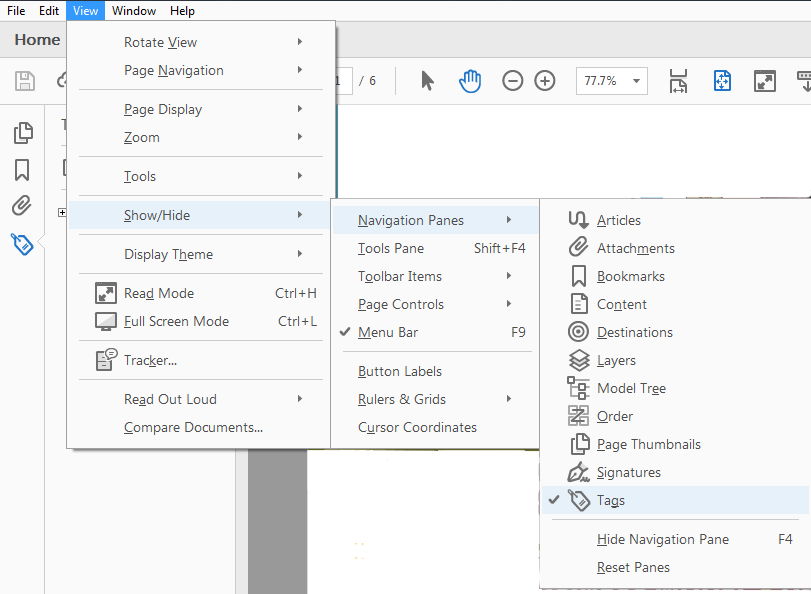
2. Click on Tags panel and right click on Tags and choose Delete Tags, this will remove all the tags.
To delete particular tags and expand the tags and right click and choose delete.
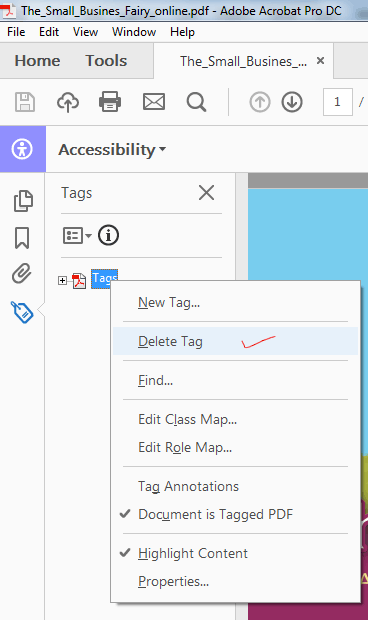
Thanks
Copy link to clipboard
Copied
See the images
1. Go to View menu and select Show/Hide > Navigation Panes > Tags
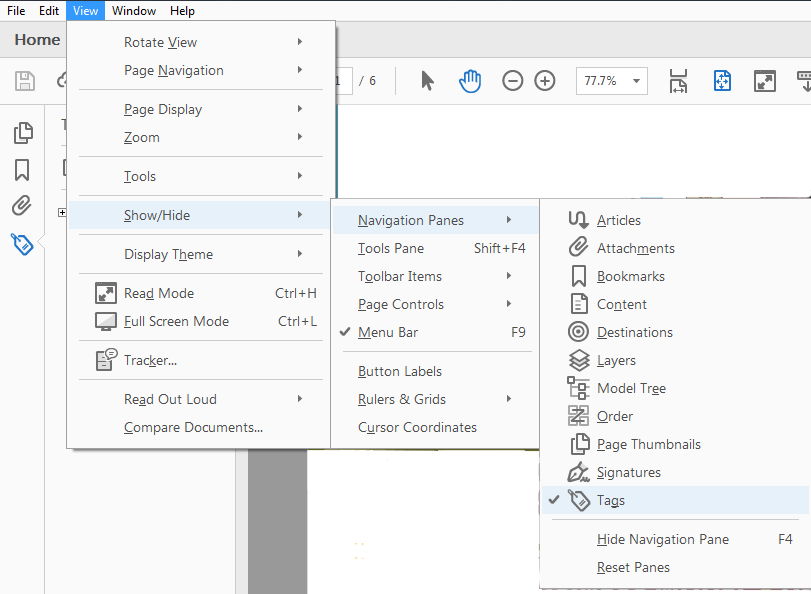
2. Click on Tags panel and right click on Tags and choose Delete Tags, this will remove all the tags.
To delete particular tags and expand the tags and right click and choose delete.
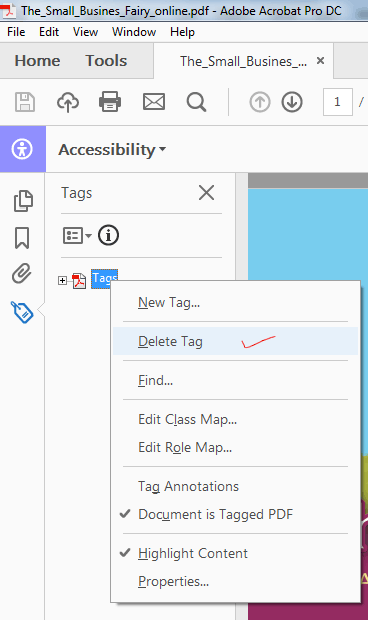
Thanks
Copy link to clipboard
Copied
great, thanks
Copy link to clipboard
Copied
Thank you! Still works in 2020!
Copy link to clipboard
Copied
And still works in 2021! Woo hoo!
Copy link to clipboard
Copied
Work in 2022! WooHoo is right!
Copy link to clipboard
Copied
Thank you philippanmei!! 😁👌🏽
Copy link to clipboard
Copied
and it still works! Thanks!
Copy link to clipboard
Copied
Thank you philippanmei -- Removing Tags did the trick.
Copy link to clipboard
Copied
I know your post is >2 yrs old but I had to send my sincere thanks. I was almost losing my mind over not being able to move a page and your instructions worked! Now to do some more research to find out what exactly a tag is ![]() THANKS!!
THANKS!!
Copy link to clipboard
Copied
Please look here for a starter on Tags: Creating accessible PDFs in Adobe Acrobat
Tags are basically additional information on a file allowing for different devices (example screen readers) to interpret the page correctly (example: a tag on an image describes that image).
Copy link to clipboard
Copied
Thank you! My question is answered. I keep getting the answers emailed to me even though it says at the top of my page here that my question has been answered. The emails I get with each new post say to click "Correct" under the answer. There is no "correct" to click.
No idea how to stop this string.... but THANK YOU. MY QUESTION HAS BEEN ANSWERED.
Copy link to clipboard
Copied
This question has been answered. At the top of my screen is stays “Answered.” But I keep getting new answers emailed to me with the note to click “Correct” under the answer on the forum page. There is NO “correct” to click because the question has been answered.
Please stop sending answers. I appreciate everyone’s time, but it is no longer necessary.
Copy link to clipboard
Copied
YES! this worked!
Copy link to clipboard
Copied
I just tried this and when I click on tags it say No Tags
Copy link to clipboard
Copied
If the tag tree looks like this, then there aren't any tags in the PDF.
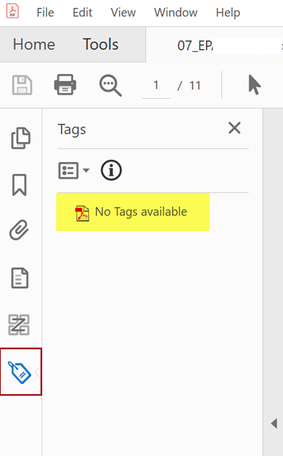
| Classes & Books for Accessible InDesign, PDFs & MS Office |
Copy link to clipboard
Copied
good, day im from ph.
i encounter the same problem and tried all those that were suggested but didnt worked for me.
but we find ways ^_^.
heres what i did.
pdf file (one with issues) extracted into a word file.
word file- extracted into a pdf file (cleaned)
pdf file now can be extracted,
idon't know how to really fix this within the softwares itself,
i just think we need to clean/ clear files for ACROBAT, kind of a way around.
tenkyuu!!
#aminangwestPHsea!!!
Copy link to clipboard
Copied
this method worked for me, while the other method did not 10-24-22
Copy link to clipboard
Copied
Doesn't work on 26.04.2022.
Copy link to clipboard
Copied
What is 26.04.2022?
Copy link to clipboard
Copied
I am noticing that periodically there are tags that will not delete, the only option seems to be to clear the entire page structure and start again. Is there any way to force delete a tag?
Using Adobe Acrobat Pro DC 2022.001.20112 macOS

