How do I rotate my fillable boxes?
Copy link to clipboard
Copied
So while I was editing my form, the fillable boxes rotated for some reason and I'm not sure why. How would I rotate them back?
Copy link to clipboard
Copied
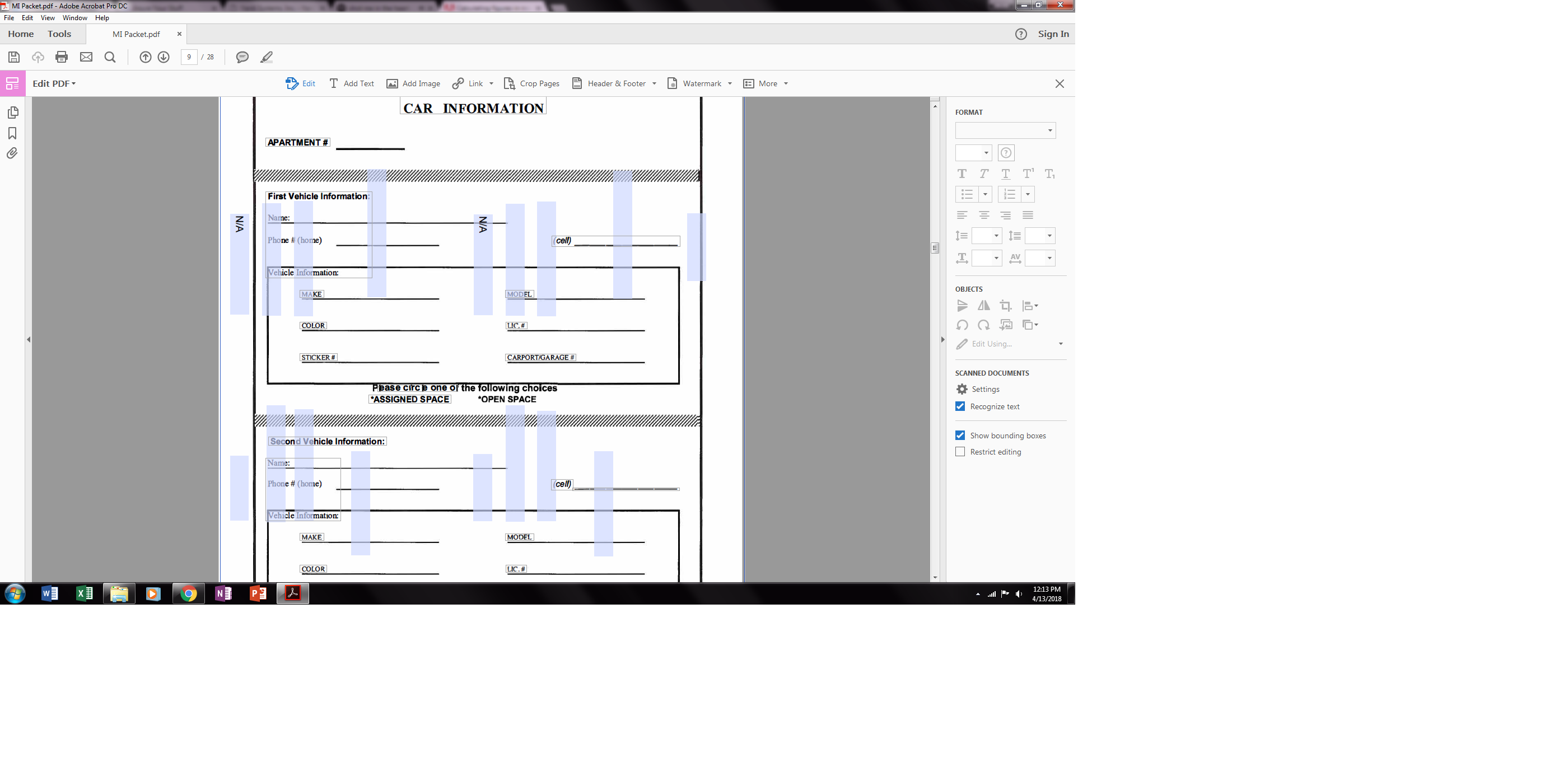
This is what I'm looking at. I need to rotate the boxes counter clockwise.
Copy link to clipboard
Copied
The pages are probably rotated (even if they don't look like it). Did you add the form yourself, or did you use some kind of external tool to do it?
Copy link to clipboard
Copied
It was a file that was sent to me from someone else, but before I started editing the entire document, the boxes were in the correct spot. It wasn't until I got to that page that it flipped.
Copy link to clipboard
Copied
So you never saw the fields appear correctly on that page? In that case, the author of the form did something incorrectly which caused it. Report the issue to them.
Copy link to clipboard
Copied
They were correct when I first opened it. They somehow got changed through the editing process.
Copy link to clipboard
Copied
I can insert the page in again, but as soon as I go to edit the text, the fillable boxes rotate to the side instead of where they are supposed to be.
Copy link to clipboard
Copied
I am having the same issue. i started with a scanned document and ran "prepare form" after closing it out and switching to edit the text all of the filliable boxes rotated 90°.
