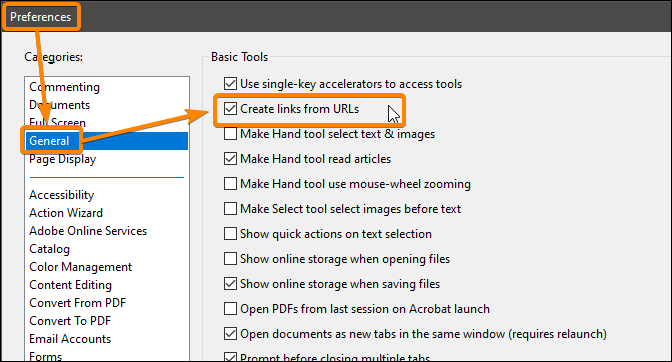- Home
- Acrobat
- Discussions
- How do I stop pdf from automatically converting te...
- How do I stop pdf from automatically converting te...
Copy link to clipboard
Copied
Hi, I used to know this and forget. My word doc has text links that are not linked. When converted to PDF, PDF automatically converts all them to a link.
How do I stop pdf from automatically converting text links to hyperlinks in PDF.
Copy link to clipboard
Copied
Copy link to clipboard
Copied
Uncheck this option:
Acrobate du PDF, InDesigner et Photoshopographe
Copy link to clipboard
Copied
That is excellent, thanks. So if they were links and not test. Can the links be removed so when it is PDF, they are text links?
Copy link to clipboard
Copied
There is no "link objects" in this case.
URLs and emails are are detected automatically by the application (default setting).
Acrobate du PDF, InDesigner et Photoshopographe
Copy link to clipboard
Copied
Where exactly are you when you see "Preferences"
Copy link to clipboard
Copied
Mac: Acrobat menu or CMD-K
Windows: Edit menu or CTRL-K
Acrobate du PDF, InDesigner et Photoshopographe
Copy link to clipboard
Copied
i unchecked the box and saved. restarted and it still attaches as link. I go back to preferences and the box is unchecked
Get ready! An upgraded Adobe Community experience is coming in January.
Learn more