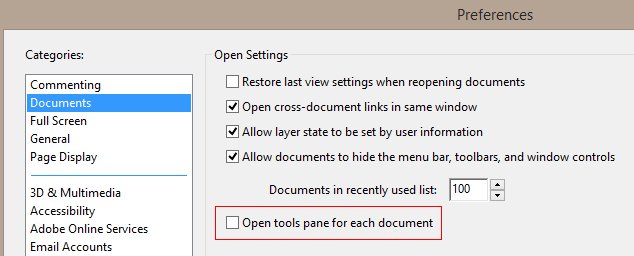- Home
- Acrobat
- Discussions
- Re: How do I stop the side toolbar from appearing ...
- Re: How do I stop the side toolbar from appearing ...
Copy link to clipboard
Copied
Right side tool bar is annoying in Acrobat DC . How can this be fixed?
Copy link to clipboard
Copied
Hi there,
The new "right hand toolbar" in Acrobat DC is always on by default, proving instant access to frequently used tools. That said, we're definitely hearing a # of customers that want Acrobat DC to "remember" the last state. So if you close it, it'll remain closed when you open it next. Looking to have a fix in place in next ~3 months here.
Thank you for the feedback.
Jon Perera
Vice President
Adobe Document Cloud
Copy link to clipboard
Copied
Which of the 88 messages before yours are you commenting on, please?
Copy link to clipboard
Copied
Even when you close it manually, the vertical bar remains at the far right side of the window the entire height of the scroll bar. When attempting to simply scroll up/ down, I end up inadvertently opening it back up. Please close it completely. If we need the tool bar, we'll open it.

Copy link to clipboard
Copied
Have you used the following, it got rid of the side toolbar completely for me:
Go to the install directory, i.e." C:\Program Files (x86)\Adobe\Acrobat Reader DC\Reader\AcroApp\ENU". Create a new subfolder (I used "Disabled"). Move 3 files from the "ENU" folder into the new "Disabled" folder: AppCenter_R.aapp & Home.aapp & Viewer.aapp. Open a PDF and no more Tool Pane! I originally moved just the "Viewer" file but if you clicked on "Home" or "Tools" on the toolbar you couldn't go back to the "Document." Moving all 3 files takes care of that issue. Like a lot of people I don't and won't ever use any of the tools. I just want a reader. Let me know if this works for you.
Copy link to clipboard
Copied
Hi Joe,
I just want to chime in to reenforce the number of folks that find this behavior extremely disruptive to their daily workflow. In my work I am sometimes forced to read through dozens of PDFs in short order. Having to close this "right hand toolbar" every time I open a new document (just so that the font size will be appropriate for my available viewing space) - is simply poor design implementation.
I'm not going to complain about the actual design elements of this new release. Once the sidebar is closed, I find the overall look very clean, minimalist, and modern - and I happen to be a big fan of that. I also understand that you just launched a new design and that you want your users to "notice" this new area. But forcing everyone that has already seen it to endure this for " next ~3 months here" is just a bad plan in my experience and opinion.
My initial thoughts when you released this version was that you were clearly taking a "mobile first" approach with respect to the new design. Whether or not that was the case, you could stand to take some notes from something most good mobile app developers do. Upon first-use or just after an update to some of the better-designed apps, the users attention is drawn to the features ONE TIME using a basic overlay with arrows and text that point and say "Hey look at this cool new thing!" The problem with your approach is the dedicated user-base of Adobe Acrobat are simply getting increasingly annoyed with your product having to deal with this "feature." To sum it all up, I would kindly suggest that you always try to delight your users (rather than piss them off).
Finally here's a simple solution - how about a check-box in preferences labelled "Hide right-hand toolbar on application start." Just a little update via the cloud?
Copy link to clipboard
Copied
You need stop acrobat from opening tools pane every time now it's really annoying
Copy link to clipboard
Copied
You can disable this in the preferences.
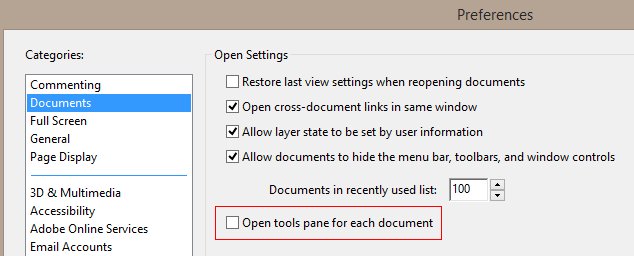
Copy link to clipboard
Copied
I have today's latest version installed, but there is no such option here:
.png)
Copy link to clipboard
Copied
Also the actual update?
Copy link to clipboard
Copied
Amazingly, downloading a fresh install today didn't give me the latest version, which indeed required updating. Now I see the option you mentioned. Thank you
But I still complaint about not being able to disable the sidebar, or at least move it to the left, since the right edge is historically reserved to the scroll bar and moving the scroll bar away from the edge and inserting something between them certainly downgrades the usability, not to speak on design.
Copy link to clipboard
Copied
Bernd Alheit wrote:
You can disable this in the preferences.
With some difficulty, I updated my Acrobat. My copy does not have the highlighted -- "Open tools pane" -- option above. However, the "Restore last view settings . . ." option at the top now appears to be working, and the tools pane is not appearing each time I start the program.
Copy link to clipboard
Copied
I'm going to try this also. I don't have the "hide" option listed. I'll check "restore view state" and see what happens.
Copy link to clipboard
Copied
FWIW, I have the latest Acrobat DC installed, which is 15.008.20082.
Copy link to clipboard
Copied
I have the same version, updated this morning, but it does not display the menu choice in Bernd Alheit's screencap. However, the program now "remembers" my last settings and no longer automatically opens the tools menu every time I start it. So, the problem appears to be solved. Speaking of problems, why is it so much more difficult to update Acrobat than all the other CC apps? I had to manually instigate a search for updates and then restart the computer before the update took effect. I never allow programs to update themselves, but the other CC apps alert me when updates are available, and installing them does not require a restart (although, Adobe, please stop trashing the earlier thumbnails and shortcuts and making me remake them as if something had actually changed. That's just stupid).
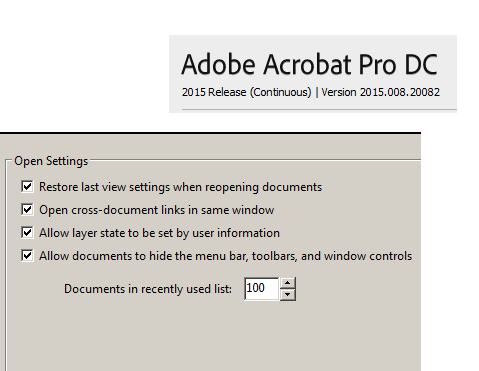

Copy link to clipboard
Copied
"Open tools pane for each document" checkbox is only viewable in Reader, not Acrobat
Copy link to clipboard
Copied
I don't have the option "open tools pane" ext. Today it randomly started opening ever time I open a document. Extremely frustrating as I don't want it there. When I need it I know how to open it. How do I stop it?
Thanks
Copy link to clipboard
Copied
You now have the option to close the Tools panel permanently! Please see Hide the Tools panel permanently in Acrobat and Acrobat Reader DC.
Best,
Sara
Copy link to clipboard
Copied
I agree - it is REALLY ANNOYING! Please either remember the last state it was in when Acrobat closed or add an option to preferences whether to open it on startup.
Copy link to clipboard
Copied
It is now October... almost November... is this still "being worked on"? I imported my previous toolbar settings from Acrobat and now my bar incredibly stupidly opens to the default bar, and mine sits there as an option. At the bottom. Why did I import it as a separate option? I want it to be my default bar. This program is proving to be far more work than help. I'd rather just literally copy the document with a photocopier, cut sections out and glue them back together, then scan it in.
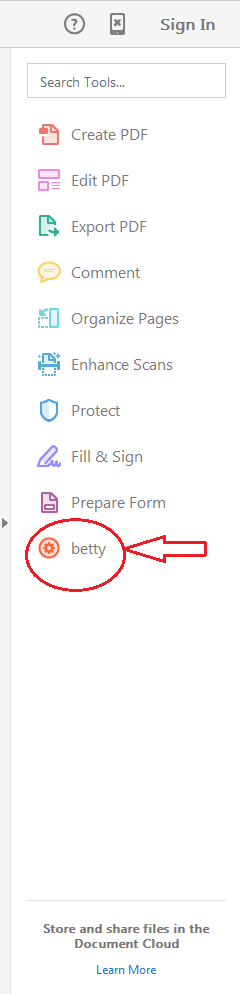
Copy link to clipboard
Copied
The right handed toolbar while better, continues to be a major source of aggravation due to its close proximity to the scroll bar. Users ( me included ) will inadvertently hit the small arrow instead of our scroll bar and open the toolbar time and time again. If you could simply check a box in preferences to turn it off, undock and attach somewhere else, or shorten the arrow to not be the entire length of the scroll bar, that would correct the problem and bring peace and harmony to the world.
Copy link to clipboard
Copied
I have never used either of those "frequently used tools". Such a waste of space.

Copy link to clipboard
Copied
From how I and acquaintances use the UI of Acrobat I've learned that people rarely use anything other than changing pages and zooming. Rarely is anything in the left sidebar, right sidebar, toolbar or even menu used, yet you claim that tools in the right hand toolbar are popular. Do you have actual statistics to back that claim up?
Perhaps you should have the smartphone-team design the UI for the desktop version, because the smartphone-version has a much better UI (even if it was to be used on a desktop).
The 1/100 times people need tools, they can press a universal button to bring up different toolbars (a button that already kind of exist in Acrobat DC).
Copy link to clipboard
Copied
I can't believe this fix can't be implemented. I just got a message to update my Reader app which actually uninstalled it in favor or Acrobat DC. Pretty crazy. Really disappointing.
Copy link to clipboard
Copied
Where is the fix for this you promised in April of 2015 would take 3 months? It is terrible to force this right sidebar menu on us!
Copy link to clipboard
Copied
This is 2015 issue?
But it is not working. The side bar sticks there no matter how many times I closed it with "remember the current state".
Copy link to clipboard
Copied
Do you know what is even more annoying than that? The fact that this bar was ALWAYS on the left, now suddenly you've changed it to the right and COMPLETELY RUINED AND DESTROYED our work flow.
Has anyone EVER heard of the phrase if it's not broken DON'T fix it?
Put this back on the left. This is stupid beyond belief to change the side.
Find more inspiration, events, and resources on the new Adobe Community
Explore Now