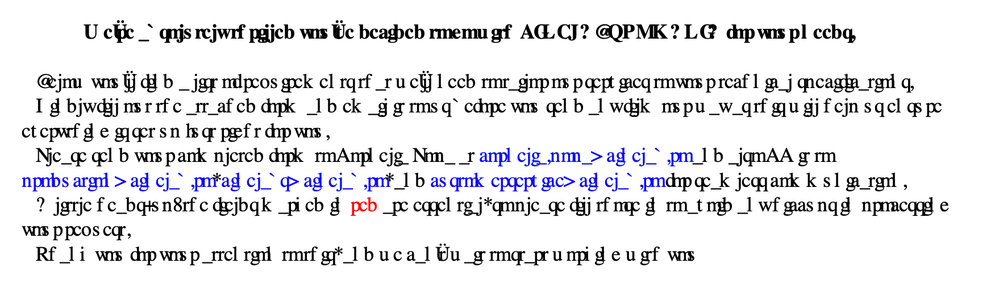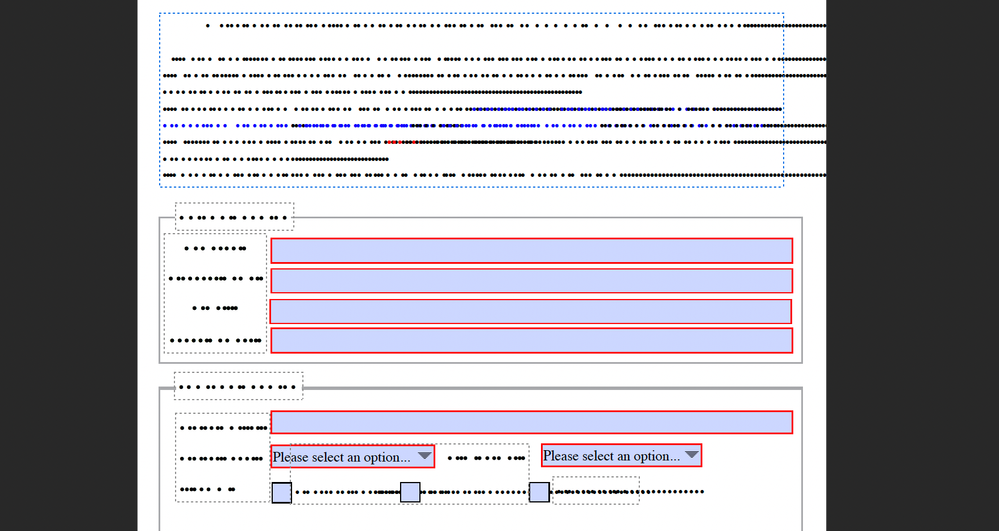Adobe Community
Adobe Community
- Home
- Acrobat
- Discussions
- Re: How do I vertically align text in a text field...
- Re: How do I vertically align text in a text field...
Copy link to clipboard
Copied
So I am creating an editable printable recipe divider. On that divider, I've got a text field. I put text in it in the Oswald font and size 60, all is good. Selected multi-line. That works. But I need the text to be vertically aligned middle (got it horizontally aligned center, so that's good). That way, if the text is only one line, it'll be vertically centered middle; if two, still vertically centered middle. How do I get it to do this? I am currently using the trial version on a Windows computer if that helps. Thank you!
 1 Correct answer
1 Correct answer
You have to set up the field to allow rich text formatting. After you enter the text, you can select it and display the Properties toolbar (Ctrl+E), which will have a More button, which will lead to a window with a Paragraph tab, which will include a vertical alignment button.
Copy link to clipboard
Copied
You have to set up the field to allow rich text formatting. After you enter the text, you can select it and display the Properties toolbar (Ctrl+E), which will have a More button, which will lead to a window with a Paragraph tab, which will include a vertical alignment button.
Copy link to clipboard
Copied
Thank you so much fot your answer! As I see it is the only one solution for such a simple task. I'm so surprised that Adobe Acrobat still miss this option.
Copy link to clipboard
Copied
Thank you. I have been frustrated by this for years!
Copy link to clipboard
Copied
Although a solution has been provided for you, the fact is that Acrobat is absolutely not a layout program or word processor. The text features within Acrobat are primarily for after-the-fact text touch-up / edit. For what you are attempting, Adobe InDesign or Adobe Illustrator or even Microsoft Word would be a much better solution. And from each of those programs you can save/export PDF.
- Dov
Copy link to clipboard
Copied
This answer is wrong. All you need to do is change the field to NOT multi-line. It will then vertically center.
Copy link to clipboard
Copied
You're right. Thanks for the simple solution
Copy link to clipboard
Copied
Only for single-line content. The moment you select 'multi-line', it aligns top.
Copy link to clipboard
Copied
The answer wasn't wrong but perfect but just for another issue still related to vertical alignment. I needed vertical top alignment not centered vertical alignment and I was stuck until I got that answer. Actually, the only one I found about this issue when googling.
Copy link to clipboard
Copied
I am also having a vertical text alignment issue. I need the field to hold a bottom alginment. When using the CTRL E solution, that bottom alignment resets when the text is removed. Is there a way to fix this and hold that alignment?
Copy link to clipboard
Copied
The fact that alignment is set to centered and some Text fields do as such while others don't annoys me to hell and back. Did I mention that while making forms in Adobe Acrobat I would get font corruption? What the hell Adobe, I am one nervous breakdown away from cancelling all and everything Adobe related I swear. How does it end up having jitters and stutters and frame drops on a 4000$ iMac Pro when I move a text field? Phew, had to say, I have no fix for when text fields decide not to center other than literally re-adding them and hoping they keep the set propperty accordingly.
Copy link to clipboard
Copied
Should mention that sometimes, I can get text centered by literally setting font size. Sometimes.
Copy link to clipboard
Copied