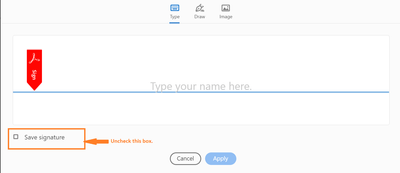Adobe Community
Adobe Community
- Home
- Acrobat
- Discussions
- Re: How do we prevent signatures syncing between d...
- Re: How do we prevent signatures syncing between d...
How do we prevent signatures syncing between different copies of Acrobat?
Copy link to clipboard
Copied
We have 12 copies on Adobe Acrobat 2020 which are all signed in with a single Adobe account (managed by IT). We have noticed that sometimes signatures will sync between these. We have turned off 'Sync preferences accross devices and document services', but this doesn't seem to stop the signature syncing.
Any advise?
Copy link to clipboard
Copied
Hi there
Hope you are doing well and sorry for the delay in response.
It is the default behavior of the application, if the user is signed into many devices using a single account the signatures will be synced across the devices.
You may try not to save the signature when creating and see if that works for you.
Regards
Amal
Copy link to clipboard
Copied
Hello, thank you for getting back to me.
We want to save the signature locally to the PC, but we don't want it to sync to other PCs. This should be am option.
Copy link to clipboard
Copied
an option*
Copy link to clipboard
Copied
Hi there
You may share your feedback/feature request with the engineering team using the link https://www.adobe.com/products/wishform.html
Regards
Amal