- Home
- Acrobat
- Discussions
- how do you insert an image into acrobat pro X
- how do you insert an image into acrobat pro X
Copy link to clipboard
Copied
Hi all
There seems to be some serious limitations with pro....
All I want to do is insert an image onto a pdf I have already built...
anyone advise?
george
Copy link to clipboard
Copied
Use Content > Edit Text or Objects
Copy link to clipboard
Copied
Nothing complicated with your menu - very clear "ADD Image" but my menus are not as simple. Everytime I need to add an image I spend 5-10 minutes searching again. Wonder why so hard. I generally find Acrobat menus cryptic and unclear and I am big Adobe fan - use Illustrator, Photoshop, Dreamweaver, Premier, Fireworks etc - but Acrobat menus are like calculus in the dark.
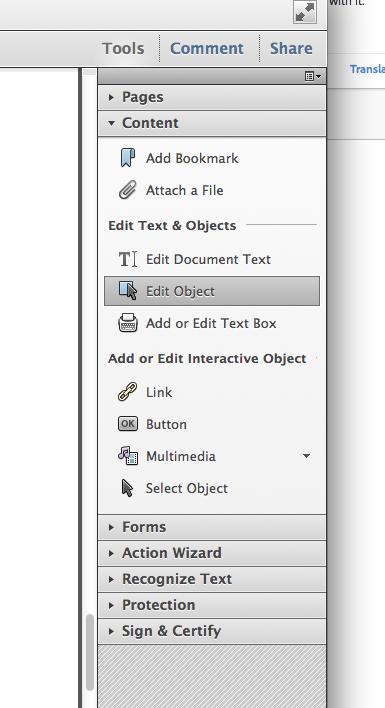
Copy link to clipboard
Copied
Upgrade to XI and you'll see it's much clearer there.
Copy link to clipboard
Copied
What Version of Acrobat? X?
Click on the little page symbol just bellow the word share.
there you can customize what you want on menus.
See this video: AcrobatMenuCustomize.mp4 - Google Drive

Copy link to clipboard
Copied
I have Adobe Acrobat X Pro, but I don't see the Content Editing Tab nor the Customize option anywhere.
Copy link to clipboard
Copied
Can you upload a screenshot of what you are seeing?
Copy link to clipboard
Copied
Acrobat X provides 'Content' panel only, no 'Content Editing'.
You can insert image by the following:
1. Press 'Edit Object' on 'Content' Panel
2. Right-click on the point where you want to insert the image.
3. Select 'Place Image'. Set the file extension and choose the image to insert from the filesystem.
Acrobat XI provides 'Content Editing' panel with more editing features.

Copy link to clipboard
Copied
I don't have the "Edit Object" under my "Content" panel for any of my pdf's. I'm using Acrobat X Standard. Any ideas? Appreciate the help.
Copy link to clipboard
Copied
This tool is only available in the Pro version.

Copy link to clipboard
Copied
Thank you try67. Is there another method in which I can insert an image in X Standard version?
Copy link to clipboard
Copied
You can use a button field or insert it as a watermark, for example.

Copy link to clipboard
Copied
So I got it working using "add background". Tried comments, custom stamp, button...but none of them really worked right.
Copy link to clipboard
Copied
This was actually really difficult to locate, you need to select Tools -> Edit Object -> Right Click your PDF document -> Select 'Place Image...'
Copy link to clipboard
Copied
In Acrobat X Pro, if you regularly place the same object like 'fragile' clipart on a postage label, you can use Actions->Content which has two options not listed in the main Content Tools tab, it is Import as a Layer.
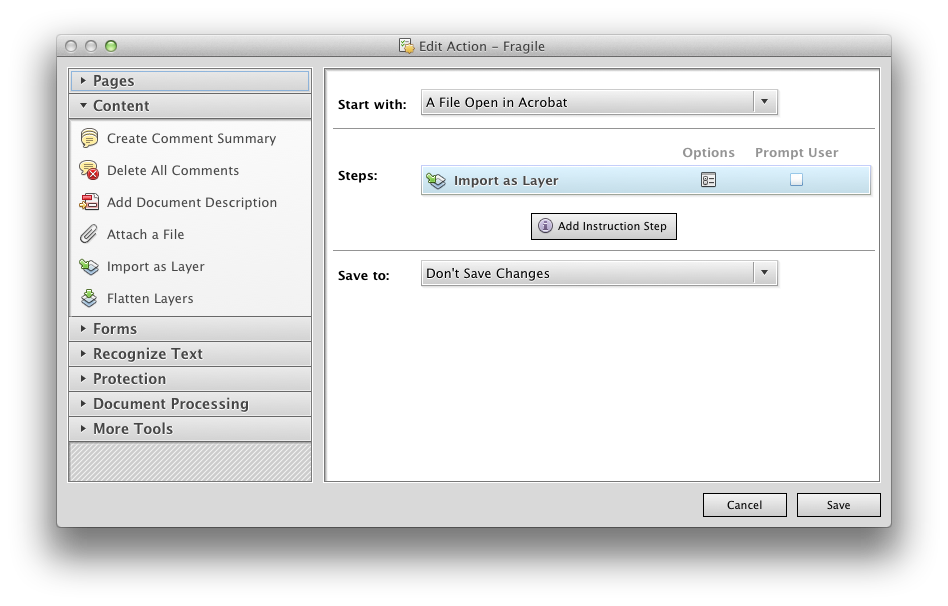
The action let's you configure the relative size of the object towards the whole page and opacity.
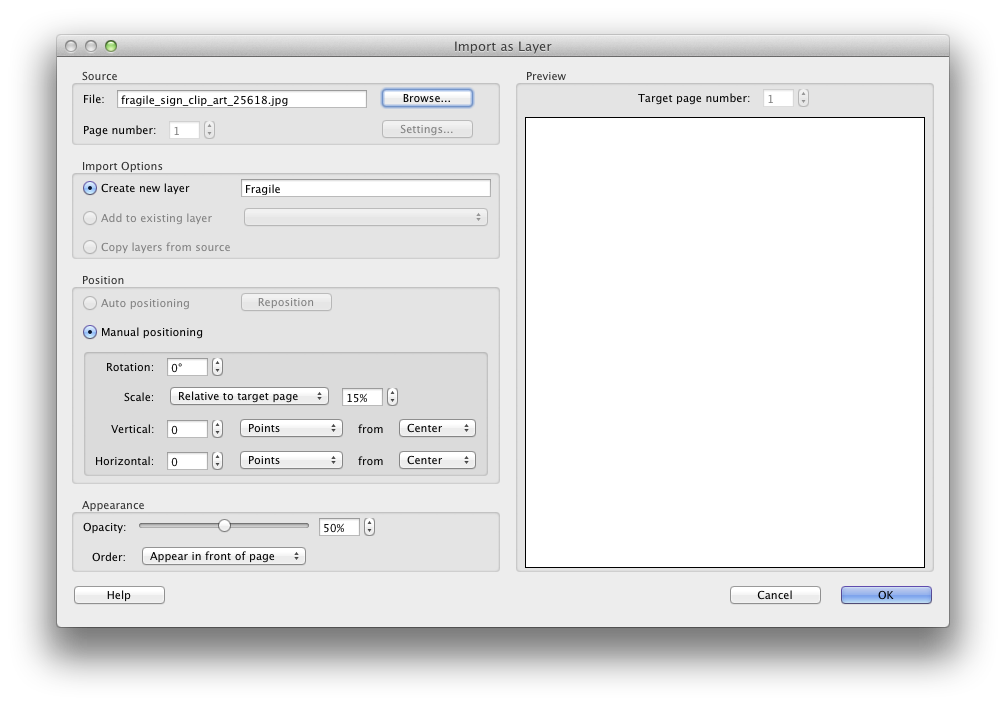
-
- 1
- 2
Find more inspiration, events, and resources on the new Adobe Community
Explore Now