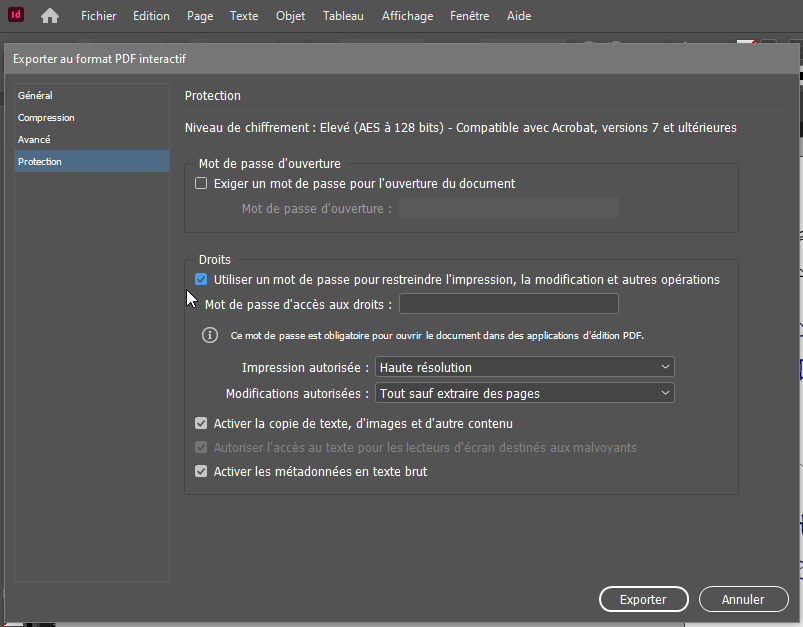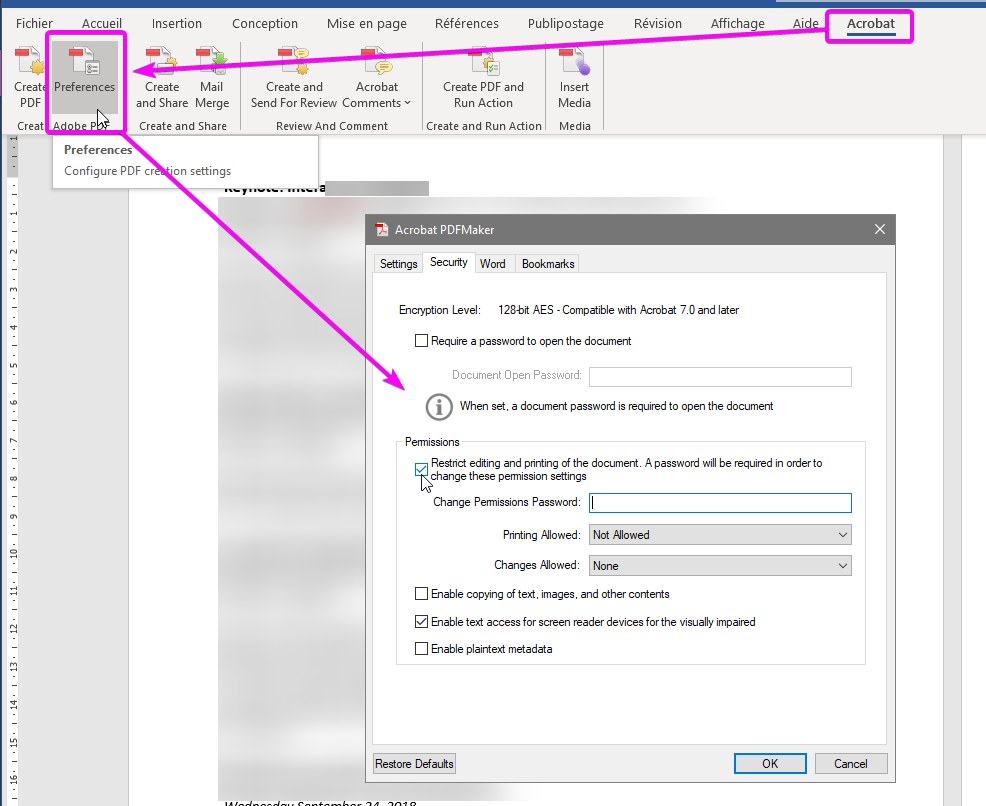How do you make a PDF not editable?
Copy link to clipboard
Copied
Hello - Since converting to Acrobat DC, my office has had trouble making our PDFs not editable. I followed the security functions (File>Properties>Security>Password Security), but this prevents users from being able to print the document--and our users must have that option. However, if we don't apply the password protection, users can edit text, images, etc--which must not happen either. What function creates a static PDF like in the "old days"? Thanks, Gwen
Copy link to clipboard
Copied
When you apply the security policy you can select to allow printing, while still forbidding editing of other kinds.
Copy link to clipboard
Copied
Thanks, Try67: using your prompt, I made changes to the security settings. That does make the document non-editable. It's not quite the answer I was looking for, though--I will try to articulate it better.
When I export a document to PDF from InDesign, Word, or other programs, the document comes over with editable properties. I don't want that. I want the document to arrive in Acrobat in a static condition. I don't want to edit text, images, or anything else. Is there an export function I need to select? If not possible, what can I do in Acrobat to remove the editability from the document while making it possible to forward to a superior to apply a signature?
Maybe I need to post this in an InDesign forum.
Copy link to clipboard
Copied
I don't know about ID, but in Acrobat it's easily done. Open the file, go to File - Properties - Security and select Password Security.
You'll see this dialog:

If you want to allow digital signing and printing then select these options:
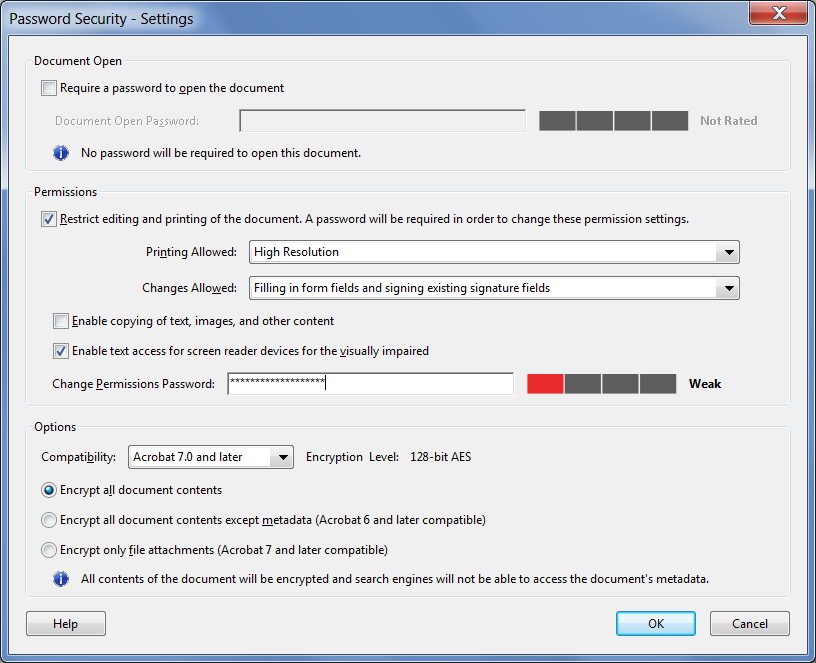
Enter your password, click OK, save the file and you're done.
Copy link to clipboard
Copied
When I do this it still will not let it be fillable to another person I am emailing. It is stating that it is policy protected. Please help. Do I need to do something in a Java Script?
Copy link to clipboard
Copied
What options did you select in the Security dialog, exactly? Did you add form fields to the file before securing it?
Copy link to clipboard
Copied
I followed the picture above my post. And yes I added the fields and
buttons and everything before I secured it.
--
*Thank you for your time,*
*Jeremiah Hall*
Data Manager
[Moderator deleted private information. Please do not post private information like e-mails and phone numbers]
Copy link to clipboard
Copied
I follow the picture above this post. And the fields where added befor securing it.
Copy link to clipboard
Copied
Does the other person fill it on a mobile device? Or does the person use Fill & Sign?
Copy link to clipboard
Copied
Mobile and Fill and Sign
Copy link to clipboard
Copied
Don't protect the file when you want use it on mobile devices.
Copy link to clipboard
Copied
You can apply exactly the same security settings when exporting to PDF from InDesign, in the last pane of the PDF export options box.
Acrobate du PDF, InDesigner et Photoshopographe
Copy link to clipboard
Copied
And from Word too
Acrobate du PDF, InDesigner et Photoshopographe

Copy link to clipboard
Copied
wHAT VERSION OF WORD ARE YOU USING?
Find more inspiration, events, and resources on the new Adobe Community
Explore Now