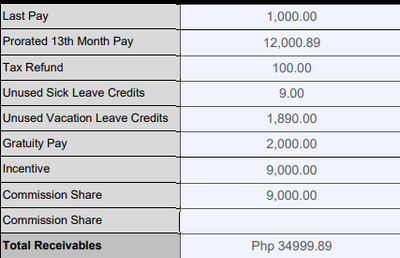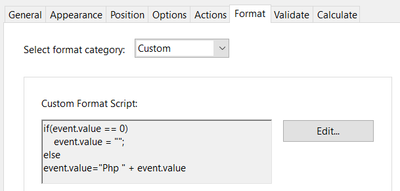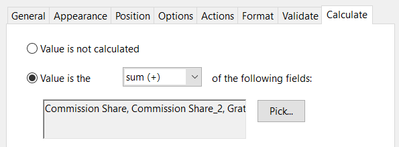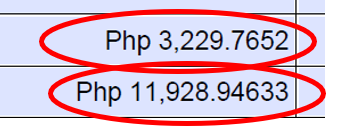Adobe Community
Adobe Community
- Home
- Acrobat
- Discussions
- Re: HOW TO ADD COMMA IN A CALCULATED FIELD
- Re: HOW TO ADD COMMA IN A CALCULATED FIELD
Copy link to clipboard
Copied
Hi,
I want't to add a comma to my calculated field. Here's my case, I have summed a column but got a result of Php 34999.89 instead of a number with comma (Php 34,999.89). I can't edit the formatting becuase I already added a custom format script. Can you help me with my script or do you have other ideas how to do this? Please see attached picture for reference. Thank you.
 2 Correct answers
2 Correct answers
Try this code:
var x = event.value;
var n = x.toString().split(".");
n[0] = n[0].replace(/\B(?=(\d{3})+(?!\d))/g, ",");
if(event.value == 0) event.value = "";
else event.value = "Php "+ n.join(".");
Use this code as the custom format script.
event.value = util.printf("PHP %,02.2f",event.value);
Copy link to clipboard
Copied
Try this code:
var x = event.value;
var n = x.toString().split(".");
n[0] = n[0].replace(/\B(?=(\d{3})+(?!\d))/g, ",");
if(event.value == 0) event.value = "";
else event.value = "Php "+ n.join(".");
Copy link to clipboard
Copied
It worked. Thank you very much.
Copy link to clipboard
Copied
Hello,
Just a follow-up question on this code. There are times or most of the time when I use this code the result would have 3 or more decimal places. Is there a way where the result would be fixed to 2 decimal places? Thank you.
Copy link to clipboard
Copied
Use this code as the custom format script.
event.value = util.printf("PHP %,02.2f",event.value);
Use the Acrobat JavaScript Reference early and often