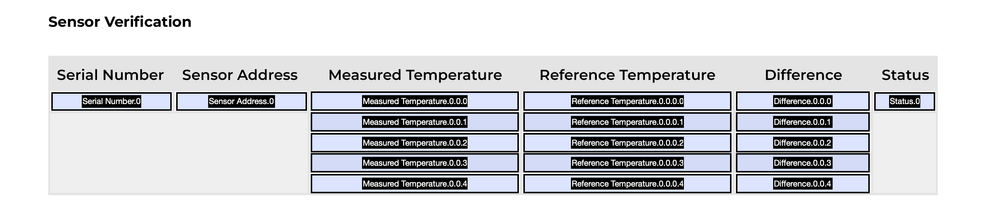How to copy multiple excel text fields into a group of adobe acrobat text fields
Copy link to clipboard
Copied
Hi,
I am currently making a fillable pdf form in Adobe Acrobat. The form is ultimately going to be filled with data that originates in Microsoft Excel and Google Sheets. To make the transfer of data from these sheets onto the charts on my pdf, is there a way to copy multiple text fields in Excel or Sheets and paste them into the chart on my pdf? Currently each part of the chart is an individual text field and if I try to paste into it it will only paste into the selected field.
Below is the chart in my pdf. For clarity, if I copy a group of 5 text fields in Excel or Sheets, I want to be able to paste each of those fields into the 5 "Measured Temperature" boxes at once and still have them separated how they were before. Similar to how it would work copying multiple fields into a different sheet and them staying in their own boxes.
Thank you in advance.
Copy link to clipboard
Copied
Not possible. You can import a data file, or process data using a script, but you can't copy it directly into multiple fields.
Copy link to clipboard
Copied
Copy and paste will only paste into individual fields.
But this process can be automated with a script. And there are several ways to do it.
Here are some:
1) Save data from an excel sheet in Tab Delimited Format. Acrobat can import this data directly. It maps the data in a column into a PDF form field whose name exactly matches the column header text.
2) Save data as CSV. Then an Acrobat automation script can be written to import the data into PDF form fields with a custom mapping between columns and form fields.
3) Write a VBA macro for Excel that uses the Acrobat IAC to write data directly to form fields in the PDF. I've used this one a few times before to map data from locations on different sheets in an Excel workbook to fields on a PDF. The mapping parameters werer specified on a worksheet.
And there are many more ways to do this.
You can read more about data handling for Acrobat and PDF here:
https://www.pdfscripting.com/public/Form-Data-Handling.cfm
Use the Acrobat JavaScript Reference early and often