How to create a .cer file or import a .cer file?
How to create a .cer file or import a .cer file?
Adobe DC is requiring a .jpk file. I have already tried the steps on this link:
How to create a .cer file or import a .cer file?
Adobe DC is requiring a .jpk file. I have already tried the steps on this link:
Hi Alexr,
As per the issue description mentioned above, you want to know how to create/import a .cer file, is that correct?
Please refer to the steps given in the following link on how to Import and export a certificate:
Manage trusted identities, Adobe Acrobat
Select Save the data to a file while exporting and select .cer file from save as type drop-down.
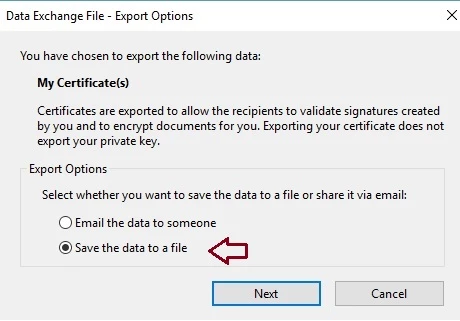
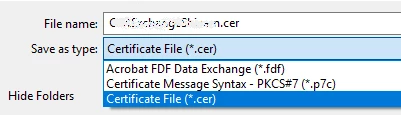
Let us know if you have a further query.
Shivam
Already have an account? Login
Enter your E-mail address. We'll send you an e-mail with instructions to reset your password.