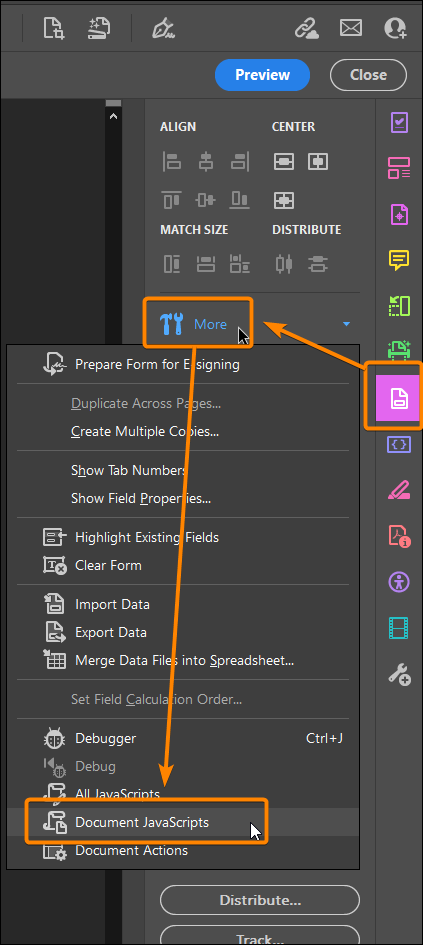- Home
- Acrobat
- Discussions
- How to create a RESET button for selected fields w...
- How to create a RESET button for selected fields w...
Copy link to clipboard
Copied
Hello!
Need help. I have created a fillable PDF with 2 pages.
What I want is to have a Reset button for each page that only clears PDF fields on that page with a confirmation if they wish to continue before the actual clearing of the PDF fields.
Example:
Let us assume that on Page 1, I have the following PDF fields:
F01001
F02002
F02003
F03005
And on Page 2, I have the following PDF fields:
G03004
G03007
G06009
G07001
The Reset button on Page 1 should clear only those PDF fields on Page 1. The same with the Reset button on Page 2.
I wish that before actually clearing these PDF fields (either on Page 1 or Page 2), it would first ask the question, “Do you wish to continue (Y/N)?” Only if the answer is Y will the clearing of PDF fields on that page will proceed.
Thank you in advance.
Copy link to clipboard
Copied
Sorry, I thought you wanted to clear fields on specific pages.
Use this in a button:
var resetTheseFields = ["F01002","F01005"];
var alert = app.alert("Are you sure you wish to delete fields on this page?",0,2);
if(alert == 4)
this.resetForm(resetTheseFields);
Copy link to clipboard
Copied
Use this as 'Document level script':
function resetFieldsOnPage(doc, p){
var fields = [];
for (var i=0; i<doc.numFields; i++) {
var f = doc.getField(doc.getNthFieldName(i));
if(f==null) continue;
if(fields.indexOf(f.name)==-1 && ((typeof f.page=="number" && f.page==p) || (typeof f.page=="object" && f.page.indexOf(p)!=-1)))
fields.push(f.name);}
return fields;}Then use this in a 'reset' button as 'Mouse UP' event:
var alert = app.alert("Are you sure you wish to delete fields on this page?",0,2);
if(alert == 4){
var cFields = resetFieldsOnPage(this, 0);
this.resetForm(cFields);}(this, 0) will reset fields on first page since first page is numbered 0, on second page change 0 to 1, on 3rd change to 2...etc.
Copy link to clipboard
Copied
Hi Nesa,
Thank you for replying to my concern.
Two questions:
1) Where can I define the Document level script?
2) What if I only want selected PDF fields on a certain page to be cleared and not all the PDF fields?
In the samples I have provided, I only want to clear F02002 and F02005. How can can I do this?
Thanks again.
Copy link to clipboard
Copied
Sorry, I thought you wanted to clear fields on specific pages.
Use this in a button:
var resetTheseFields = ["F01002","F01005"];
var alert = app.alert("Are you sure you wish to delete fields on this page?",0,2);
if(alert == 4)
this.resetForm(resetTheseFields);
Copy link to clipboard
Copied
Thank you, Nesa. Appreciate the help.
Copy link to clipboard
Copied
Hello, I am trying to clear specific cells in my form and have tried this script. I am definitely not a programmer so there's that. Trying to clear cells S1 to S12 in a form using this:
var resetTheseFields = ["S1,S12"];
var alert = app.alert("Are you sure you wish to delete fields on this page?",0,2);
if(alert == 4)
this.resetForm(resetTheseFields);
I get the "Are you sure you wish to delete fields on this page?" but the cells do not clear. Appreciate your help.
Thanks,
Max
Copy link to clipboard
Copied
It doesn't work like that. You have to specify each field name separately, in quotes, or you could use a loop to populate the array of field names, since they are consistent, like this:
var resetTheseFields = [];
for (var i=1; i<=12; i++) resetTheseFields.push("S"+i);
Copy link to clipboard
Copied
Thank you for the quick reply. I will give this a try.
Copy link to clipboard
Copied
If you don't want to use the loop solution provided by TRY67 and want to clear each and every PDF fields, try this script...
var alert = app.alert("("Are you sure you wish to delete fields on this page?\nDo you want to continue?"",0,2);
if(alert == 4){
this.resetForm("S1");
this.resetForm("S2");
this.resetForm("S3");
this.resetForm("S4");
this.resetForm("S5");
this.resetForm("S6");
this.resetForm("S7");
this.resetForm("S8");
this.resetForm("S9");
this.resetForm("S10");
this.resetForm("S11");
this.resetForm("S12");
this.resetForm("S6");
this.resetForm("S6");
this.resetForm("S6");
this.resetForm("S6");
this.resetForm("S6");
this.resetForm("S6");
this.resetForm("S6");
this.resetForm("S6");
Copy link to clipboard
Copied
Why the duplicated lines at the end? Also, if you want to do it like that, it's easier to combine it to a single command, like this:
this.resetForm(["S1", "S2", "S3", "S4"]); // etc.
Copy link to clipboard
Copied
Thanks for the correction TRY67.
I opted to make each PDF field a line item because it is easy for me to extract and paste the PDF fields in the script.
Copy link to clipboard
Copied
OK, just be aware that each reset command triggers all the calculation scripts in the file, so if you do it like that it could cause a significant delay.
Copy link to clipboard
Copied
Thanks for this reminder.
Copy link to clipboard
Copied
This discussion is great and I am very appreciative. Last night I was unsuccessful in getting the suggestion by try67 to work and I think I have an idea why. this is a timesheet I built a few years ago. I have a few subforms within this form to complete various calculations. Frankly amazed I built this considering my level of knowledge. Step away from this stuff for a few years and I have to start over again. I think I need to include the subform path to make this work. Trying this and still no joy. This evening or tomorrow morning I will try other suggestions in this string and report back. Again thanks!
Copy link to clipboard
Copied
Subforms? Is this an LCD document? If so, all of the above might not apply, as LCD files have their own scripting model, different (although similar in some aspects) to that of "normal" PDF files.
Copy link to clipboard
Copied
2.
Use this script:
var alert = app.alert("Are you sure you wish to delete fields on this page?",0,2);
if(alert == 4){
this.resetForm("F02002");
this.resetForm("F02005");
}
Acrobate du PDF, InDesigner et Photoshopographe
Copy link to clipboard
Copied
Thank you, JR for the help.
Copy link to clipboard
Copied
1.
Acrobate du PDF, InDesigner et Photoshopographe
Find more inspiration, events, and resources on the new Adobe Community
Explore Now