- Home
- Acrobat
- Discussions
- how to create a text box with background color
- how to create a text box with background color
how to create a text box with background color
Copy link to clipboard
Copied
I"m trying to put a text box at the bottom of a document that has a background color. I've tried using comment text box but the text will not justify correctly. When I create a shape, I can't get the text box to be "in front" so we can read it.
Copy link to clipboard
Copied
Try a form text field.
Copy link to clipboard
Copied
I did, but it would not let me make the background a color, only the border.
Copy link to clipboard
Copied
You can specify the fill color.
Copy link to clipboard
Copied
Make sure you disable the fields highlight color, under Edit - Preferences - Forms.
Copy link to clipboard
Copied
Under common properties, there is a form field drop down that gives you choices of "visible, hidden, visible but no print & hidden but printable." None of those settings work. Is that what you're talking about?
Copy link to clipboard
Copied
No. I'm talking about this:
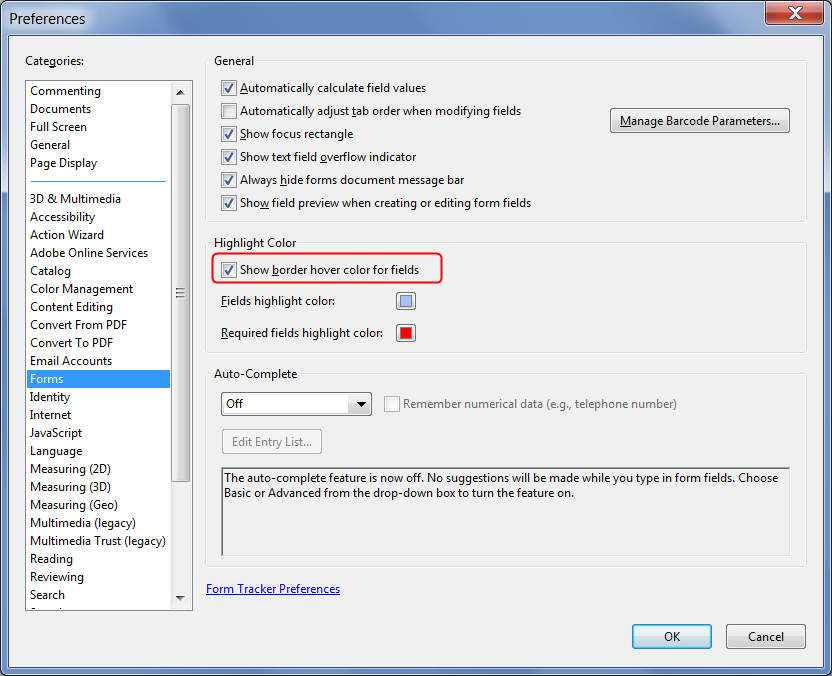
Copy link to clipboard
Copied
That does not look like my program. I'm in Adobe Acrobat pro XI. Those options are not in there, however, I was able to get it to show up as red, but when I go back to add a text box, the text will not show up, even when I "move to front."
Copy link to clipboard
Copied
You must enter the text in the form text field.
Copy link to clipboard
Copied
This screenshot is from Adobe Acrobat Pro XI... If you're not seeing that then there's something wrong with your program.
Copy link to clipboard
Copied
Found it. So I have my red box now, but when I try to add a text box on top, the text does not show.
Copy link to clipboard
Copied
When you use a form text field you don't need add a text box.
Copy link to clipboard
Copied
I realize this but I can't put in any formatted text that is read only. I was just using the form field since I needed a red box and that was the only way to create it, but when I go back to edit the PDF and "add text" - it is behind the red box.
Copy link to clipboard
Copied
You can add text to the form text field and set the field as read-only.
Get ready! An upgraded Adobe Community experience is coming in January.
Learn more