 Adobe Community
Adobe Community
- Home
- Acrobat
- Discussions
- How to create PDF directly from Mac Excel with gra...
- How to create PDF directly from Mac Excel with gra...
How to create PDF directly from Mac Excel with graph line instead of area?
Copy link to clipboard
Copied
Hello, I try to export graphs and when saving as PDF from Mac Excel (16.15) on macOS 10.13.6 i get graph line as area(s):
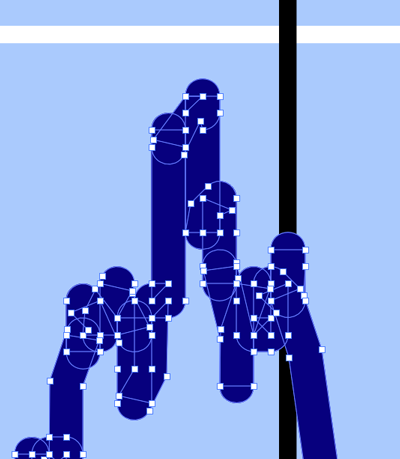
But i need graph line as line (for some additional work in Illustrator later), like this:
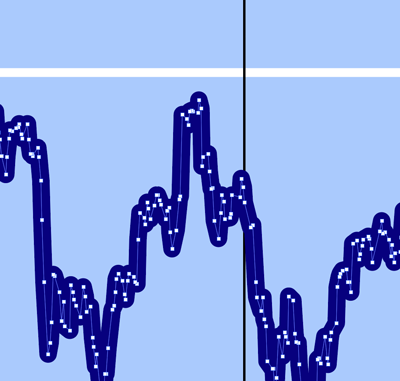
This nice version with line i created by "drag&drop" XLS file to Acrobat, while "Use Adobe Create PDF cloud service" is enabled (if not, Acrobat will open Excel and export PDF from it, and create areas, not line). Also correct PDF with nice lines can be created directly from Excel on Windows (with Acrobat installed).

I also tried print from Mac Excel (using "Save as Adobe PDF" option in print dialog), but this will crate PDF with areas again, not lines (tried different Adobe PDF Settings with no success). There are no settings in Acrobat Pro DC (2018) for creating pdf from xls.
OK, i can use drag&drop to Acrobat and adobes cloud service, but it will be more practical directly from Excel (like on Windows Excel) - for example, make selections and export only them, instead of converting all big XLS file (with many graphs and their data).
Have something to add?