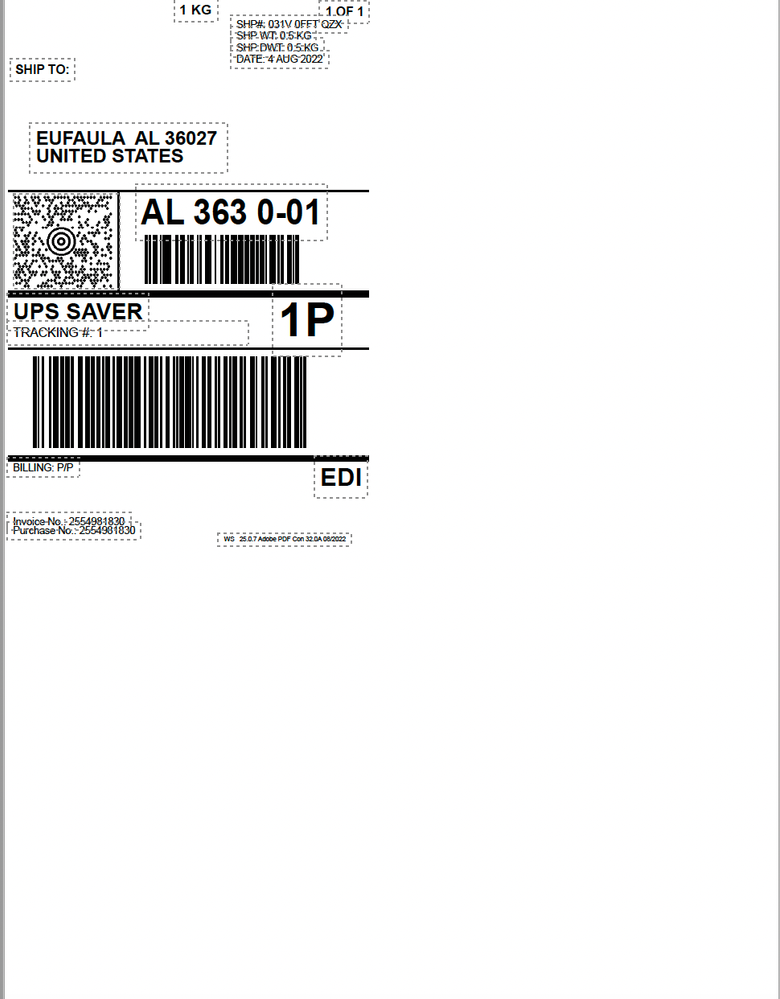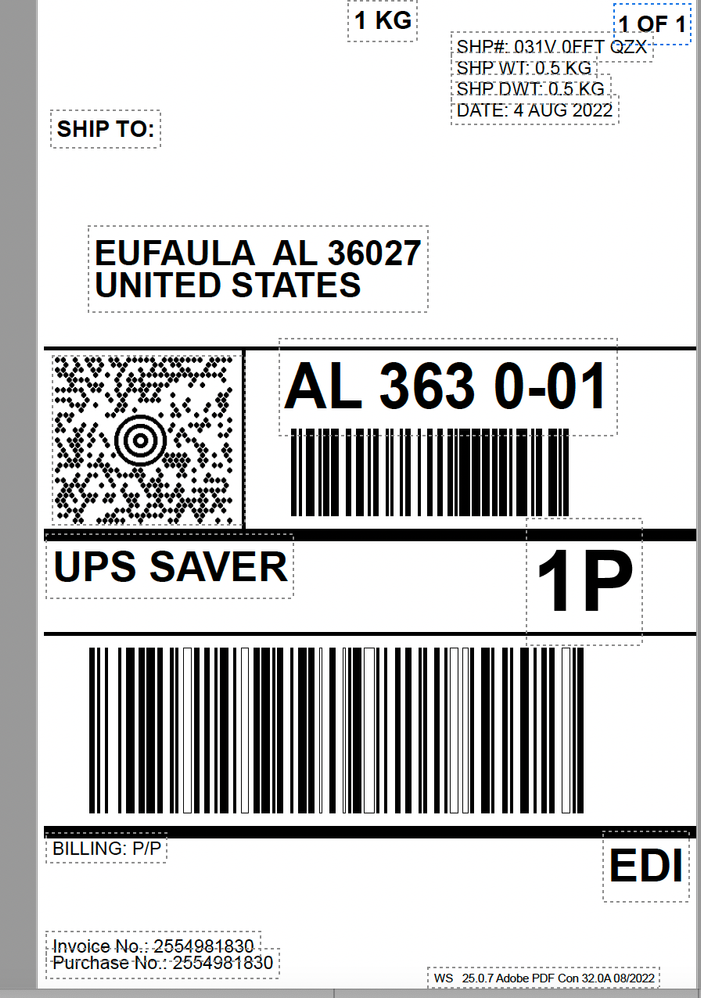Adobe Community
Adobe Community
Turn on suggestions
Auto-suggest helps you quickly narrow down your search results by suggesting possible matches as you type.
Exit
- Home
- Acrobat
- Discussions
- Re: How to Crop Page to Certain size - Multiple Pa...
- Re: How to Crop Page to Certain size - Multiple Pa...
0
Community Beginner
,
/t5/acrobat-discussions/how-to-crop-page-to-certain-size-multiple-page-pdf/td-p/13128739
Aug 11, 2022
Aug 11, 2022
Copy link to clipboard
Copied
Hi,
I have a pdf file that has around 40-50 pages. I need it all pages cropped and saved as new pdf file in new size.
Page in A4 size
I want the page to be cropped to 4x6inches or 10x15cm and look like this and I want to save it as a new PDF file. How can I achieve this
TOPICS
Create PDFs
,
Edit and convert PDFs
,
How to
Community guidelines
Be kind and respectful, give credit to the original source of content, and search for duplicates before posting.
Learn more
 1 Correct answer
1 Correct answer
Community Expert
,
Aug 11, 2022
Aug 11, 2022
Use the Crop Pages tool in Acrobat. You can set it to apply to all the pages, not just the current one.
Double-click the page to open the dialog, if it doesn't show up automatically when you select it.
Community Expert
,
LATEST
/t5/acrobat-discussions/how-to-crop-page-to-certain-size-multiple-page-pdf/m-p/13128836#M374486
Aug 11, 2022
Aug 11, 2022
Copy link to clipboard
Copied
Use the Crop Pages tool in Acrobat. You can set it to apply to all the pages, not just the current one.
Double-click the page to open the dialog, if it doesn't show up automatically when you select it.
Community guidelines
Be kind and respectful, give credit to the original source of content, and search for duplicates before posting.
Learn more
Resources
About Adobe Acrobat
Adobe Inc
Adobe Inc
Adobe Inc
Adobe Inc
Adobe Acrobat Feature & Workflow
FAQs
Copyright © 2024 Adobe. All rights reserved.