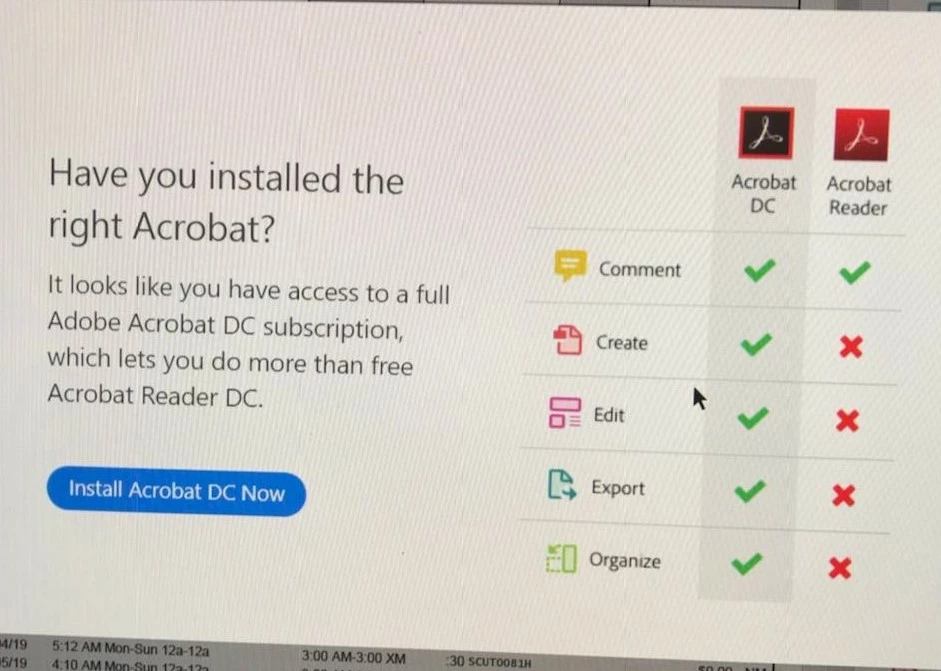How to disable this Pop up?
How can I prevent this pop up from appearing everytime I open Acrobat Reader? It started just recently. I defintely do not have a subscription to Acrobat DC. I'm not even signed into an Adobe account.
Things I have tried so far:
- Uninstall/re-install
- Edit > Preferences > General > Uncheck " Show me messages when I launch Adobe Acrobat Reader"
It's quite a pest. It takes several seconds to load up and during this time it grays out everything.