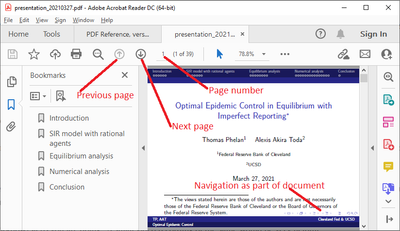- Home
- Acrobat
- Discussions
- How to display a menu on the bottom of a PDF page
- How to display a menu on the bottom of a PDF page
How to display a menu on the bottom of a PDF page
Copy link to clipboard
Copied
I would like to know how to display a menu on the bottom of a page.
I sometime see the tool menu on PDF file used at study presentation. That tool can make forward and back the pages.https://www.gpif.go.jp/investment/presentation_20210327.pdf
Copy link to clipboard
Copied
Hi Tsuyoshi Katori
Hope you are doing well and sorry for the trouble. As described, you want to to know how to display a menu on the bottom of a page as displayed in the attached PDF file.
I have checked the PDF file that you have attached and found that it is created using a non Adobe application - LaTex with Beamer class version 3.13 having those options/functionality added at the bottom of the PDF
You may go to Edit (Windows), Adobe Acrobat (Mac) > Preferences > Full Screen > Under 'Full Screen Navigation' select 'Show navigation Bar' > Click OK
You can also move the paged forward or backwards using the arrow keys on the keyboard.
Regards
Amal
Copy link to clipboard
Copied
Amal,
How can I show the page number navigation at the bottom of the page? All it shows is paper size. Who cares about paper size? I want to know what page I am and be able to type in the page number I want.
Copy link to clipboard
Copied
Hi there
++ Adding to the correct suggestions by try67 and Bernd Alheit
For more information about creating links please check the help page https://helpx.adobe.com/acrobat/using/links-attachments-pdfs.html
Regards
Amal
Copy link to clipboard
Copied
Thanks Amal. But I'm asking about PAGE NAVIGATION controls. How do I change the user interface to show the page numbers in the navigation n the bottom of the display. It's incredibly inconvenient that I can't see what page I'm on in the navigation controls. Please help!
Copy link to clipboard
Copied
Hi there,
Hope you are doing well. Would you mind sharing a small video recording or a screenshot of the issue you are experiencing for a better understanding?
Regards
Amal
Copy link to clipboard
Copied
Doug, I hope it's clear that the file you posted WAS MADE WITH EXTRA NAVIGATION BUTTONS.
But Acrobat Reader DC already has the page number in the navigation, and next and previous page buttons, But they are at the top of the display, not the bottom.
Copy link to clipboard
Copied
Exactly, it's incoveniently located on the top of the page. When you read a document, your eyes stop at the bottom of the screen. So logically I would want those controls at the bottom. Why can't I move that to the bottom? I recall previous version of the software had controls at the bottom. Why the downgrade Adobe?
Copy link to clipboard
Copied
The "menu" in this file is nothing more than some graphic elements (the icons you see) and transparent links on top of them that take you to various places in the file when clicked. You can easily do that in Acrobat, using either links (if your file already has those graphic elements in it) or buttons (if it doesn't, and then you can apply them as the icon of the buttons fields).
Copy link to clipboard
Copied
At the bottom of the document there are links with actions.
You can create links like this with Adobe Acrobat.
Get ready! An upgraded Adobe Community experience is coming in January.
Learn more