- Home
- Acrobat
- Discussions
- How to Display Number of Pages in Open PDF Documen...
- How to Display Number of Pages in Open PDF Documen...
Copy link to clipboard
Copied
Hi, in earlier versions of Adobe Acrobat Pro the "number of pages" in the open document was displayed in the "status bar" at bottom left of window.
In AAProDC this is MIA. Now the fastest way to get this information appears to be to click the arrow on the left of the window to open the pages pane. Not as fast as the info being displayed alongside the page dimension information.
See screenshot below.
I've looked in the options/preferences to see if one can change what is shown in the "status bar" - but I don't see this possibility. Can Is this possible?
This functionality appears to have also disappeared in Acrobat Reader

Copy link to clipboard
Copied
Copy link to clipboard
Copied
Right click on the Toolbar, then choose Customize Quick Tools and choose "Page number"
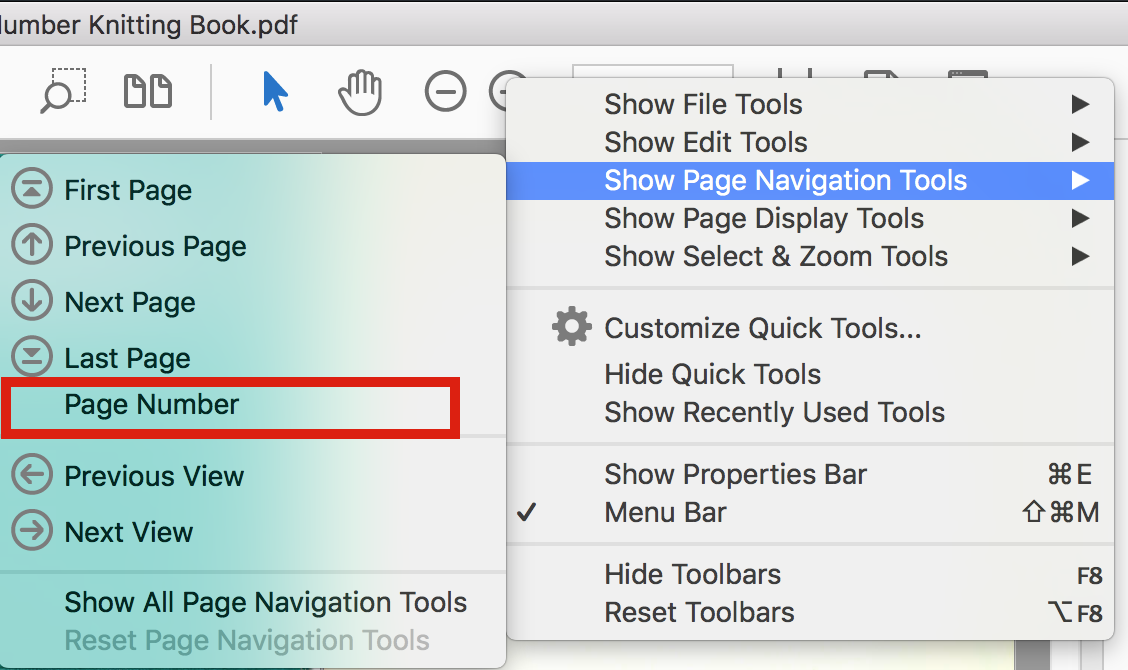
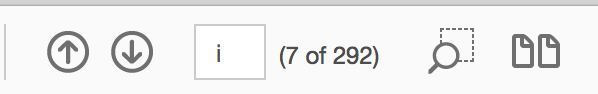
Copy link to clipboard
Copied
Yes and this feature takes up valuable space in the Toolbar - which is now at a premium given the enlarged size of the icons (to try and make a single UI design work for both touch and mouse - sigh).
The old functionality of displaying current and total number of pages in status bar was better - and its odd since the size of the document pages *is* still displayed there - they just removed the current page / total number of pages - sigh. #GoingBackwards
Any other solutions?
Copy link to clipboard
Copied
Please share your thoughts on the Acrobat User Voice page:
Here are a couple of requests that are along similar lines:
Full Tools, Menu customisation
Copy link to clipboard
Copied
The new Adobe is horrible. Can't see page numbers. Makes it useless. Bad 'upgrade'.
No I will not be buying or using Adobe anymore.

Copy link to clipboard
Copied
Agreed - the new version IS TERRIBLE.
I want to know which page number I am on
I want to know how many page numbers there are.
Imagine for a moment is a book, magazine, newspaper, anything else
had NO PAGE NUMBERS - rediculous.
Copy link to clipboard
Copied
Ridiculous "upgrade". This is almost a useless prodcut with these changes.
Copy link to clipboard
Copied
Agreed. From an upstream prepress perspective, this is horrible. Adobe needs to fix this asap!
Copy link to clipboard
Copied
See my response below. Just turning on All Display Tools should reset it so it shows.
Copy link to clipboard
Copied
I chose to disable the new experience. The new experience was awful, so bulky, hard to naviagate and made no sense. Why would you get rid of the number of pages etc? Hopefully if enough people ditch the 'new and improved' it will send a message that this update is terrible and whoever approved it should reconsider.
Copy link to clipboard
Copied
Agreed.
Copy link to clipboard
Copied
Thank goodness someone mentioned that this can be disabled! The 'New Experience' is a horrendous step backwards! Here is how to turn it off and return to normal:
- Windows: Click the hamburger menu ( the three horizontal lines) at the upper left corner and choose to Disable new Acrobat.
- macOS: Go to View > Disable new Acrobat.
Copy link to clipboard
Copied
I just disabled it. Thank you all. Adobe sent a question as to why I was disabling, and I told them it was about those page numbers. I was wondering why on one computer I was seeing the new version and on another I was seeing the old version. When my IT guy set these up we were struggling with subscription for the Adobe account in general.
Copy link to clipboard
Copied
Thank you!!!! i use the page number/count everytime I use acrobat. I'm glad there is a way to make it re-appear! Won't be using the new UI, spent a lot of time looking for something they took out, not sure why???!
Copy link to clipboard
Copied
I disabled the new adobe and also downloaded Foxit. I won't let Adobe ever upgrade my computer again.

Copy link to clipboard
Copied
Ahhhh.
Too bad they think the new version is actually good.
Now, if they had split screens so then I can view several parts at the same time.
This is especially useful when you're reading something technical and gotta flip
back and forth. Not everything is a novel.
Copy link to clipboard
Copied
When I disable it, I must restart AR. However, when the POS restarts, it is back to the "new" design.
Copy link to clipboard
Copied
Thanks for this advice - new version does suck horribly in many ways.
Copy link to clipboard
Copied
Thank you so much for the info! I just disabled it and it's back to normal. The update was terrible and I hated not having the page numbers.
Copy link to clipboard
Copied
THANK YOU! I NEED PAGE NUMBERS!!!!
Copy link to clipboard
Copied
Hi @shawnmstar,
Hope you are doing well. Thanks for writing in!
If you using the Modern Viewer, the page numbers should be visible by default on the bottom right-hand panel of the screen (screenshot attached below).
Please let me know if this is not what you see, and we can investigate further.
-Souvik
Copy link to clipboard
Copied
Thanks Daniel. I had to reinstall Adobe Acrobat Pro and I thought I had installed the wrong program. The new version of Pro looks more basic than Adobe Reader. Thanks to your instructions, I was able to restore the old Acobat Pro look that is so functional and provides the information you need. The only thing worse than the person that designed the new layout is the manager who approved the new layout to become the default. The designer may not know better, but the manager certainly should have sought out some customer feedback before releasing that mess on the community.
Copy link to clipboard
Copied
😩 I agree 100%!!!
--
*DANIEL K BROWN* | PROFESSOR OF DESIGN STUDIO |
[Personal information removed]
<> | WEB
<> | PROFILE
<> | MASTER'S
STUDENTS' WORK <>
Copy link to clipboard
Copied
A horrible view. It's too much work to bumble around and not find what I need. Disabled
Copy link to clipboard
Copied
Though this thread started in 2018, I just now (November 2023) had a similar experience . . . and I hate it . . . and thank you VERY much for sharing how to disable it! 👍👍👍
-
- 1
- 2
Find more inspiration, events, and resources on the new Adobe Community
Explore Now

