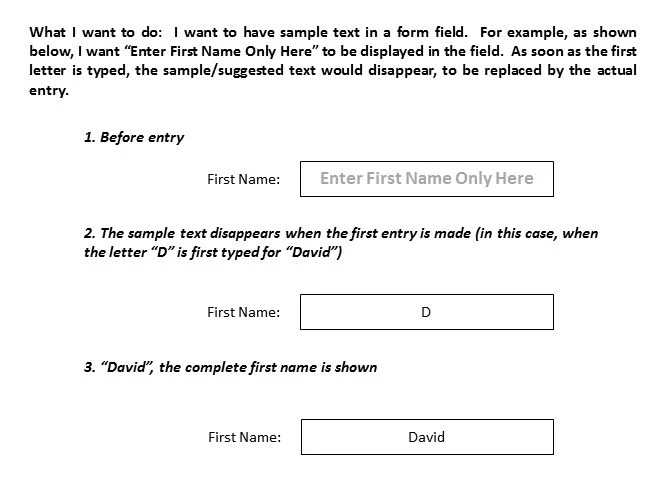(How to) Display Sample Text (Entries) in a Field?
Using Acrobat Pro DC, I am looking for a way to display sample entries in a field (in a pdf). For example, and as shown in the jpg below, if an entry needed to be limited to first name only the field label (in the pdf) would say "First Name:". Displayed ON/IN the entry field, would be "Enter First Name Only Here". As soon as the user begins to type their response, for example "D" for "David", the sample text entry (in gray) would disappear.
Another example, and one that is more guidance...a field labeled "Essential Functions:" The entry field sample text would say "Enter the Essential Functions of the Position in Order of Importance".
Thank you in advance for your assistance/suggestions to accomplish this.