- Home
- Acrobat
- Discussions
- How to duplicate links / buttons in Acrobat DC if ...
- How to duplicate links / buttons in Acrobat DC if ...
How to duplicate links / buttons in Acrobat DC if they are required to be placed across all the pages of the document and on the exact same location?
Copy link to clipboard
Copied
Hi,
Older versions of Acrobat had something called as Advanced Editing Toolbar which had a Selection tool. This tool, when selected and right-clicked over a link or a button on a page, showed a contextual menu with the option to duplicate that link across all pages and at the exact same location. I can't find this option anywhere in the DC version. Does anyone has any idea if that option's been killed now?
For reference and exact purpose, you can watch this short YouTube video of just 1 minute and 39 seconds: Duplicate buttons in Acrobat.mov - YouTube
Regards,
Saurabh
Copy link to clipboard
Copied
It's still available through right-click in Acrobat Pro DC, you'll need to jump into form editing mode.
- Choose View > Tools > Prepare Form > Open
- Click the button to select it, then right-click and select Duplicate Across Pages
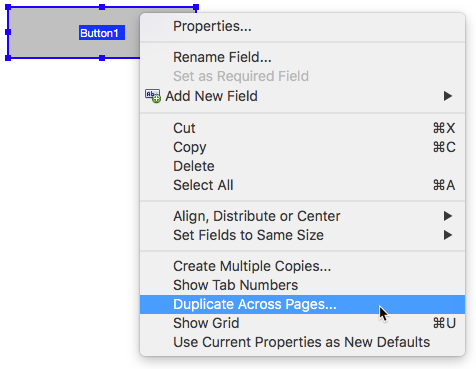
Copy link to clipboard
Copied
Thanks Cari... Looks like I need to upgrade to the PRO version then. Thought it was available in STANDARD version too.
Will try that and return my feedback.
Thanks for your time.
- Saurabh
Copy link to clipboard
Copied
Well, I am using Acrobat PRO DC, but the contextual menu that I am getting on right-clicking the button is very different from what you have shown, Cari. And yes, "Form Editing" is turned ON.
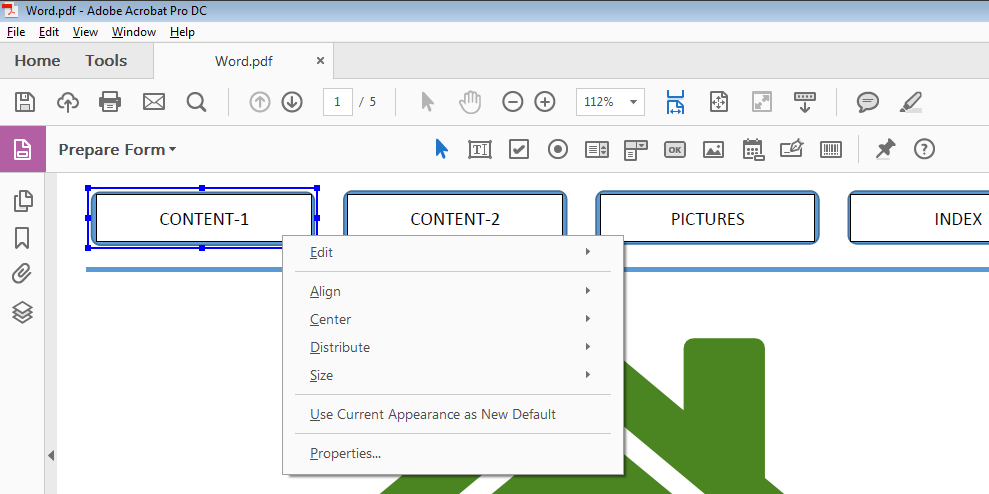
Any advice on what I might be doing wrong?
- Saurabh
Copy link to clipboard
Copied
That's not a button field. It's a Link object.
Get ready! An upgraded Adobe Community experience is coming in January.
Learn more