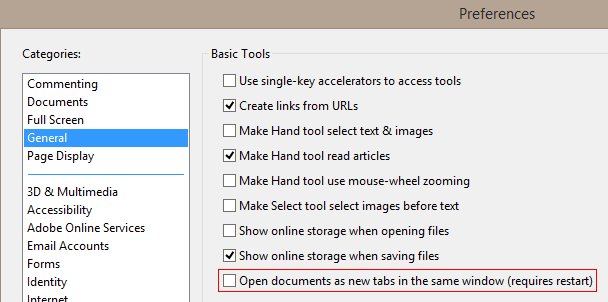- Home
- Acrobat
- Discussions
- how to enable/disable open multiple PDF in one win...
- how to enable/disable open multiple PDF in one win...
Copy link to clipboard
Copied
hi,
I wants to disable Acrobat pro DC open multiple PDF in one windows. I tried find it form options but not successful. do you know how to do this?
Edwin
Copy link to clipboard
Copied
Copy link to clipboard
Copied
Looks like that you use the classic track of Acrobat DC. For the continuous track the version 2015.009.20069 is available:
Copy link to clipboard
Copied
Hopw can I get continous track to use your update? The update and also the previous update doesnt wotk with classic track version...

Copy link to clipboard
Copied
According to "Test Screen Name" information. the classic version is different with the continous and do not have "tab" function, I cannot upgrade this patch with my trail English version too(same error as yours).
Copy link to clipboard
Copied
You can't mix this two different versions.
Document Cloud Product Tracks — Enterprise Administration Guide
Copy link to clipboard
Copied
What I haven't figured out is whether the Classic track can get the 2015.009 level functions somehow, or whether purchasers are forever locked with the original product.
Copy link to clipboard
Copied
I got it:

Copy link to clipboard
Copied
There isn't way to add tabs to the Classic version (unless or until Adobe decide to).
Copy link to clipboard
Copied
Omg, I register this forum only to answer this question since i was annoyed from this problem
That is answer 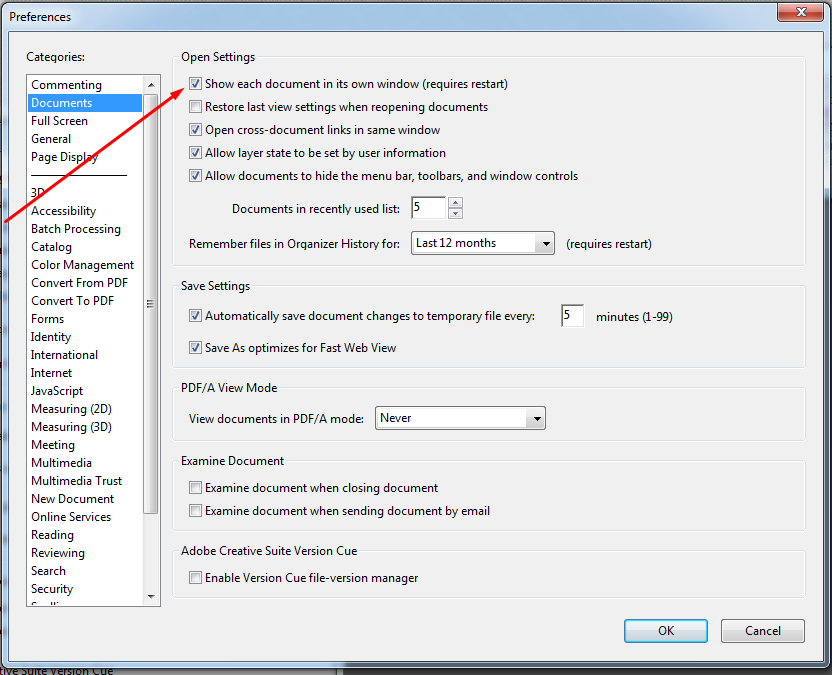
Copy link to clipboard
Copied
Yeah it doesn't show the same interface as you are seeing. For me in Documents, the "Show each document in its own window" doesn't exist. I wish it did! I really want to stop auto opening all PDFs in the same window. Very annoying to not be able to adjust this setting.
Copy link to clipboard
Copied
On the menu, there's an option to go back to original adobe. Select that and you'll be good to go with your old preferences.
Copy link to clipboard
Copied
go to menu > disable new acrobat reader
then restart the app
now press ctrl+k
go to general > uncheck the box "open documents as new tabs in the same window"
again restart the app
-
- 1
- 2