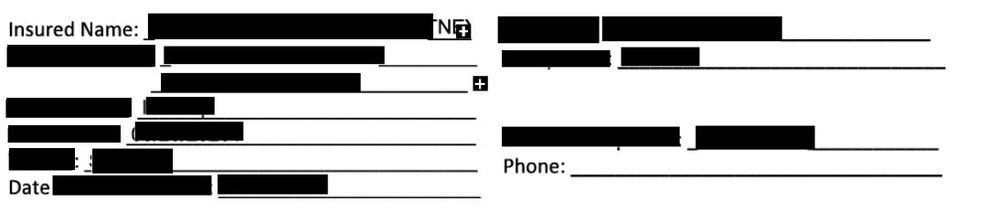Adobe Community
Adobe Community
- Home
- Acrobat
- Discussions
- How to Expand/Read Words Hidden in a PDF
- How to Expand/Read Words Hidden in a PDF
How to Expand/Read Words Hidden in a PDF
Copy link to clipboard
Copied
I need assistance in expanding and reading where the + sign is. Obviously, the form has been saved and issued to me which is where the problem lays. This originally was an editable PDF I created that someone filled out, saved, and then sent back to me. Somehow this has been an ongoing issue. At one point I did figure out how to open/expand this but I must've forgotten. Can someone please assist me? I don't need to print it. The only directions I have found at very outdated and no longer apply.
**I am a bit tech savvy but I am by NO means a coder and if you talk nerdy to me... I will be lost. 😛 Thank you in advance. I appreciate your help!
Copy link to clipboard
Copied
You can change the size of the fields or the font sizes of the fields.
Copy link to clipboard
Copied
It's already saved/printed. I can't edit the text or anything. I've tried this.
Copy link to clipboard
Copied
Then you can't change it.