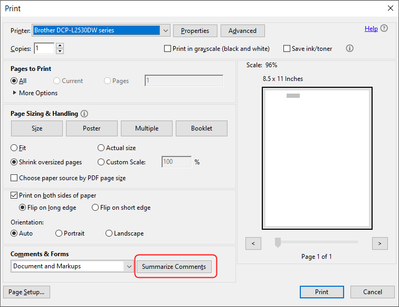- Home
- Acrobat
- Discussions
- How to extract highlighted text once from a pdf?
- How to extract highlighted text once from a pdf?
How to extract highlighted text once from a pdf?
Copy link to clipboard
Copied
Hi There!
I am a research student currently working on two projects.
1. Molecular Characterization of A.baumannii
2. Calathea Homeostasis
Now issue is this that i have read and highlighted over 23 documents with important point for my research on Calathea orbifolia and A.baumannii.
Is there any way to extract all highlighted in one scoop.
Please is there any way next version of reader have this feature it will be blessing.
Copy link to clipboard
Copied
Did you enable the option to copy the selected text into the highlights? If so, you can use the Summarize Comments command from the Print dialog:
If you didn't, I strongly recommend you do it now (under Edit - Preferences - Commenting).
It will only apply to comments you create from this moment on, though.
For past comments you can retroactively copy the selected text into them using this (paid-for) tool I've developed: https://www.try67.com/tool/acrobat-retroactively-copy-highlighted-text-into-comments
And you could use this other (also paid-for) tool to generate a more compact comments summary in Reader:
http://try67.blogspot.com/2010/12/reader-create-comments-summary.html
Copy link to clipboard
Copied
"Did you enable the option to copy the selected text into the highlights?"
This feature is not available in Acrobat Reader.
Acrobate du PDF, InDesigner et Photoshopographe
Copy link to clipboard
Copied
You're right... Very silly restriction, which makes the Summarize Comments command practically useless.
Copy link to clipboard
Copied
"For past comments you can retroactively copy the selected text into them using this (paid-for) tool I've developed:"
So I think your tool has a future!
Acrobate du PDF, InDesigner et Photoshopographe
Find more inspiration, events, and resources on the new Adobe Community
Explore Now